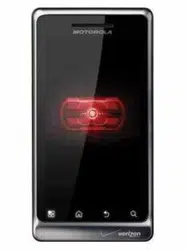Loading ...
Loading ...
Loading ...
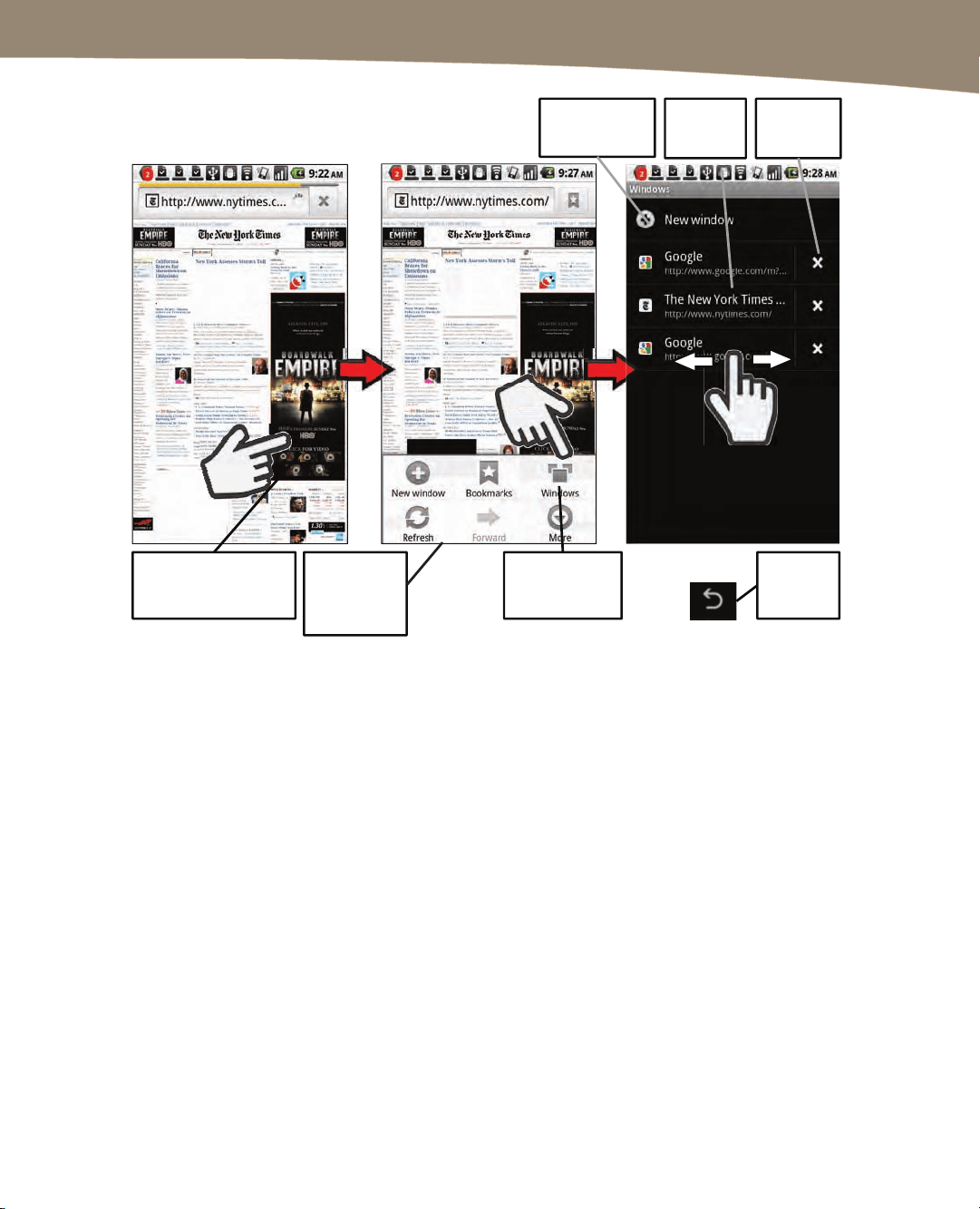
CHAPTER 11: Surfing the Web
245
Some images or ads
will open a new web
page.
Press the
Menu button
to see this
menu.
Tap here to
see all open
windows.
Open a new
web page.
Touch to
go back.
Close
this
page.
Tap any
page to
open it.
Figure 11–4. Jumping between open web pages on the DROID.
Zooming In and Out in Web Pages
Zooming in and out of web pages is very easy on the DROID. There are two primary
ways of zooming—double tapping, and pinching.
Double-tapping
If you tap twice on a web page, the page will zoom in on that particular column. This lets
you hone in on exactly the right place on the web page, which is very helpful for pages
that aren’t formatted for a mobile screen.
To zoom out, just double-tap once more. See how this looks graphically in the “Quick
Start Guide” earlier in this book.
Pinching
This technique lets you zoom in on a particular section of a page. It takes a little bit of
practice but will soon become second nature. Take a look in the “Quick Start Guide” to
see graphically how it looks.
Loading ...
Loading ...
Loading ...