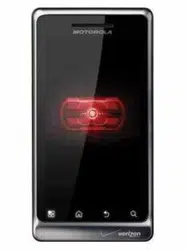Loading ...
Loading ...
Loading ...

CHAPTER 18: Taking Photos and Videos
371
To share a photo on Facebook or Photobucket:
1. Snap a photo.
2. Tap the screen.
3. Tap the Share icon.
4. Choose Photo Sharing.
5. Choose the appropriate account. Your choices depend on which accounts are set
up to sync with your phone, but they may include Facebook, Photobucket,
Picasa, and MySpace.
6. Choose a Caption. Some accounts also let you choose a photo title if desired.
7. Press Send.
To send your photo to a retail store for printing:
1. Snap a photo.
2. Tap the screen.
3. Tap the Share icon.
4. Tap Send to Retail.
5. If your GPS is enabled, your DROID will find a retail location near you.
Alternatively, you can tap the Search by City or Zip Code button instead. Use
this when you are on vacation or sending photos to another city for someone else
to pick up.
6. You’ll see a listing of stores, the price of prints, and their distance from your
location.
7. Tap a store name, and you’ll also see the store hours.
8. Tap Choose This Store.
9. Enter your contact information and specify the number of prints. You’ll be given
the total including tax, and you can drive to the store and pick up your photos,
usually within an hour.
Loading ...
Loading ...
Loading ...