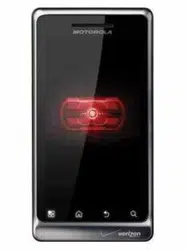Loading ...
Loading ...
Loading ...

CHAPTER 9: Email on Your DROID
206
Labs, Themes, Offline
These are settings that apply only to the web-based version of Gmail. Gmail Labs
allows you to add experimental features that may or may not make it into the main
release. Themes allow you to customize the look and feel of your Gmail Web
experience, and offline access lets you read and compose Gmail messages while not
connected to the Internet. Messages sync once your Internet connection is resumed.
Feel free to experiment and explore, but be aware that these settings do not transfer to
your phone.
NOTE: One interesting Labs tool is called Green Robot. This add-on turns the icons of chat
buddies into robots if they’re currently using Android for their chat session. It works only for
Android, so you can’t tell if they’re chatting from an iPhone or Blackberry. As with other Gmail
Labs, this doesn’t change anything in your Gmail phone app.
Web Version From Your Phone
If you are in a pinch and need to set up a filter or
create a label, you can still do this from your phone. It
just involves a bit of wrangling.
1. Point your DROID browser to
http://mail.google.com.
2. When you are logged in, scroll to the very
bottom of the screen. You’ll see that you’re
viewing Gmail in: Mobile.
3. Click the link next to that that says Desktop.
What you see should be similar to the figure on the
right. It’s tiny, so you’ll need to magnify your view
and scroll around to navigate. You will still have fewer
options than you would on your laptop’s web
browser. However, you still have all the options you
need for effective phone use.
Loading ...
Loading ...
Loading ...