Loading ...
Loading ...
Loading ...
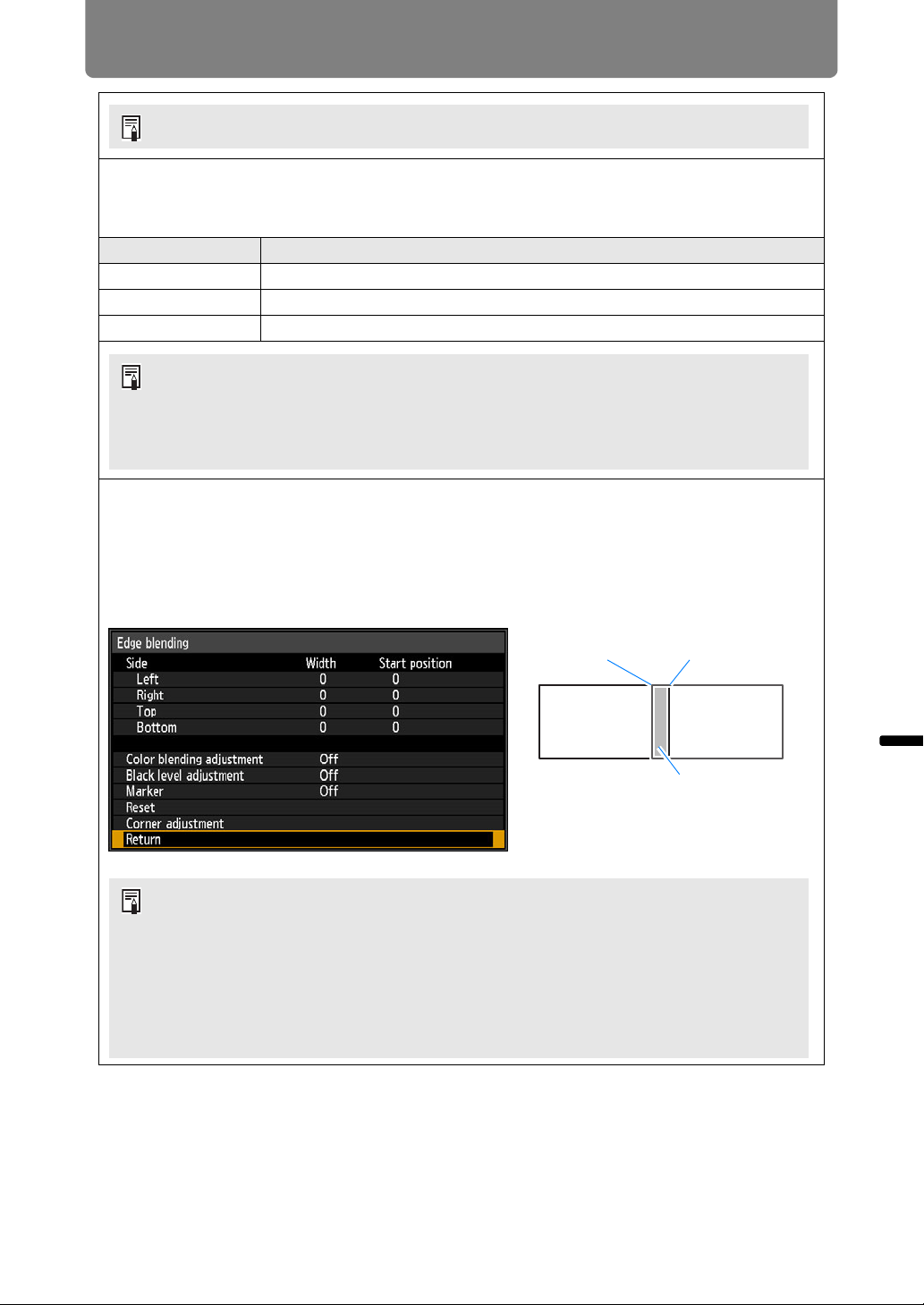
97
Menu Description
Advanced Guide Menu Description
Vertical projection
You can ensure adequate cooling by switching the fan mode to suit upward- or downward-
facing installations.
Option Function
Off Does not alter the fan mode.
Upward Setting for use when the projector faces upward.
Downward Setting for downward projection.
Edge blending
Brightness and colors of overlapping edges of images from multiple projectors, which form a
blending area, can be adjusted for a more seamless appearance. For detailed instructions, see
“Projecting from Multiple Projectors at Once (Edge Blending)” (P163).
[Off] Disable blending.
[Adjust] Display the menu for blending area adjustment.
Incorrect settings may shorten the useful life of the lamp or other parts.
• Be sure to perform this setting to use vertical projection.
• Projecting vertically without using this setting will shorten the useful life of the lamp
and other parts.
• Even if you complete this setting, vertical projection will result in a shorter useful life
of the lamp and other parts than horizontal projection.
When adjusting the image
projected from the right side
End marker Start marker
Blending area
• Adjustment may not eliminate different colors or brightnesses in the blending area.
• For best edge-blending results, use all projectors in the same image mode and make
the following adjustments.
(1) Brightness, contrast, R/G/B gain and offset, black level, blending color, color
temperature, color level, color balance, sharpness, and gamma (P88)
(2) Color adjustment, by using 6-axis color adjustment (P91)
(3) Gamma adjustment, by fine-tuning gamma (P91)
(4) Corner adjustment, using keystone correction (P59)
Loading ...
Loading ...
Loading ...