Loading ...
Loading ...
Loading ...
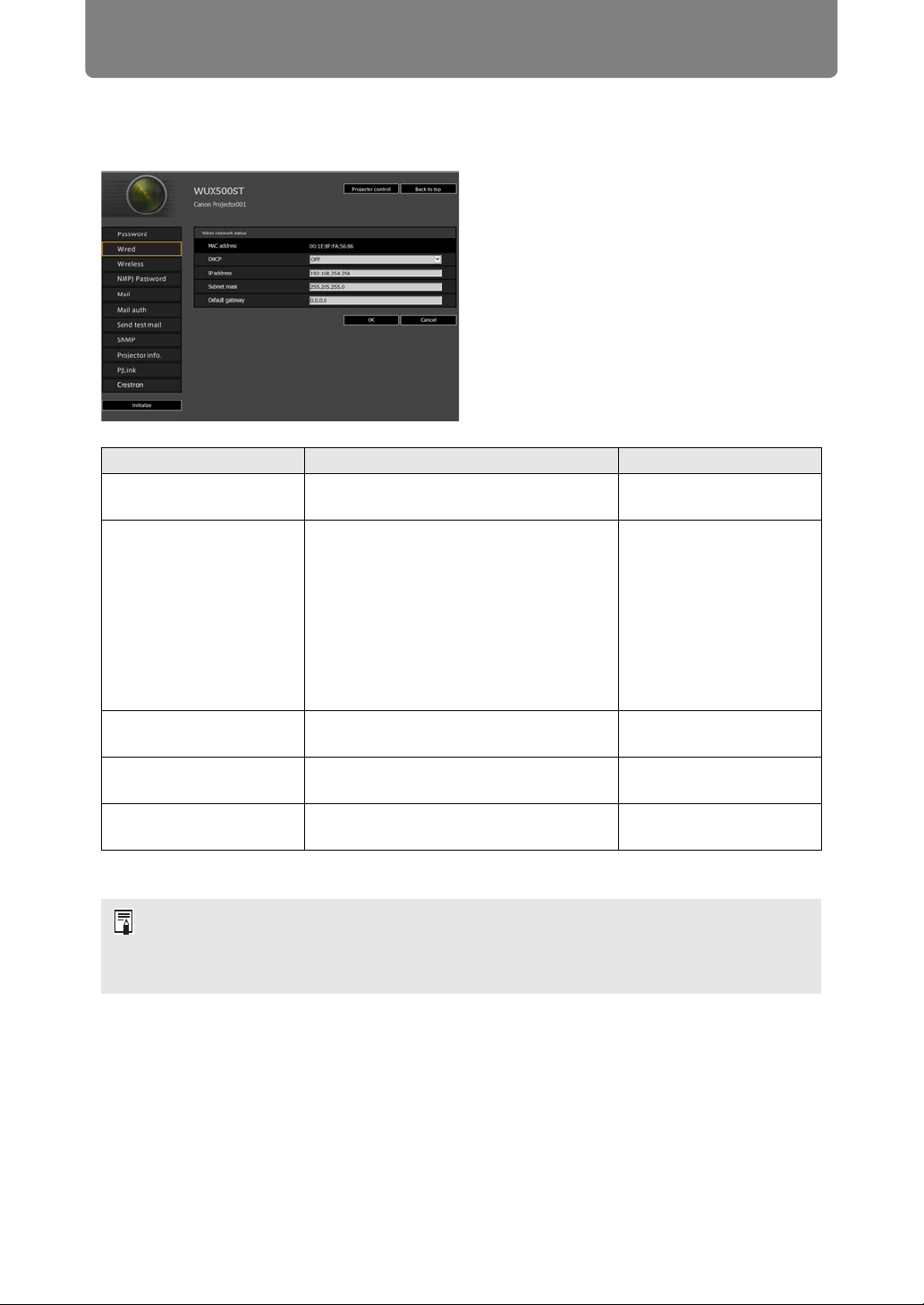
Menu Description
138
Basic Wired Network Settings [Wired]
From [Wired] on the settings screen, you can complete basic network information
for wired connections. For the setting procedure, refer to “Network Setting” (P135).
Item Explanation Factory default setting
MAC address Shows the projector’s wired MAC
address.
The projector’s wired
MAC address
DHCP Select whether to turn the DHCP
function on or off for wired connections.
The following settings cannot be
configured manually when this setting is
[ON], because the IP address is
acquired from the server.
[IP address]
[Subnet mask]
[Default gateway]
OFF
IP address Enter the projector’s wired IP address in
1-byte numbers.
192.168.254.254
Subnet mask Enter the wired subnet mask in 1-byte
numbers.
255.255.255.0
Default gateway Enter the wired default gateway IP
address in 1-byte numbers.
0.0.0.0
If settings related to TCP/IP were changed, it is necessary to disconnect and reconnect to
the network.
If the network subnet mask was changed, select [Subnet mask] in the above screen and
set the new subnet mask.
Loading ...
Loading ...
Loading ...