Loading ...
Loading ...
Loading ...
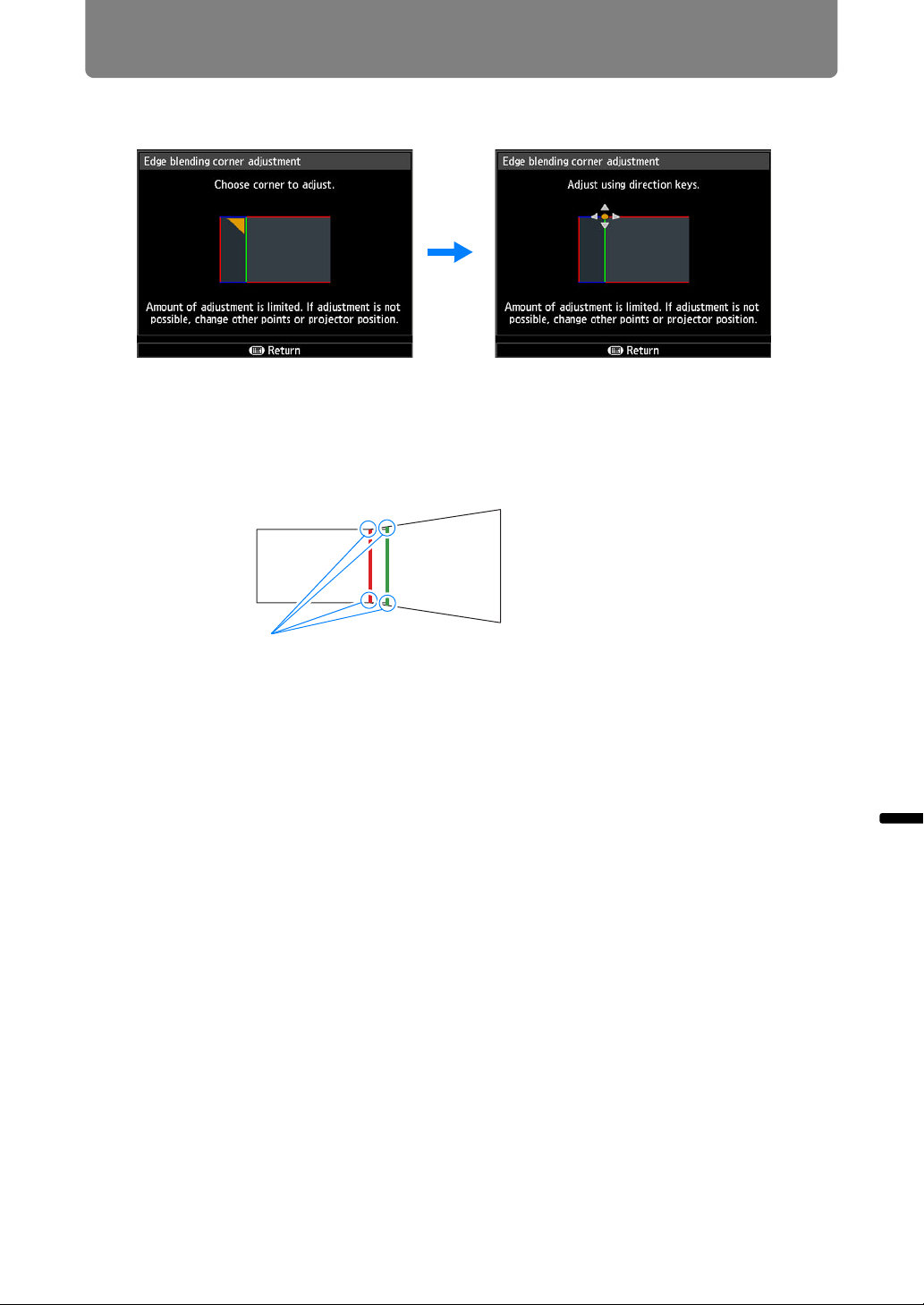
167
Advanced Projection
Advanced Guide Advanced Projection
3 Select a point to adjust, and move it so that the image as a whole looks
symmetrical.
4 As you watch the projected images, fine-tune markers of the projector
you are adjusting so that they overlap the reference projector markers as
much as possible.
5 Set the reference projector’s edge-blending markers to [Off] (P163).
Adjust positions of each of the four corners in
the overlapping area. Correcting the position of
one point will also move the point on the
opposite side of the overlapping area, so that
the screen as a whole is corrected.
Image from reference
projector
Image from the projector adjusted
Loading ...
Loading ...
Loading ...