Loading ...
Loading ...
Loading ...
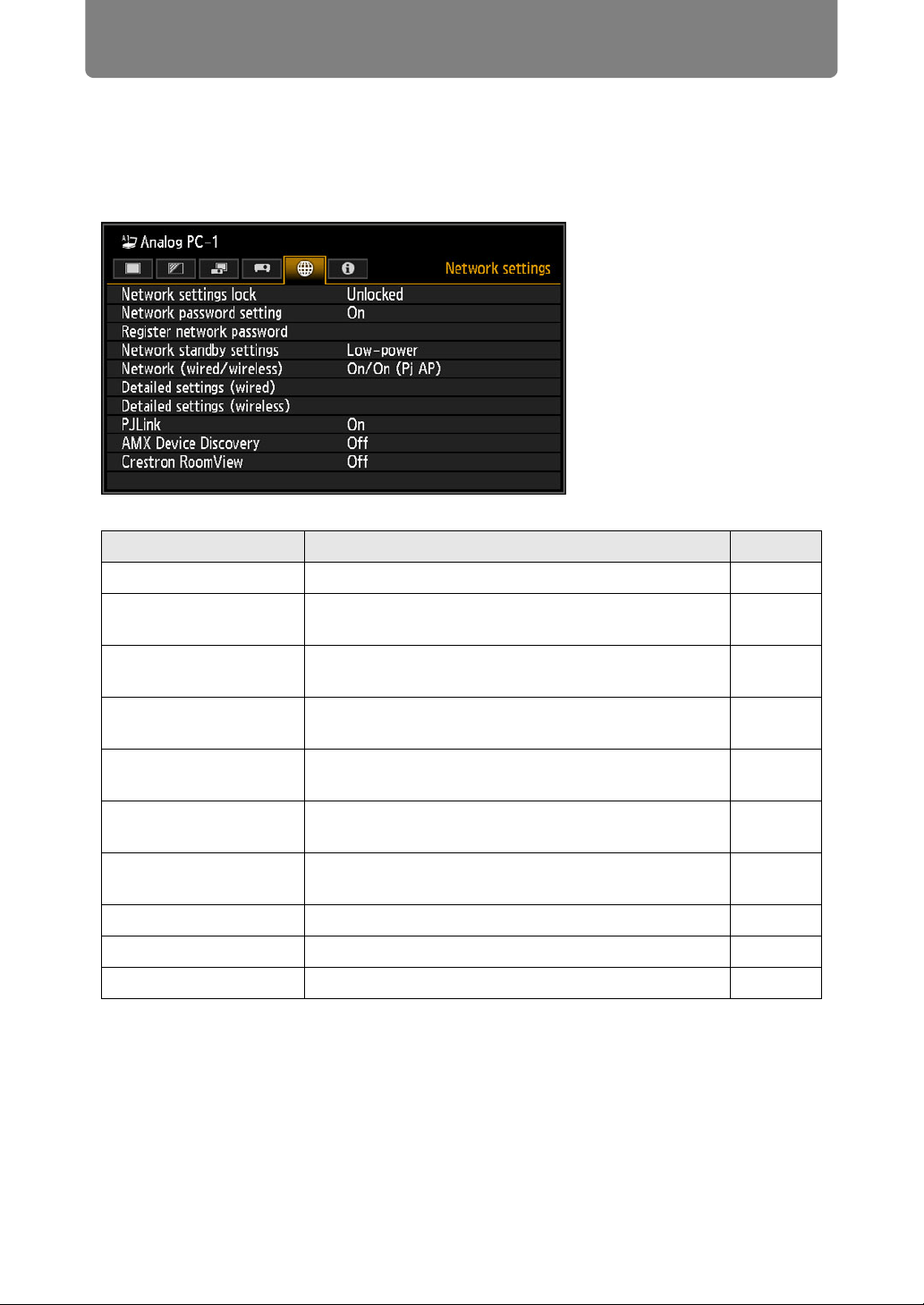
Menu Description
120
Completing Projector Settings
Settings described in this section apply to wired and wireless network
connections, setting a network password, and other aspects of networked
projection.
(When the input signal is Analog PC-1)
*Only available for wired connections.
Menu Function Details
Network settings lock Lock network settings to prevent changes. P121
Network password
setting
Specify whether network settings are password-
protected.
P121
Register network
password
Set a network password. P121
Network standby settings
Specify the extent of wired network functionality in
standby mode.
P122
Network (wired/wireless)
Enable or disable wired or wireless network
connectivity and the mode of operation.
P122
Detailed settings (wired)
Display and set advanced settings for wired
connections.
P123
Detailed settings
(wireless)
Display and set advanced settings for wireless
connections.
P125
PJLink* Enable or disable PJLink. P128
AMX Device Discovery* Enable or disable AMX Device Discovery. P129
Crestron RoomView* Enable or disable Crestron RoomView. P129
Loading ...
Loading ...
Loading ...