Loading ...
Loading ...
Loading ...
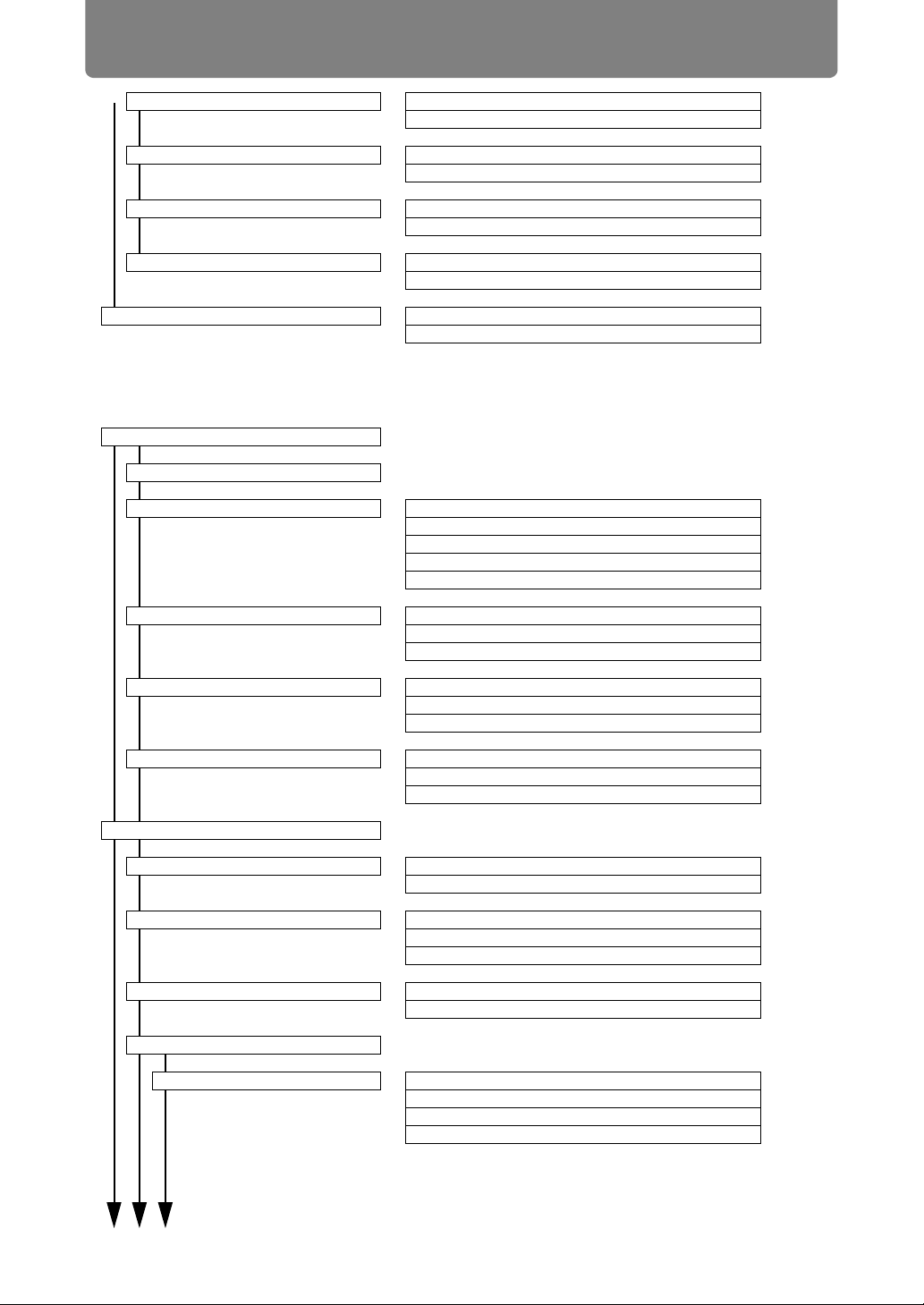
74
Menu Configuration
System settings (P103)
Menu display time Normal* P101
Extended
Lamp warning display Off P102
On*
Air filter warning display Off P102
On*
Split screen ID display Off P102
On*
Test pattern Off* P102
On
User screen settings P104
Logo capture P104
Logo position Upper L P104
Upper R
Center
Lower L
Lower R
No signal screen Black P104
Blue*
User logo
Screen when blank Black* P104
Blue
User logo
Projector on Skip P105
Canon logo*
User logo
Interface settings P105
Key repeat Off P105
On*
Key lock Off* P105
Main unit
Remote (wireless)
Remote control channel Ch1 - 4 P106
Independent*
Audio in terminal select P106
HDMI Off
Audio in 1
Audio in 2
HDMI*
* Factory default, or state after [Factory defaults] is executed.
Loading ...
Loading ...
Loading ...