Loading ...
Loading ...
Loading ...
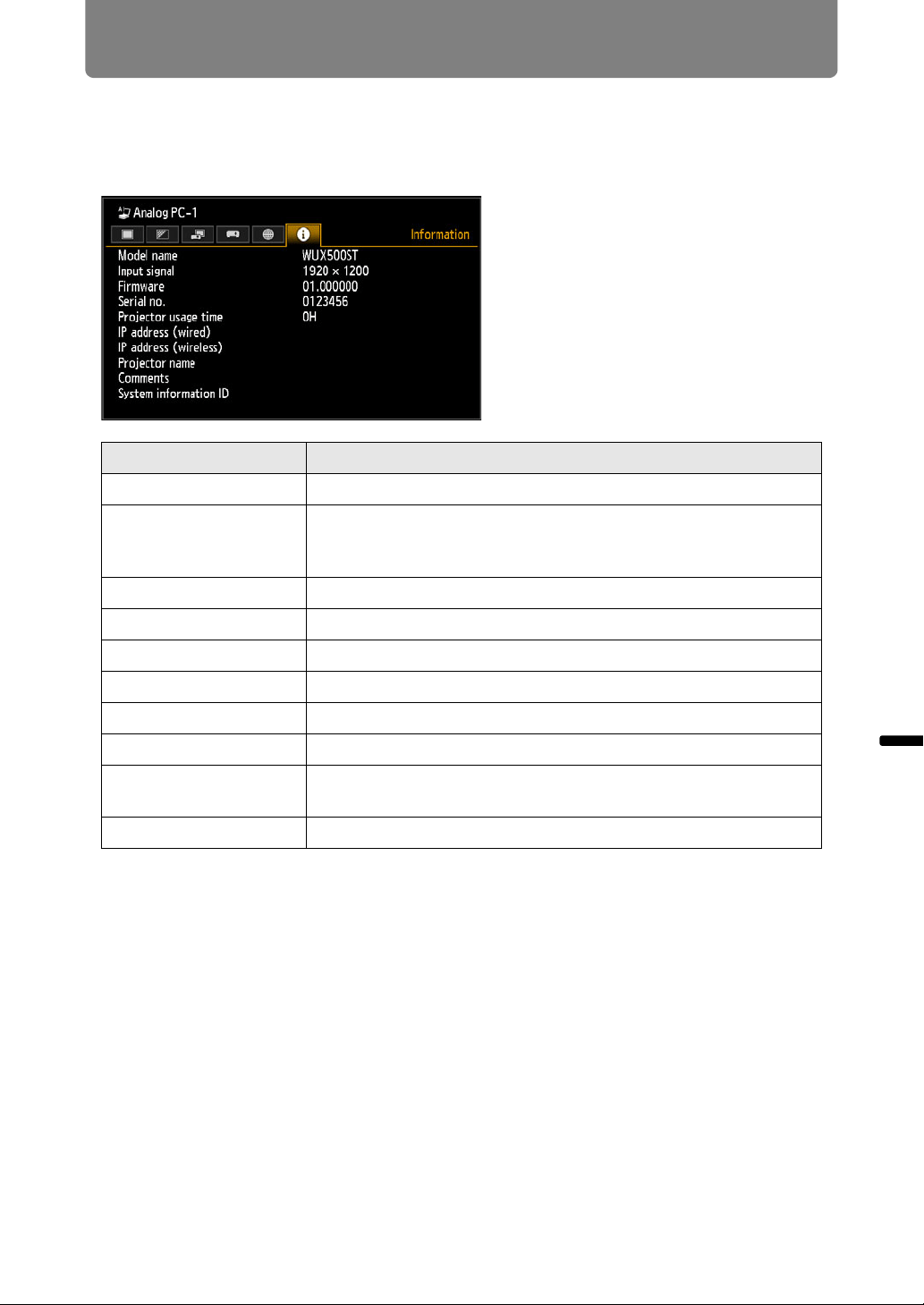
151
Menu Description
Advanced Guide Menu Description
Checking Projector Information
You can check information about the signal types of the images projected
and other information.
* The values are not displayed when network functions are [Off].
Menu Function
Model name Shows the model name.
Input signal
Details of the input signal currently selected
Information such as the type, resolution, frequency, and color
format of the signal is displayed.
Firmware Current firmware version
Serial no. Serial number unique to this projector
Projector usage time Shows the total time the projector has been on.
IP address (wired)* IP address for wired connections.
IP address (wireless)* IP address for wireless connections.
Projector name* Name which identifies this projector on the network
Comments*
Comments such as the location in which the projector is installed
are displayed. (P144)
System information ID System information. Normally this is not displayed.
Loading ...
Loading ...
Loading ...