Loading ...
Loading ...
Loading ...
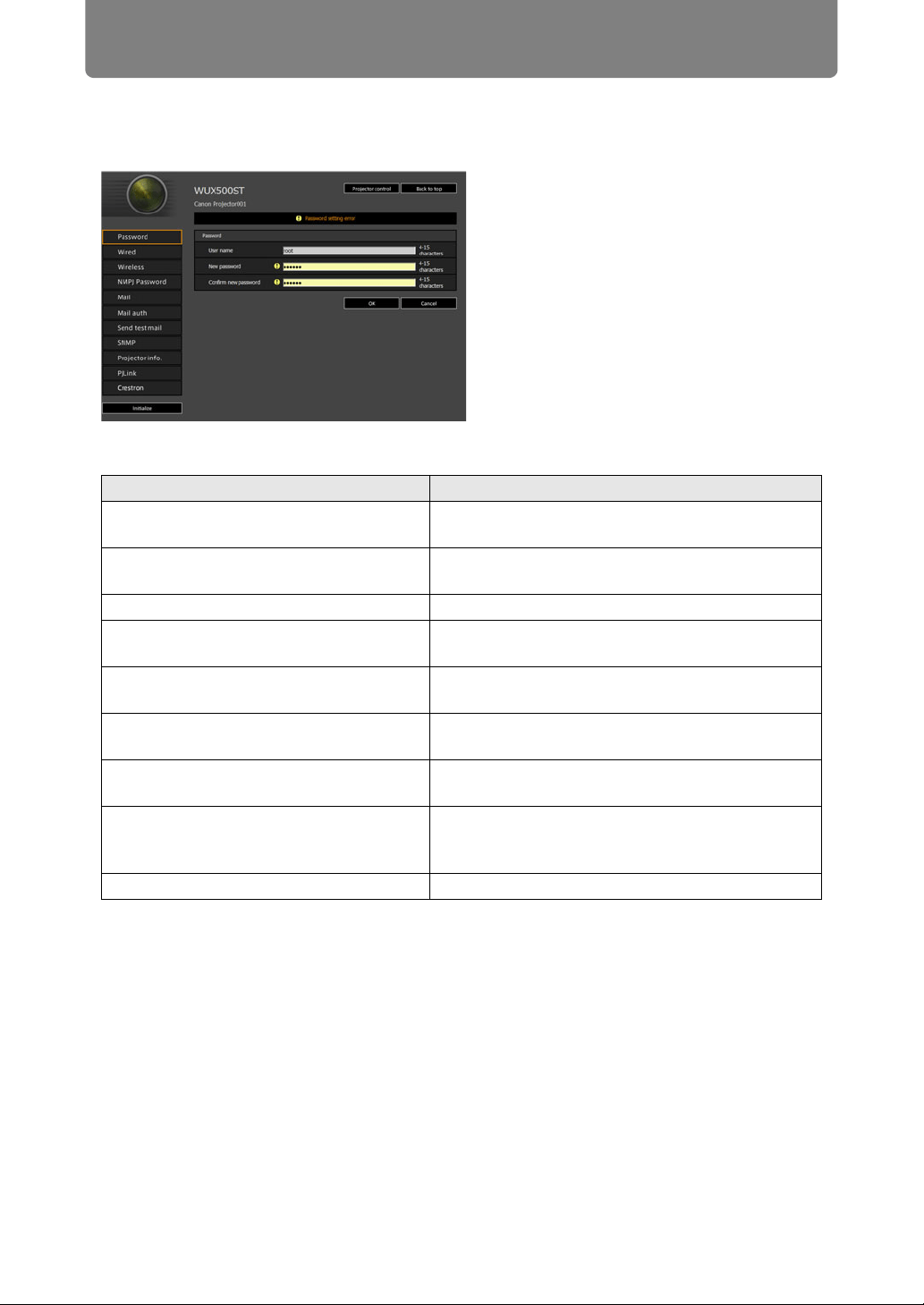
Menu Description
146
Setting Errors
When a setting-related error occurs, the error name is displayed on the screen, and
a “!” mark is displayed next to the input field which caused the error.
The error meanings are as shown below.
Error Meaning
Input error A setting outside the valid range was set on the
settings screen.
Password setting error The set password and confirmation password did
not match.
Invalid SMTP The SMTP server IP address has not been set.
System failed to connect SMTP server. Failed to connect to the SMTP server when
sending a test mail.
System failed to connect POP3 server. Failed to connect to the POP3 server attempting
to send a test mail.
System doesn’t support this auth type. An authentication type was set which is not
supported by the server.
System failed to authenticate. Authentication failed attempting to send a test
mail.
The system failed to send the test mail. Sending of test mail failed due to a connection
failure with the SMTP server or an error which
does not ordinarily occur.
Unknown error Unknown error
Loading ...
Loading ...
Loading ...