Loading ...
Loading ...
Loading ...
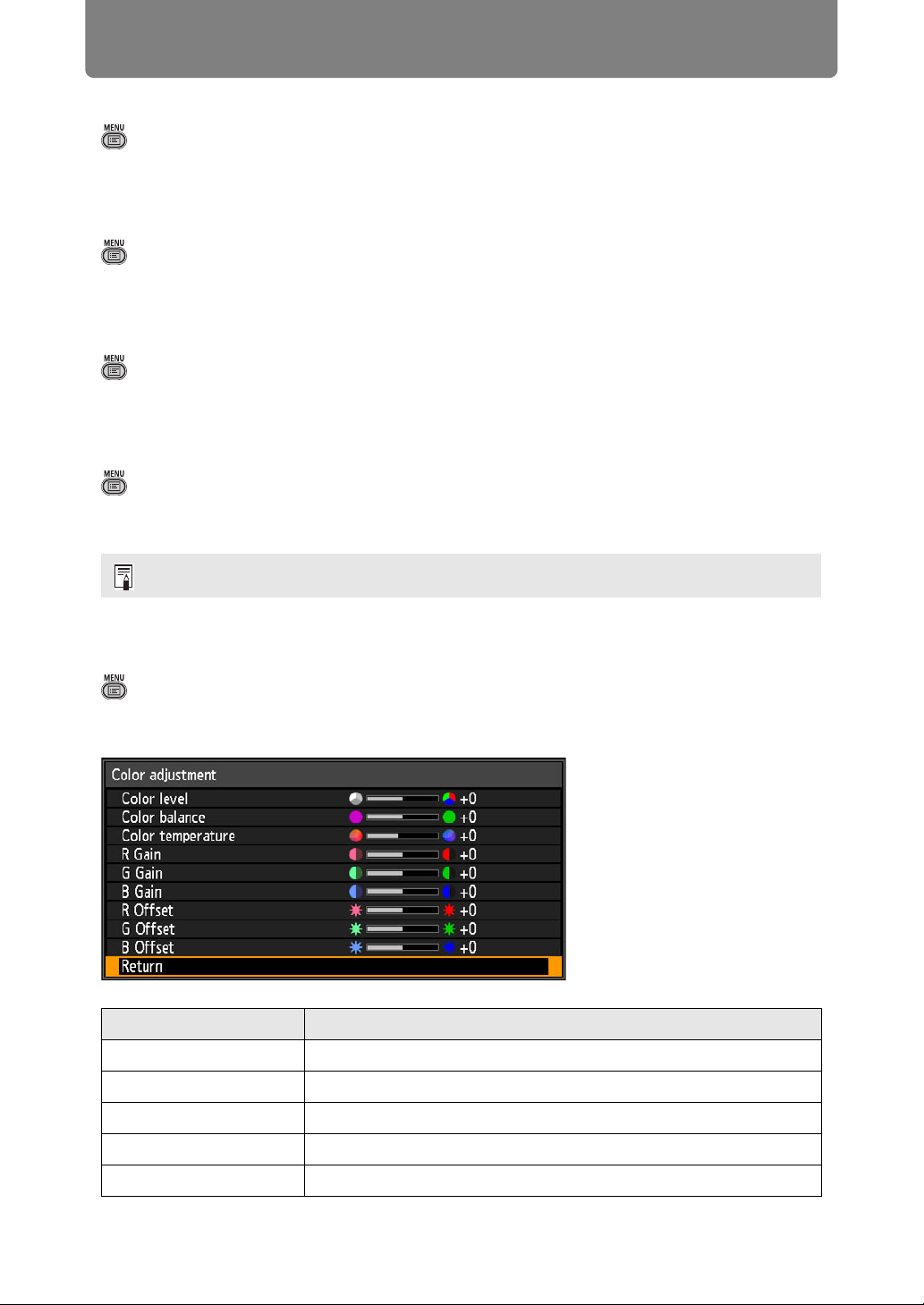
Menu Description
88
Brightness
> [Image adjustment] > [Brightness]
Adjust image brightness.
Contrast
> [Image adjustment] > [Contrast]
Sharpen or soften image contrast.
Sharpness
> [Image adjustment] > [Sharpness]
Adjust image sharpness.
Gamma
> [Image adjustment] > [Gamma]
Correct image areas that are too dark or too bright to see clearly. Can also be
selected by pressing the GAMMA button on the remote control.
Color adjustment
> [Image adjustment] > [Color adjustment]
Adjust color-related settings such as color level, color balance, and color
temperature.
For more detailed adjustment, use Fine-Tune Gamma (P91).
Submenu Function
Color level Adjusts the intensity of colors.
Color balance Adjusts the color balance of a purplish or greenish image.
Color temperature Adjusts the white color temperature.
R / G / B Gain Adjust the gain of each color.
R / G / B Offset Adjusts the color offset of each color.
Loading ...
Loading ...
Loading ...