Loading ...
Loading ...
Loading ...
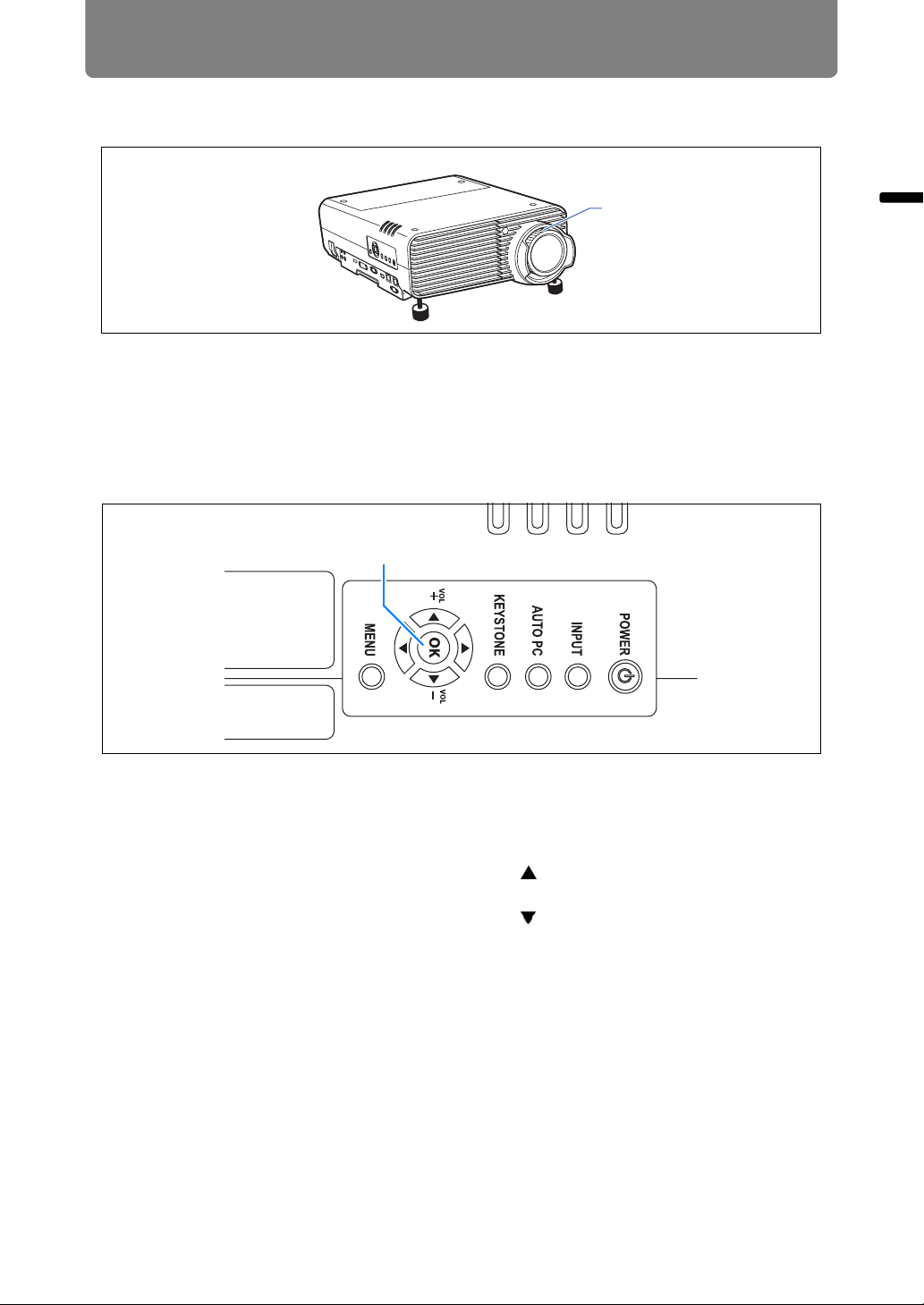
29
Before Use
Before Use
Projection Lens
Focus adjustment
Turn the focus ring to adjust image focus. (P53)
Side Control
Focus adjustment
(1) POWER button (P47, P62)
Turns the projector on or off.
(2) INPUT button (P50)
Switches the input signal.
(3) AUTO PC button (P52)
Adjusts tracking etc. automatically
in accordance with the signal from
a computer when the analog PC
input is selected.
(4) KEYSTONE button (P58)
Corrects keystone distortion.
(5) Pointer / VOL buttons (P67)
Up, down, left, or right in menu
navigation or other operations.
Adjust the sound volume.
[ ] VOL+ button: Increases the
volume.
[ ] VOL– button: Decreases the
volume.
Selects the upper, lower, left or
right item in the menu.
(6) OK button (P67)
Determines the item selected from
the menu.
(7) MENU button (P66)
Displays a menu on the screen.
(1)(2)(3)(4)
(6)
(5)(7)
Loading ...
Loading ...
Loading ...