Loading ...
Loading ...
Loading ...
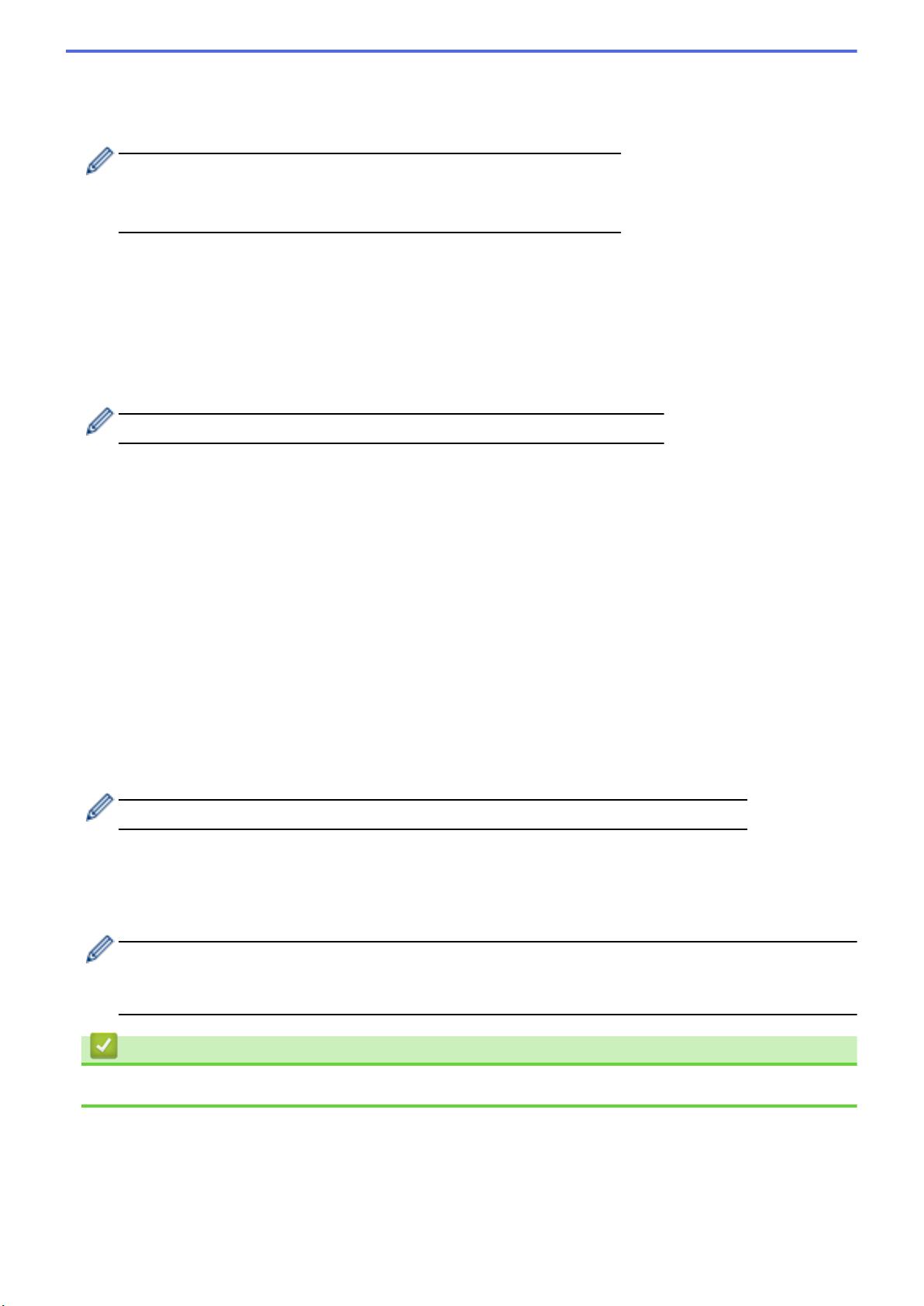
Select a color to remove from the scanned image.
- Edge Emphasis
Make the characters of the original sharper.
The following items can be selected when scanning color or gray images:
- Color Tone Adjustment
- Edge Emphasis
• B&W Image Quality
- B&W Threshold Adjustment
This setting allows you to adjust the image quality when scanning in Black & White mode. Larger
values increase the amount of black in the scanned image, while smaller values increase the amount
of white.
- Character Correction
Correct any broken or incomplete characters in the original to make them easier to read.
Character Correction can be selected when scanning black and white images.
• Feed Control
- 2in1
Merges two scanned images into one.
- Carrier Sheet Mode
Use the Carrier Sheet (not included) to scan the following document types:
• Important documents (photos, contracts)
• Thin paper (receipts)
• Irregularly-shaped paper (clippings)
- Single Page Scan
Scans one page at a time from the ADF, regardless of the number of pages in the ADF.
- Continuous Scan
Select this option to scan additional documents using the same settings when a scan has been
completed. It is useful when you are scanning more documents than the ADF can hold or when you
are scanning several documents at once.
(ADS-1190/ADS-1200/ADS-1250W) Auto is available only when using the USB connection.
• Recognition
- Barcode Detection
The machine reads the barcode printed on the scanned image. Specify the barcode type and
detection area.
• Barcode Detection is available when 2in1 is Off.
• Use of a 3rd party application is necessary to read barcodes, the TWAIN driver by itself cannot translate
the barcode into data.
Related Information
• Scan Using Nuance
™
PaperPort
™
14 or Other Windows Applications
71
Loading ...
Loading ...
Loading ...