Loading ...
Loading ...
Loading ...
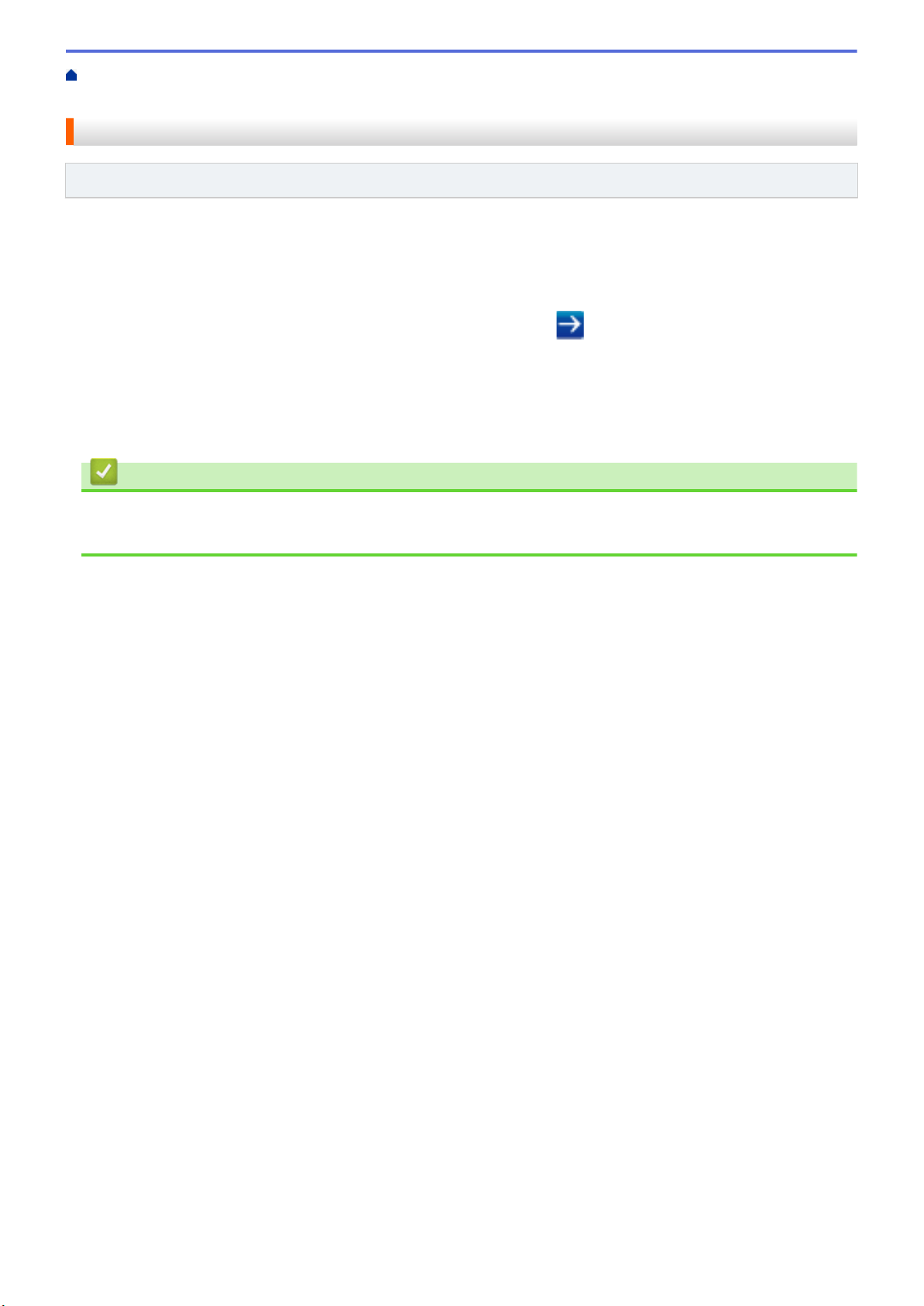
Home > Scan > Scan Using the Scan Functions on Your Brother Machine > Set Up the Address
Book > Register an Email Address Using Web Based Management
Register an Email Address Using Web Based Management
Related Models: ADS-1700W
You can register up to 300 email addresses and enter a name for each address.
1. Start your web browser.
Type "https://machine's IP address" in your browser's address bar (where "machine's IP address" is the
machine's IP address). For example: https://192.168.1.2
If the machine prompts you for a password, type it, and then click
.
2. Click the Address Book tab.
3. In the E-mail Address field, type an email address.
4. In the Name field, type a name.
5. Click Submit.
Related Information
• Set Up the Address Book
• Access Web Based Management
46
Loading ...
Loading ...
Loading ...