Loading ...
Loading ...
Loading ...
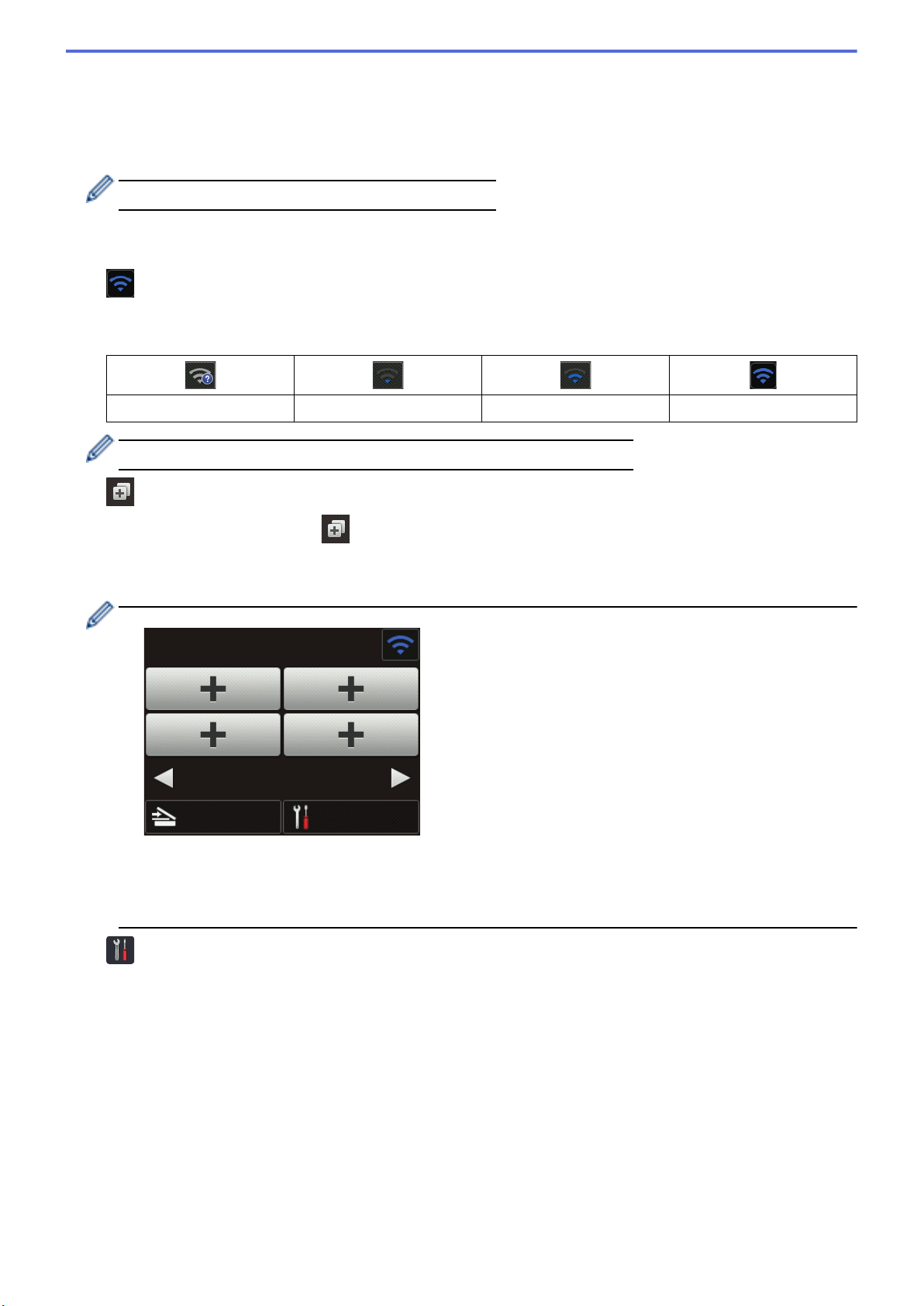
1. [to PC]
Press to access the Scan to PC function.
2. [to Workflow]
Press to access the Scan to Workflow function.
Settings must be configured in iPrint&Scan in advance.
3. [to Network]
Press to access the Scan to Network function.
4. (Wireless Status)
A four-level indicator on the Ready Mode screen displays the current wireless signal strength when using a
wireless connection.
0
1 2 Max
You can configure wireless settings by pressing the Wireless Status button.
5. ([Shortcuts])
Press [Shortcuts] and then
, to create Shortcuts for frequently-used operations such as Scan to PC,
Scan to Email Server, Scan to USB, or other functions.
You can quickly scan using the options set as Shortcuts.
-1/5-
SettingsScan
Shortcuts
To display the other Shortcuts screens, press d or c.
Five Shortcut screens are available with up to four Shortcuts on each tab. A total of 20 Shortcuts can be
created.
6. ([Settings])
Press to access the Settings menu.
7. [to FTP/SFTP]
Press to access the Scan to FTP/SFTP function.
8. [to Email Server]
Press to access the Scan to Email Server function.
9. [to USB]
Press to access the Scan to USB function.
10. [WS Scan]
Press to access the WS Scan function.
12
Loading ...
Loading ...
Loading ...