Loading ...
Loading ...
Loading ...
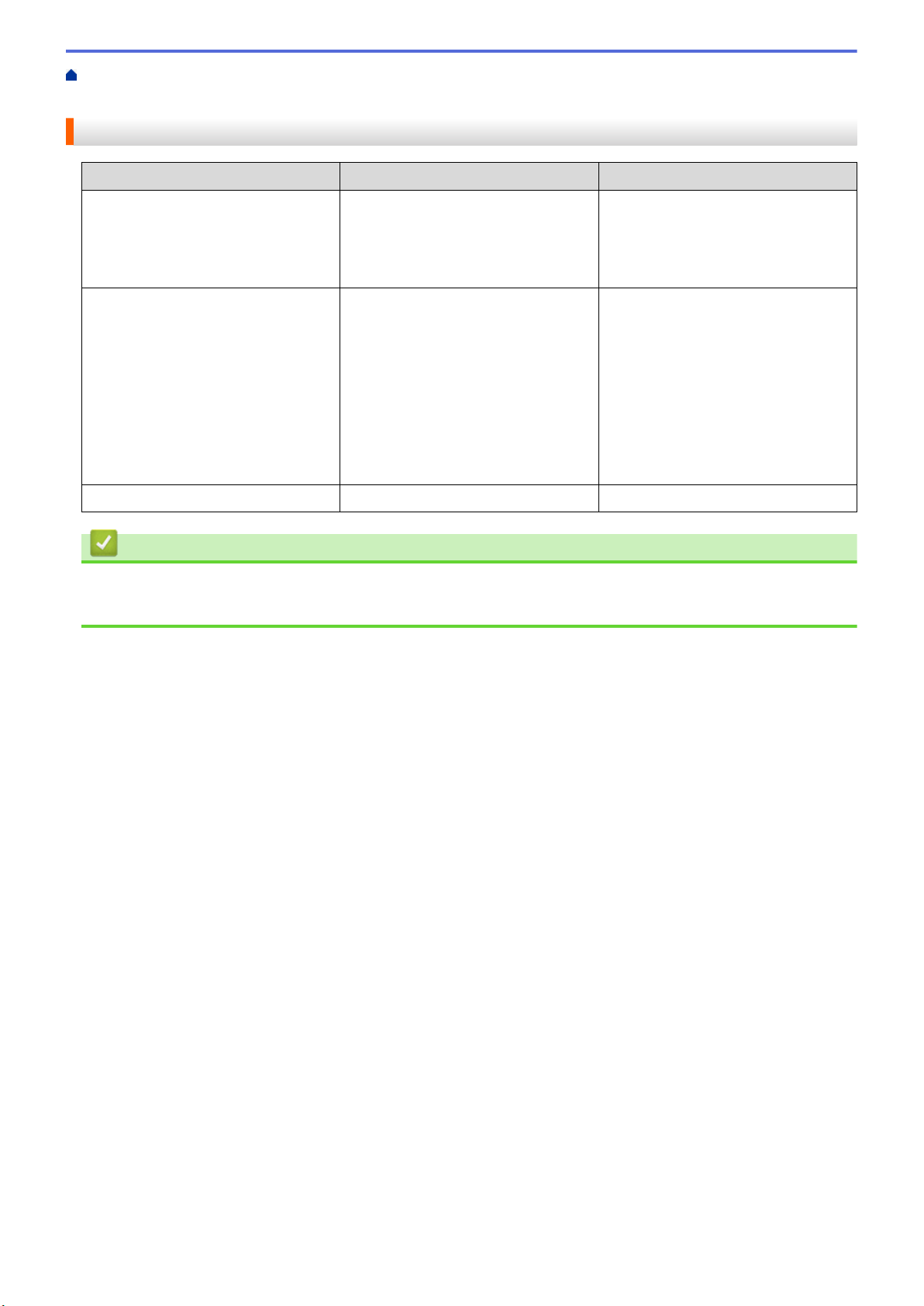
Home > Machine Settings > Change Machine Settings from Your Computer > Change the Machine Settings
Using Remote Setup > Remote Setup (Windows) > Change the General Settings Using Remote Setup
Change the General Settings Using Remote Setup
Purpose Operation (Windows/Mac) Description
Set the Date and Time General Setup > Date and Time Set the date and time. If you set Auto
Daylight to On, the time will be
adjusted forward one hour in the
spring and adjusted backward one
hour in the fall.
Set Sleep Mode Countdown General Setup > Sleep Time Select how long the machine must be
idle before it goes into Sleep Mode.
The Sleep Mode setting can reduce
power consumption. When the
machine is in Sleep Mode, it acts as
though it is turned off.
• The timer will restart if any
operation is carried out on the
machine.
• The default setting is ten minutes.
Change the Language
General Setup > Local Language Change your language.
Related Information
• Remote Setup (Windows)
• Remote Setup (Mac)
208
Loading ...
Loading ...
Loading ...