Loading ...
Loading ...
Loading ...
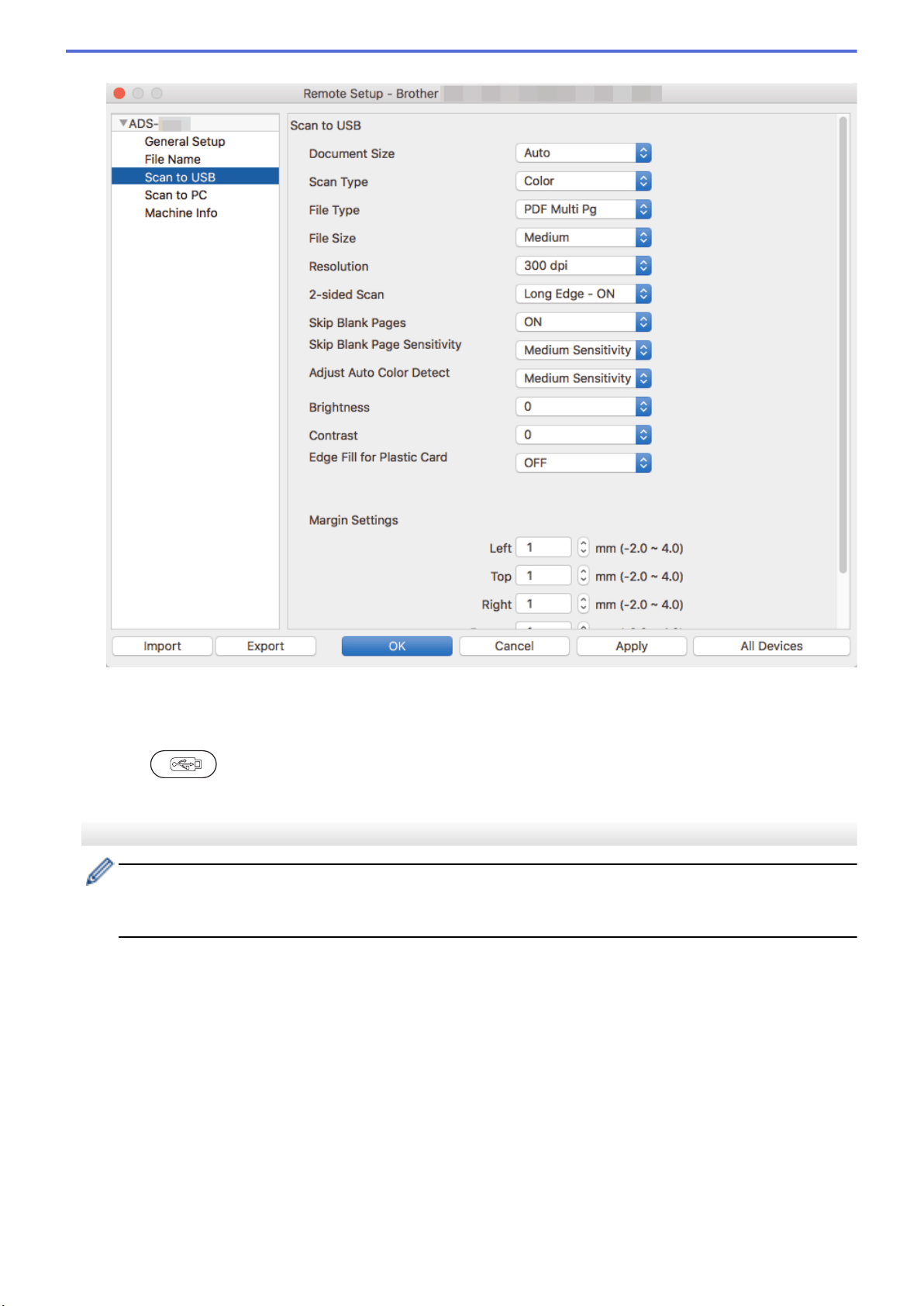
Mac
3. Click OK to close the Remote Setup window.
4. Insert a USB flash drive into the machine.
5. Load your document.
6. Press
(Scan to USB) on the control panel.
The machine starts scanning, and then the scanned data is saved on the USB flash drive.
ADS-1700W
• To change scan settings, such as resolution, file size, or scan type, follow the steps below.
• This procedure explains how to change the settings each time you scan documents. To use the same
settings every time, change the settings using Remote Setup.
1. Load your document.
2. Insert a USB flash drive into the machine.
The Scan to USB screen appears automatically. If the Scan to USB screen does not appear, press [to
USB] in the Home screen.
3. To change the scan settings, press [Options]. Configure the following settings, and then press [OK]:
• [2-sided Scan]
• [Scan Type]
• [Resolution]
• [File Type]
• [Document Size]
• [File Size]
40
Loading ...
Loading ...
Loading ...