Loading ...
Loading ...
Loading ...
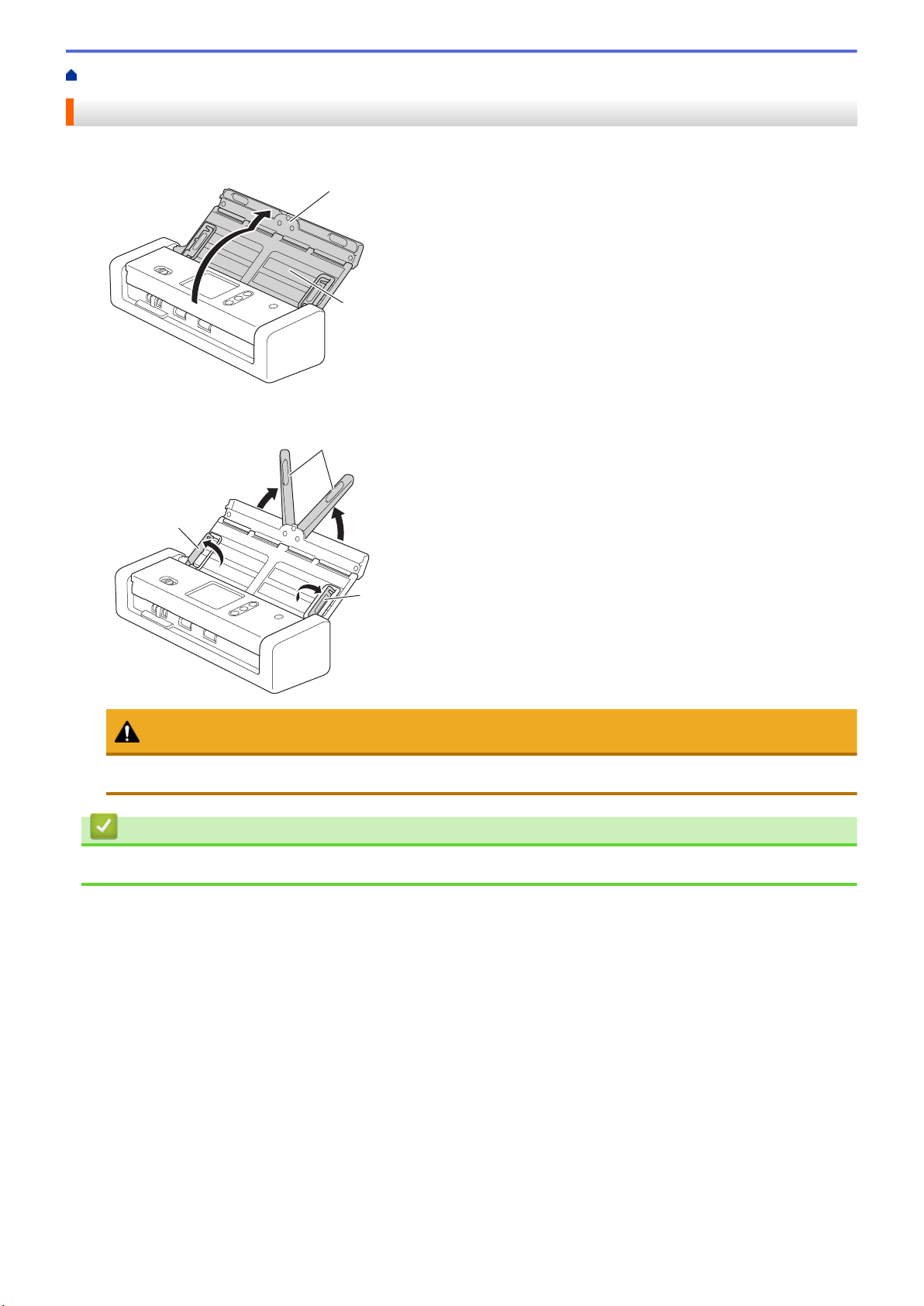
Home > Introduction to Your Brother Machine > Set Up Your Scanner
Set Up Your Scanner
1. Open the Top Cover (1) and push the flap of the Top Cover (2) firmly back until it sets into place.
1
2
2. Lift the Paper Guides (1) and the Document Support Arms (2).
2
1
1
CAUTION
Do not use the ADF as a handle to carry the scanner.
Related Information
• Introduction to Your Brother Machine
7
Loading ...
Loading ...
Loading ...