Loading ...
Loading ...
Loading ...
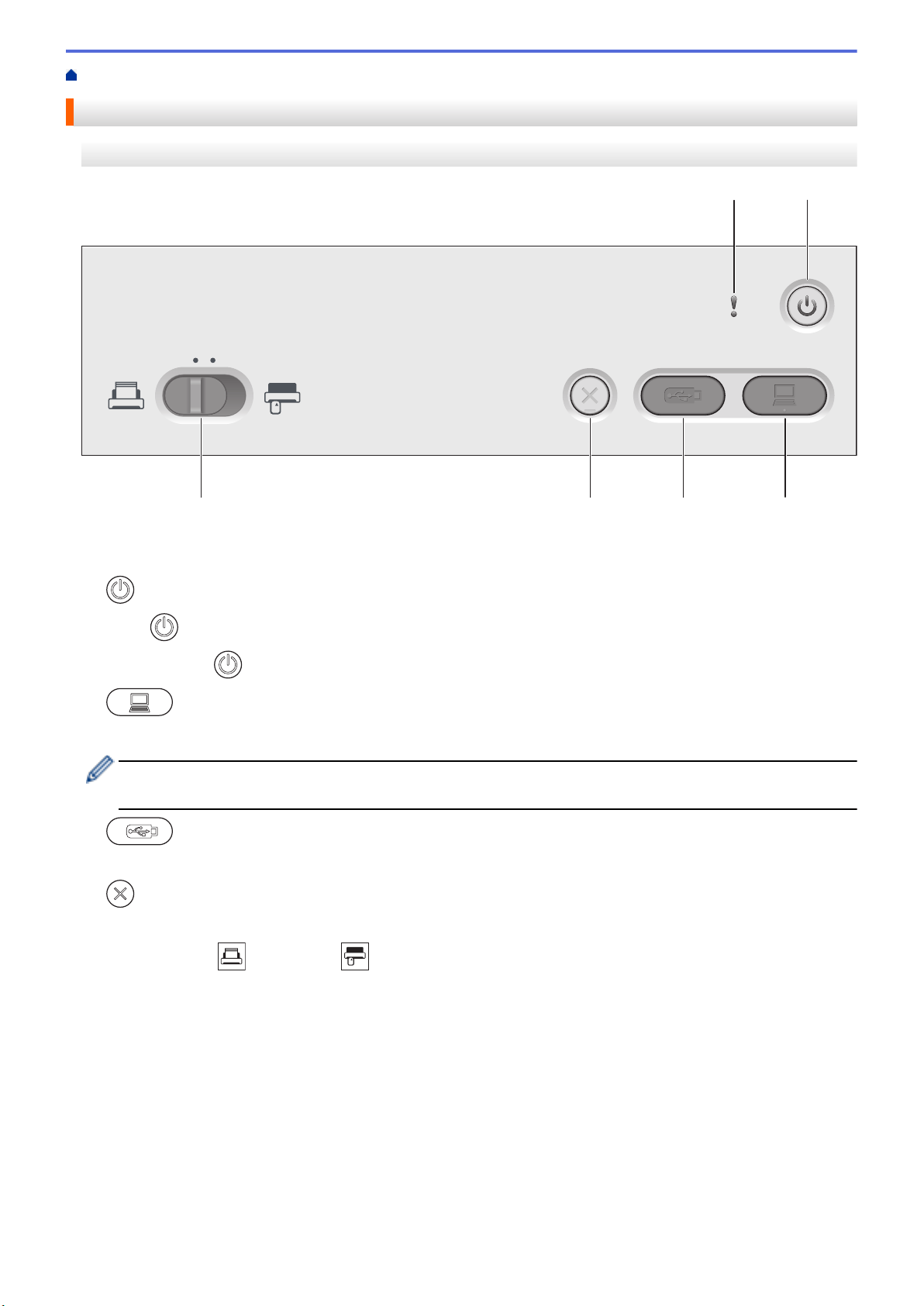
Home > Introduction to Your Brother Machine > Control Panel Overview
Control Panel Overview
ADS-1190/ADS-1200
21
3456
1. Error Indicator (with LED)
Blinks when the machine detects an error.
2.
(Power On/Off) (with LED)
Press to turn on the machine.
Press and hold
to turn off the machine.
3. (Scan to PC)
Press to scan to the computer.
Install a scanning application (for example, Brother iPrint&Scan) and configure the settings within the
application before scanning from the machine.
4. (Scan to USB)
Press to scan to a USB flash drive.
5.
(Stop)
Press to stop or cancel your current action and return to Ready Mode.
6. Feed Selector ( (ADF Mode)/ (Plastic Card Mode) )
Slide to select the scanner feed mode.
8
Loading ...
Loading ...
Loading ...