Loading ...
Loading ...
Loading ...
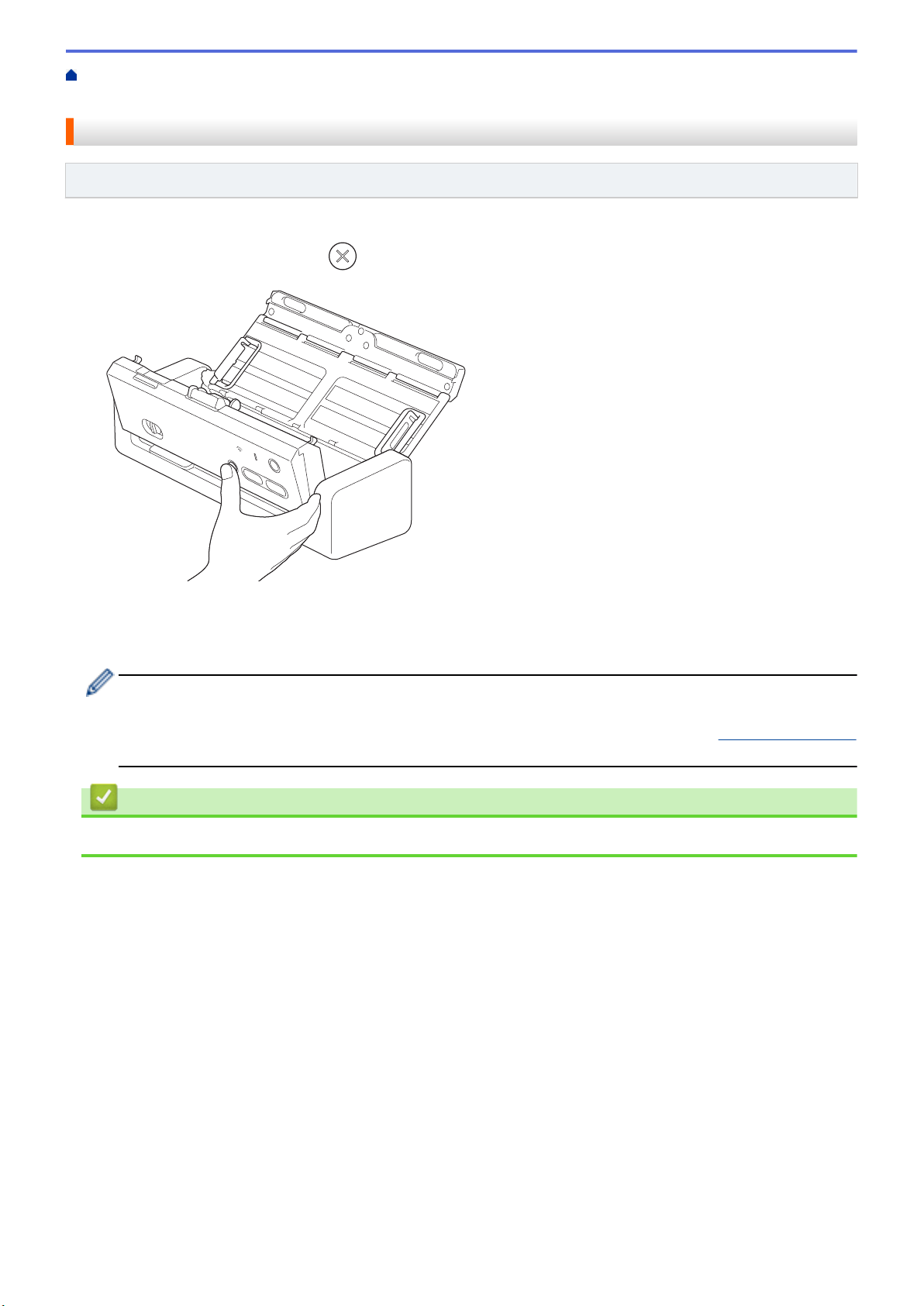
Home > Network > Additional Methods of Configuring Your Brother Machine for a Wireless Network > Use
Wireless Direct > Configure Your Wireless Direct Network Manually
Configure Your Wireless Direct Network Manually
Related Models: ADS-1250W
Configure a Wireless Direct network manually.
1. Open the Front Cover and push
for five seconds. Confirm that the LED indicators blink for one second,
and then close the Front Cover.
2. Activate the Wi-Fi function on your device and search for the scanner.
3. Select the scanner SSID (Network Name) on your device (DIRECT-xxADS-1250W_BRxxxx).
4. Enter the Network Key (Password) when prompted.
• SSID and Network Key are printed on the label attached to the scanner.
• To connect your scanner (used as a standalone device) to a router, a computer connection is required.
Download the full driver and software package from the Brother Solutions Center at
support.brother.com
and follow the instructions.
Related Information
• Use Wireless Direct
109
Loading ...
Loading ...
Loading ...