Loading ...
Loading ...
Loading ...
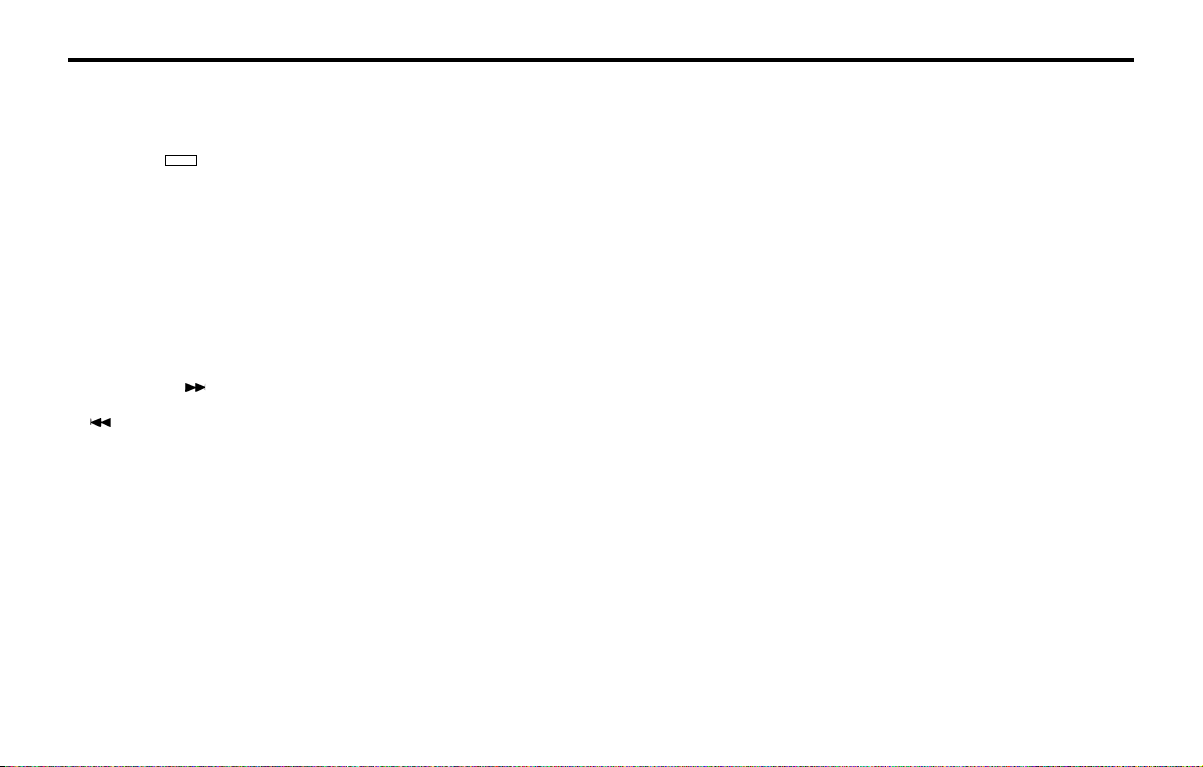
FEATURES OF YOUR HYUNDAIFEATURES OF YOUR HYUNDAI
FEATURES OF YOUR HYUNDAIFEATURES OF YOUR HYUNDAI
FEATURES OF YOUR HYUNDAI
1- 50
B922F01X-GAT
1. STOP
o Insert the CD to start CD playback, during the
radio operation.
o Press the button to stop CD playback
and to change the source to the radio.
2. FF/REW
While the disc is playing, press and hold FF
button to quickly move forward until you reach
the desired section of the track and vice versa.
3. TRACK UP/DOWN
o The desired track on the disc currently being
played can be selected using the track num-
ber.
o Pressing the button once increases the
track number by one and pressing the
button decreases it.
4. REPEAT
o To repeat the music you are listening to,
press the RPT button and to cancel music
repeat, press again.
FM/AM
5. EJECT Button
When the EJECT button is pressed with the CD
loaded, the CD is ejected.
NOTE:
o To ensure proper operation of the unit,
keep the vehicle interior temperature with-
in a normal range by using the vehicle's air
conditioning or heating system.
o When replacing the fuse, replace it with a
fuse having the correct capacity.
o The preset station frequencies are all
erased when the car battery is discon-
nected. Therefore, all data will have to be
set again if this should occur.
o Do not add any oil to the rotating parts.
o This equipment is designed to be used
only in a 12 volt DC battery system with
negative ground.
o This unit is made of precision parts. Do
not attempt to disassemble or adjust any
parts.
o When driving your vehicle, be sure to keep
the volume of the unit set low enough to
allow you to hear sounds coming from the
outside.
o Do not expose this equipment (including
the speakers and tape) to water or exces-
sive moisture.
Loading ...
Loading ...
Loading ...