Loading ...
Loading ...
Loading ...
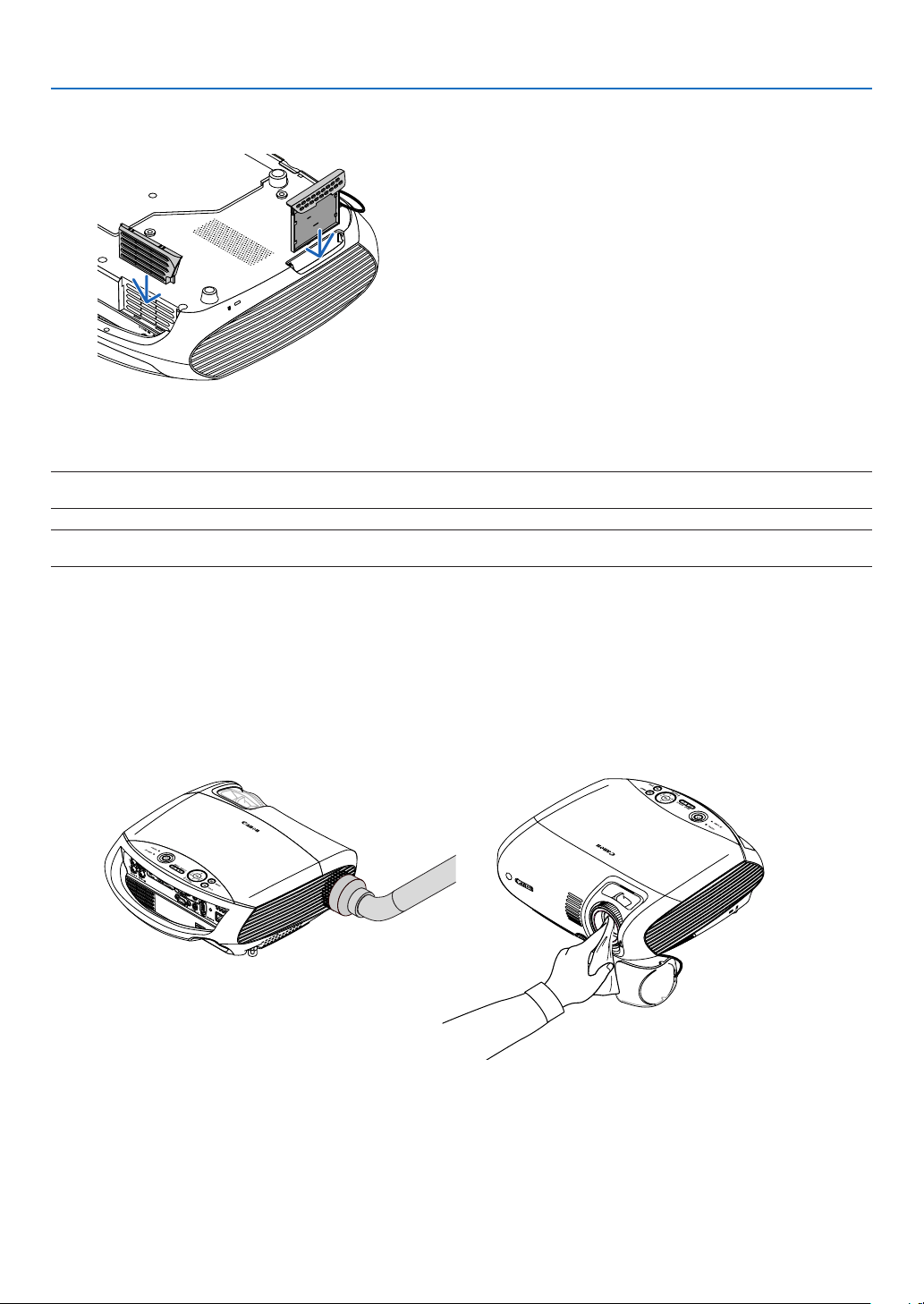
70
6. Maintenance
Cleaning the Cabinet and the Lens
1. Turn off the projector before cleaning.
2. Clean the cabinet periodically with a damp cloth. If heavily soiled, use a mild detergent. Never use
strong detergents or solvents such as alcohol or thinner.
3. Use a blower or lens paper to clean the lens, and be careful not to scratch or mar the lens.
3. Reinstall the new lter cover (2 locations).
• Insert the lter cover until you feel click.
4. Clear the lter hours used.
Toresetthelterusagetime,fromthemenu,select[Reset]→[Filtercounter].
(See page 68 for resetting the lter usage time.)
NOTE:Donotwashthelterwithsoapandwater.Soapandwaterwilldamagetheltermembrane.Beforereplacingthelter,
remove dust and dirt from the projector cabinet. Keep out dust and dirt during filter replacement.
NOTE:Whenyoureplacethelamp,itisalsowisetoreplacethelter.Theltercomesinthesamepackagewithyourreplace-
ment lamp.
Loading ...
Loading ...
Loading ...