Loading ...
Loading ...
Loading ...
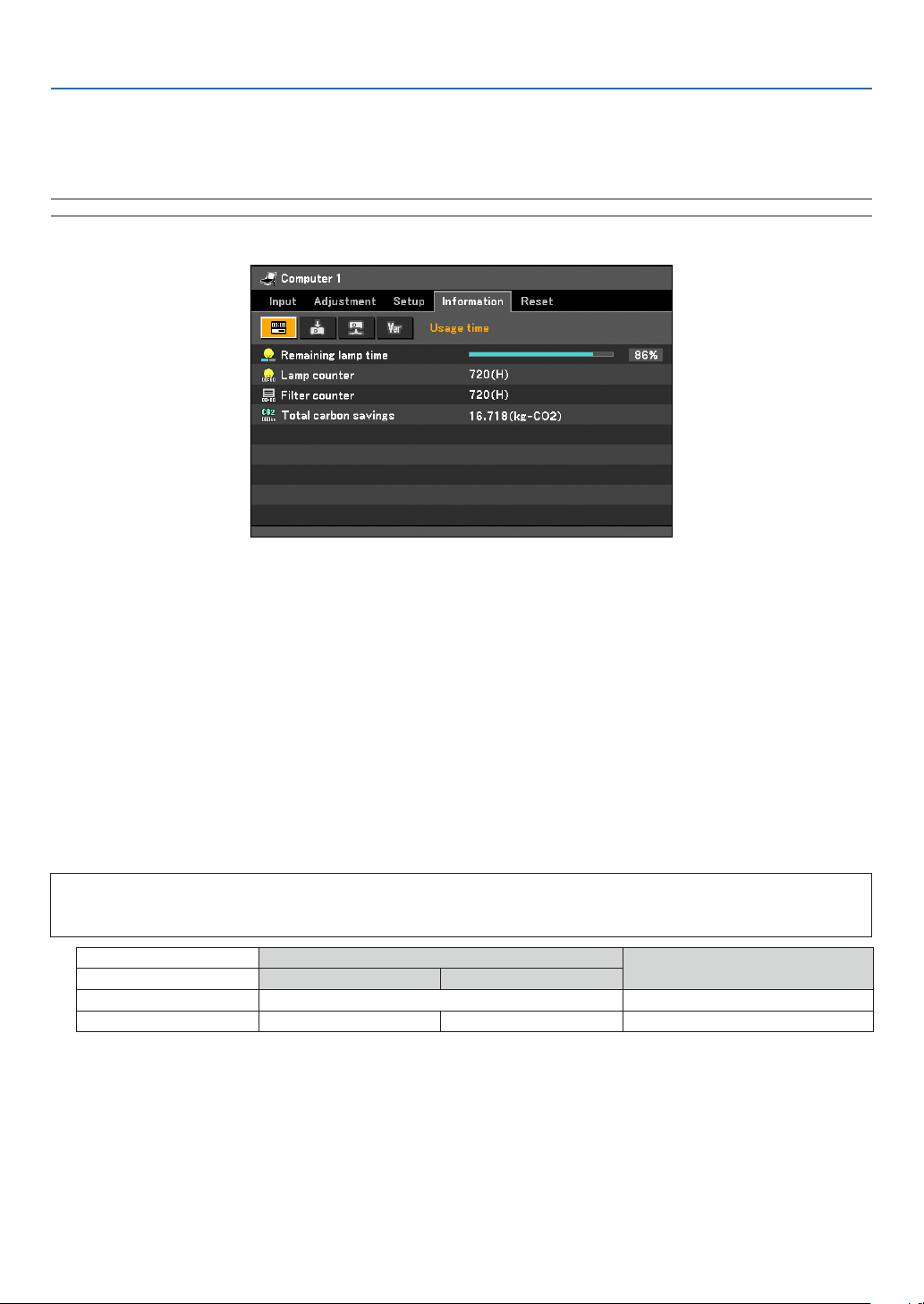
66
5. Using On-Screen Menu
Menu Descriptions & Functions [Information]
Displays the status of the lamp / lter, the current signal, the wired LAN, and the version. This item has four pages.
The information included is as follows:
NOTE:PressingtheINFObuttonontheremotecontrolwillshowthe[Information]menuitems.
[Usage time]
[Remaininglamptime](%) [Lampcounter](H)
[Filtercounter](H) [Totalcarbonsavings](kg-CO2)
Remaining Lamp Time/Lamp Counter
The projector has the Quiet mode. The lamp life varies depending on two modes: quiet mode and normal mode.
Selecting the Quiet mode allows you to reduce power consumption.
The[Remaininglamptime]showsthepercentageofremainingbulblife.The[Lampcounter]showstheamountof
lamp usage (hours).
• Whentheremaininglamptimereaches0%,the“Replacewiththenewlamp.”messagewillbedisplayed.Re-
place with the new lamp.
See page 71 for lamp replacement.
• Themessageforlampreplacementwillbedisplayedunderthefollowingconditions:
- one minute after the projector has been powered on.
- when the POWER button on the projector cabinet or on the remote control is pressed.
To cancel the message, press any button on the projector cabinet or the remote control.
• When the remaining lamp time reaches 0%, the Remaining lamp time bar indicator changes from 0% to
100(H) in red and starts counting down.
When the remaining lamp time reaches 0 hours, the projector will not turn on.
Lamp counter
Lamp remaining time
Lamp mode [Normal] only [Quiet] only
Factory setting 0 hours 100%
Lamp life 4000 hours (mini.) 5000 hours (max.) 0%
• TotalCarbonSavings
This displays the estimated carbon saving information in kg. The carbon footprint factor in the carbon saving
calculation is based on the OECD (2008 Edition).
Loading ...
Loading ...
Loading ...