Loading ...
Loading ...
Loading ...
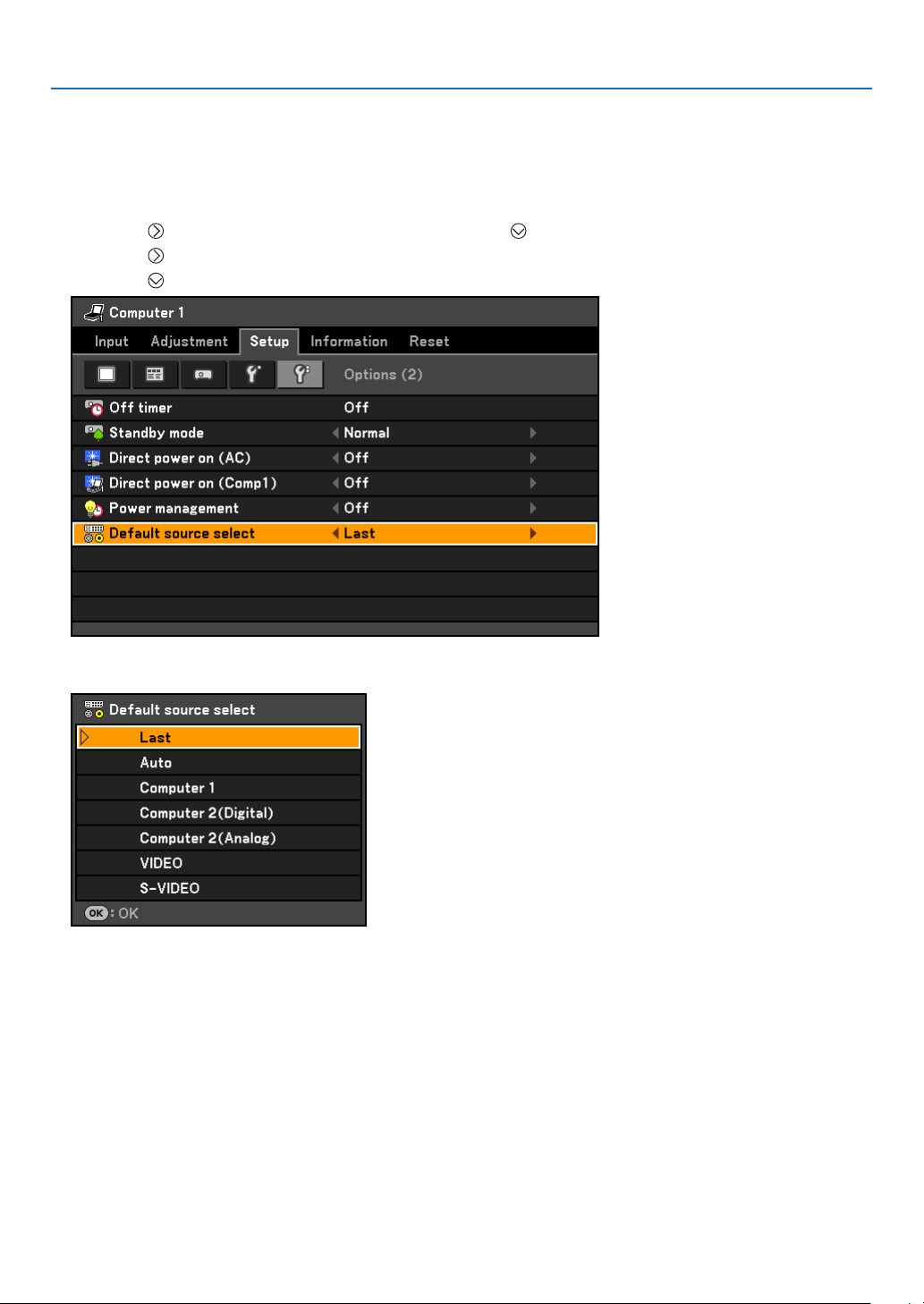
27
3. Projecting an Image (Basic Operation)
Selecting Default Source
You can set a source as the default source so that it will be displayed each time the projector is turned on.
1. Press the MENU button.
The menu will be displayed.
2. Press the
button twice to select [Setup] and press the button or the OK button to select [General].
3. Press the
button four times to select [Options (2)].
4. Press the
button six times to select [Default Source Select] and press the OK button.
The [Default Source Select] screen will be displayed. See page 65.
5. Select a source as the default source, and press the OK button.
6. Press the BACK button a few times to close the menu.
7. Restart the projector.
The source you selected in step 5 will be projected.
TIP:WhentheprojectorisinStandbymode,applyingacomputersignalfromacomputerconnectedtotheANALOGIN-1input
willpowerontheprojectorandsimultaneouslyprojectthecomputer’simage.([Directpoweron(Comp1)]Seepage65.)
Loading ...
Loading ...
Loading ...