Loading ...
Loading ...
Loading ...
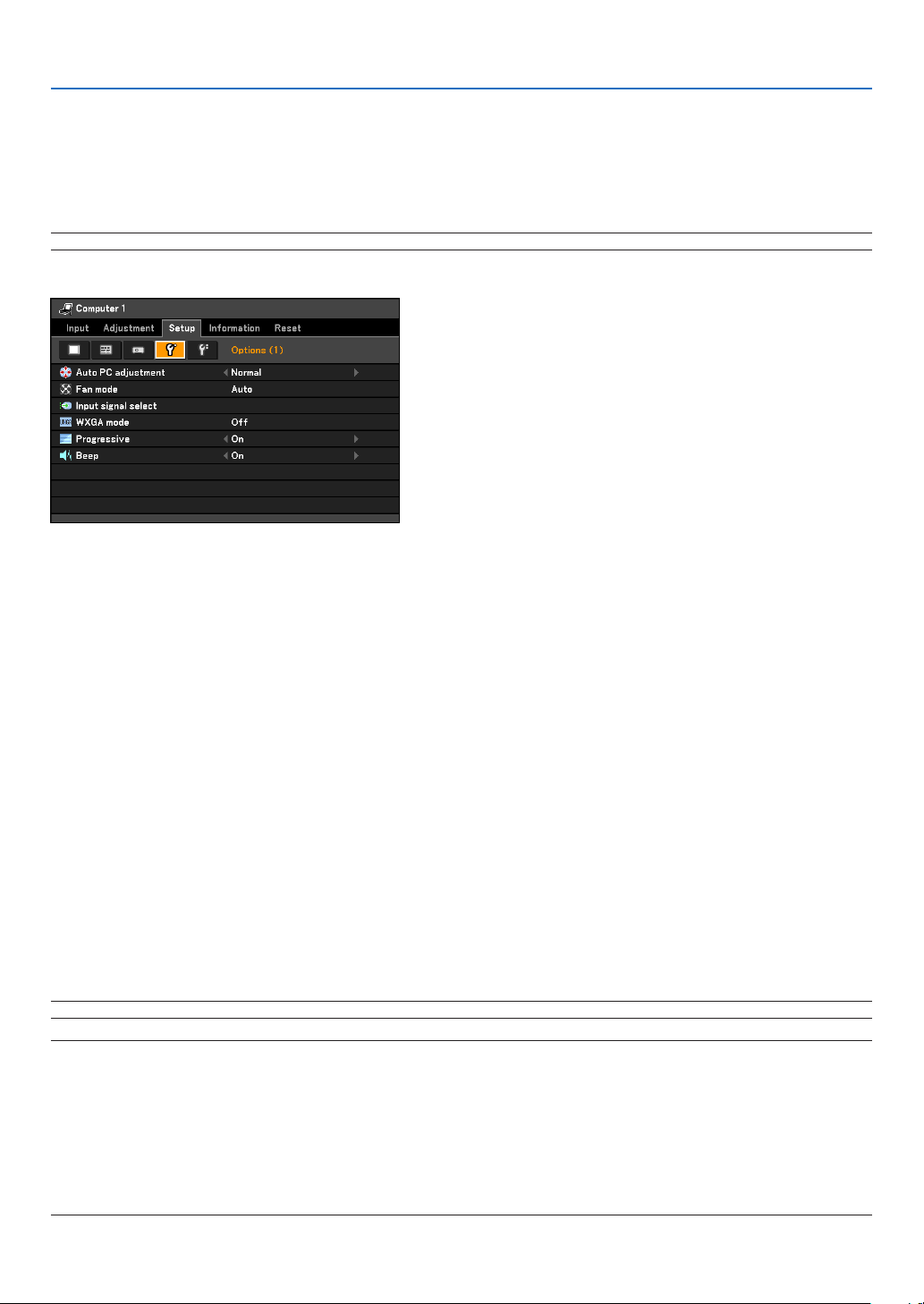
63
5. Using On-Screen Menu
Selecting Communication Speed [Communication speed]
This feature sets the baud rate of the SERVICE PORT (D-Sub 9 Pin). It supports data rates from 4800 to 19200
bps.
The default is 19200 bps.
Select the appropriate baud rate for your equipment to be connected (depending on the equipment, a lower baud
rate may be recommended for long cable runs).
NOTE:Yourselectedcommunicationspeedwillnotbeaffectedevenwhen[Reset]isdonefromthemenu.
[Options (1)]
Setting Auto Adjust [Auto PC adjustment]
Selecting[Normal]or[Fine]willautomaticallyexecuteAutoPCadjustmentfunctionatthetimeofsignalswitching.
This feature sets the Auto PC adjust mode so that the analog RGB image can be automatically or manually adjust-
ed for noise and stability. You can automatically make adjustment in two ways: Normal and Fine
Off .......................... The RGB image will not be automatically adjusted.
You can manually optimize the RGB image.
Normal ................... Default setting. The RGB image will be automatically adjusted. Normally select this option.
Fine ........................ Select this option if fine adjustment is needed. It takes more time to switch to the source than when [Nor-
mal] is selected.
Enabling Fan Speed Mode [Fan mode]
This option allows you to select three modes for fan speed: Auto, High, and High altitude.
Auto .......................................... The built-in fans automatically run at a variable speed according to the internal temperature.
High .......................................... The built-in fans run at a fixed high speed.
High altitude ............................. The built-in fans run at a high speed. Select this option when using the projector in places at
5500 ft./1600 m or higher.
Whenyouwishtocooldownthetemperatureinsidetheprojectorquickly,select[High].
NOTE:ItisrecommendedthatyouselectHighspeedmodeifyoucontinuetousetheprojectorforconsecutivedays.
NOTE:
• ItisrecommendedthatyouselectHighspeedmodeifyouusetheprojectornon-stopforconsecutivedays.
• Besuretoselect[Highaltitude]whenusingtheprojectorataltitudesapproximately5500feet/1600metersorhigher.
• Usingtheprojectorataltitudesapproximately5500feet/1600metersorhigherwithoutsettingto[Highaltitude]cancause
the projector to overheat and theprotector couldshut down. Furthermore, the projector couldnot turnon dueto the in-
creased temperature of the lamp after power off. If these happen, wait a couple minutes and turn on the projector.
• Usingtheprojectorataltitudeslessthanapproximately5500feet/1600metersandsettingto[Highaltitude]cancausethe
lamptoovercool,causingtheimagetoicker.
• YourFanmodesettingwillnotbeaffectedevenwhen[Reset]isdonefromthemenu.
Loading ...
Loading ...
Loading ...