Loading ...
Loading ...
Loading ...
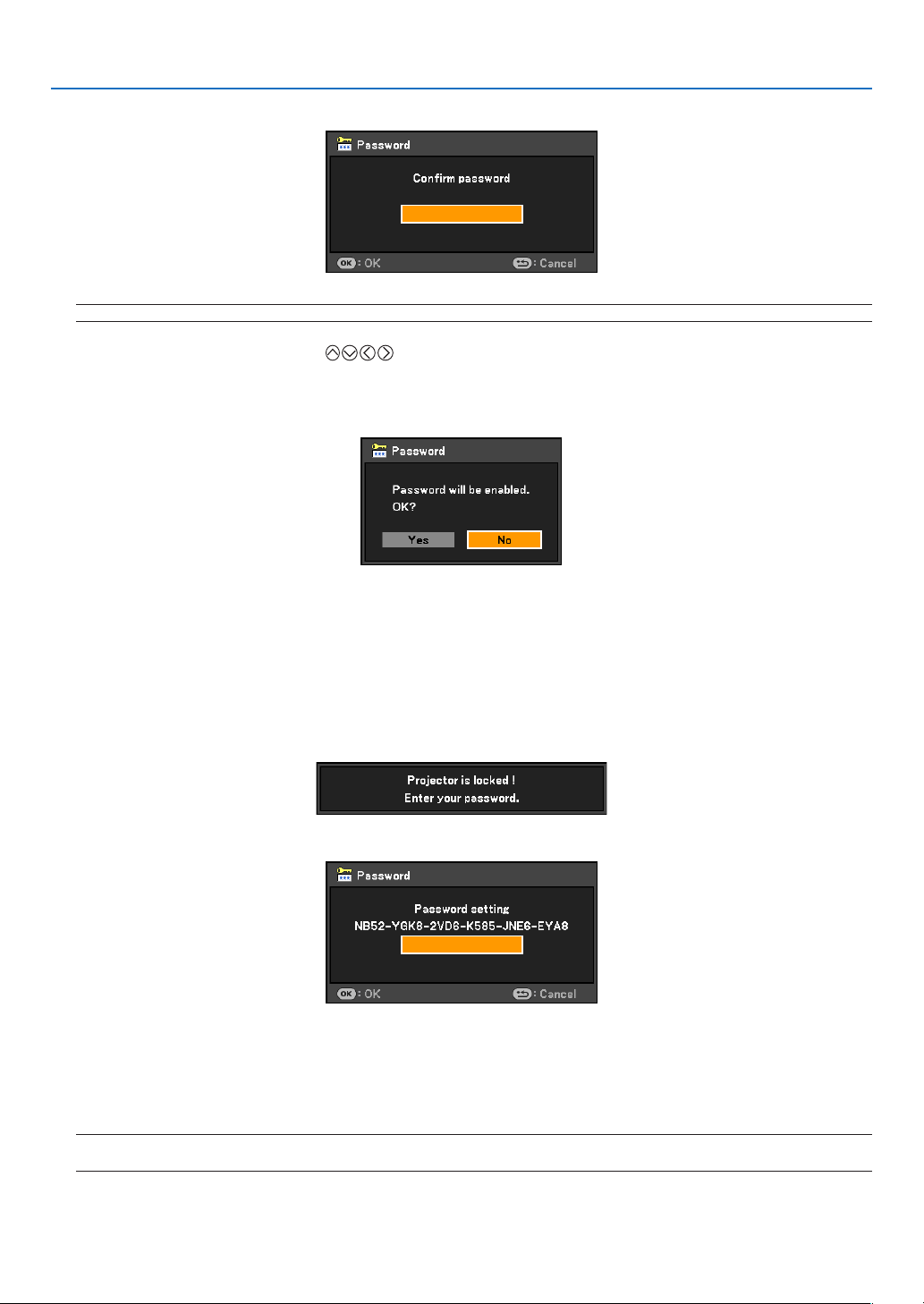
41
The [Conrm password] screen will be displayed.
NOTE:Donotforgetyourpassword.Ifyouforgetyourpassword,contactyourdealer.
7. Type in the same combination of
buttons and press the OK button.
The conrmation screen will be displayed.
8. Select [Yes] and press the OK button.
The Password function has been enabled.
To turn on the projector when Password is enabled:
1. Press the Main Power Switch to the On position (I).
2. Press and hold the POWER button for about 1 second.
The projector will be turned on and display a message to the effect that the projector is password-protected.
3. Press the MENU button.
The Password screen will be displayed.
4. Enter your password in the Password screen and press the OK button.
You can view the projected image.
NOTE:Thepassworddisablemodeismaintaineduntilthemainpoweristurnedoff(bysettingthemainpowerswitchto"•"
orunpluggingthepowercord).Turningoffthemainpowerandturningitbackonwillrequirepasswordentry.
4. Convenient Features
Loading ...
Loading ...
Loading ...