Loading ...
Loading ...
Loading ...
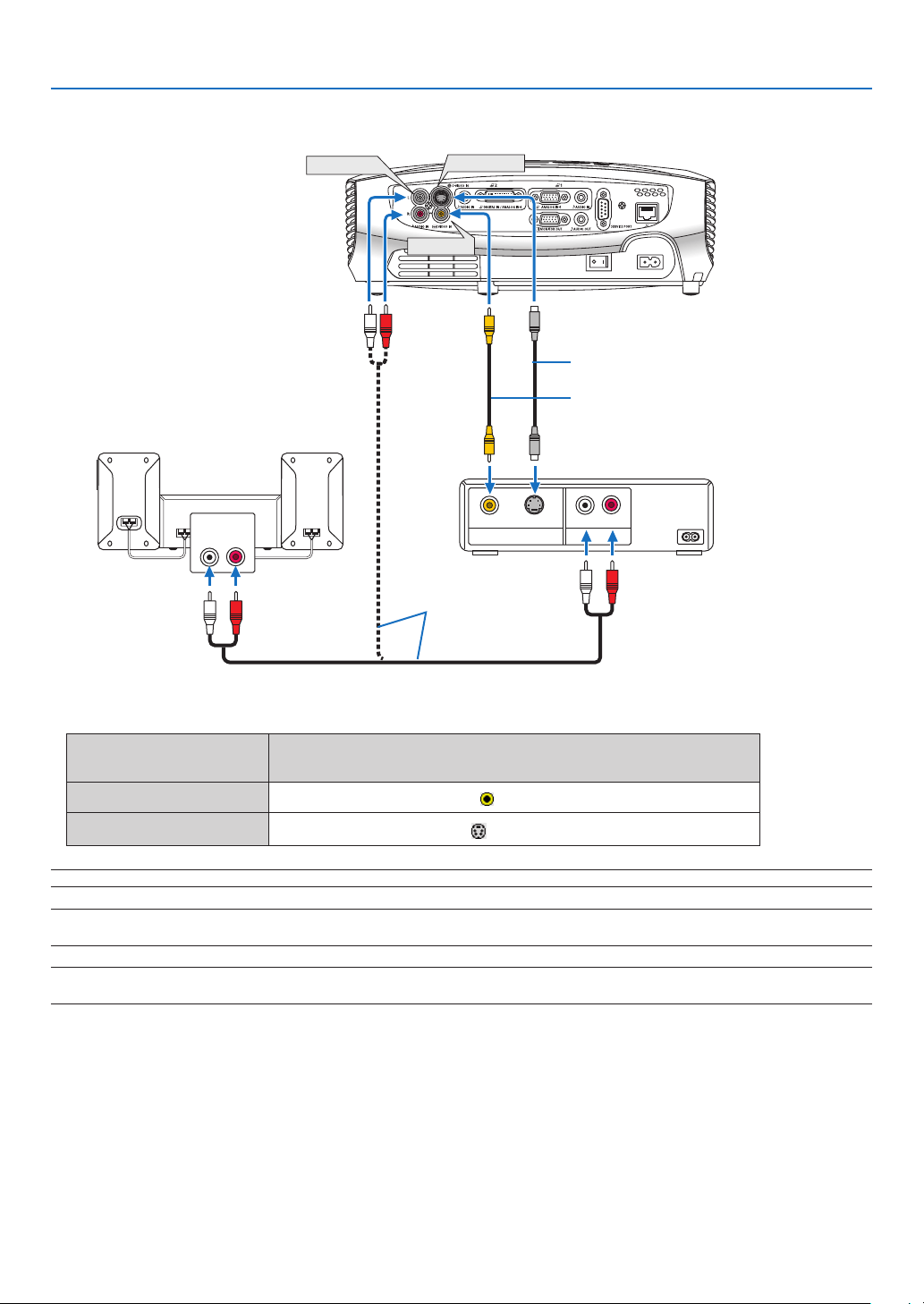
20
AUDIO IN
LR
AUDIO OUT
L R
VIDEO OUT
S-VIDEOVIDEO
VIDEO IN
AUDIO IN
S-VIDEO IN
2. Installation and Connections
Connecting Your Audio-Video Equipment with Video/S-Video Output
S-Video cable (not supplied)
Video cable (not supplied)
Audio cable
(not supplied)
• Selecttheinputnameforitsappropriateinputconnectorafterturningontheprojector.
Input connector
Use the INPUT button on the projector cabinet or the remote
control to select the appropriate input from the menu.
VIDEO IN
VIDEO
S-VIDEO IN
S-VIDEO
NOTE:TheAUDIOINL/MONOandRjacks(RCA)aresharedbetweentheVideoandS-Videoinputs.
NOTE:Refertoyouraudio-videoequipment'sowner'smanualformoreinformationaboutyour equipment'svideooutputre-
quirements.
NOTE:AnimagemaynotbedisplayedcorrectlywhenaVideoorS-Videosourceisplayedbackinfast-forwardorfast-rewindvia
a scan converter.
Loading ...
Loading ...
Loading ...