Loading ...
Loading ...
Loading ...
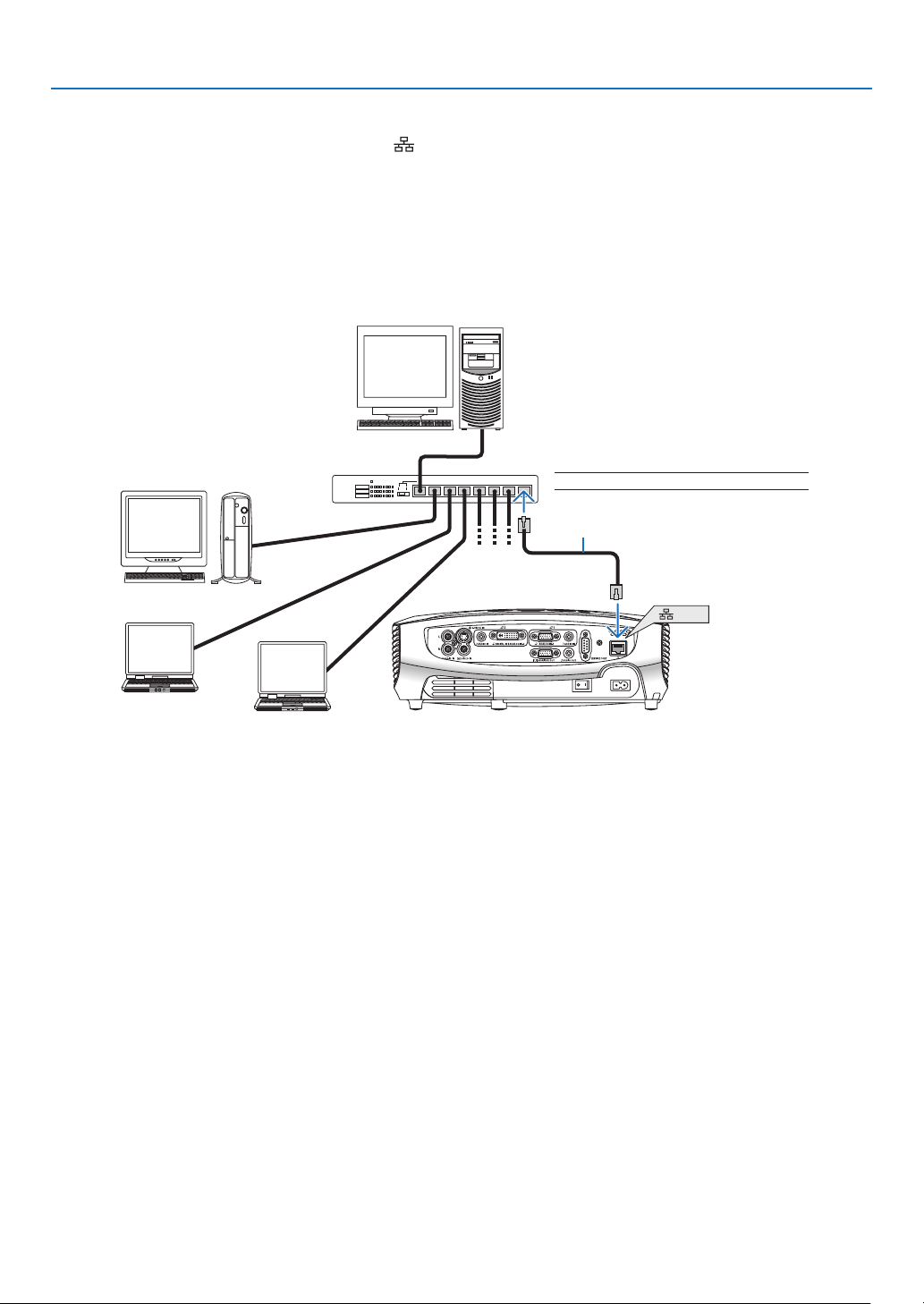
22
LAN
2. Installation and Connections
Connecting to a Network
The projector comes standard with a LAN port ( ) which provides a LAN connection using a LAN cable.
Using a LAN cable allows you to specify the Network Settings and the Alert Mail Settings for the projector over a
LAN.TouseaLANconnection,youarerequiredtoassignanIPaddresstotheprojectoronthe[PROJECTOR
NETWORKSETTINGS]screenofthewebbrowseronyourcomputer.Forsetting,seepage43, 44, 45, 46.
Example of wired LAN connection
Server
Hub
LAN cable (not supplied)
NOTE:UseaCategory5orhigherLANcable.
Loading ...
Loading ...
Loading ...