Loading ...
Loading ...
Loading ...
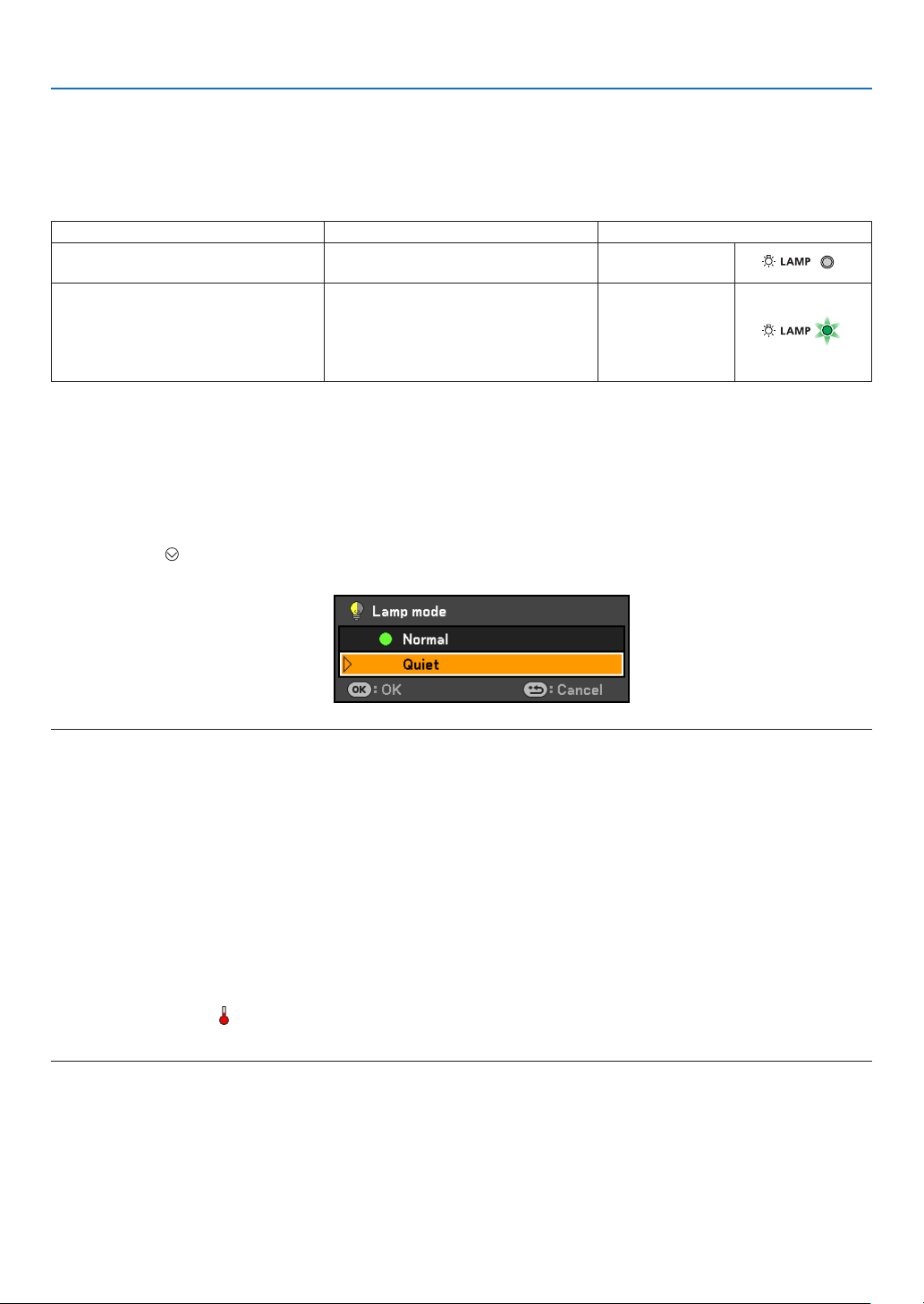
38
4. Convenient Features
Lamp Mode and Energy-Saving Effect
Selecting[Quiet]forLampmodewillhelpyoutoreduceCO
2
emissions from the projector.
The Lamp mode enables you to select two brightness modes of the lamp: Normal and Quiet modes. The lamp life
can be extended by using the Quiet mode.
Lamp Mode Description Status of LAMP indicator
Normal Mode
This is the default set ting (100%
Brightness).
Off
Quiet Mode
Select this mode to increase the
lamp life (LV-7385/LV-8310/LV-8215:
approx.75% Brightness/LV-7380/LV-
7285/LV-7280: approx.80% Bright-
ness).
Steady Green
light
Changing Lamp Mode
Tochangethe[Lampmode]from[Normal]to[Quiet],dothefollowing:
1. Press the MENU button on the remote control to display the menu.
2. Select[Setup]
→
[General]
→
[Lampmode].
3. Press the ENTER button to display the Lamp mode menu.
4. Press the
buttontoselect[Quiet]andpresstheOKbutton.
5. Press the OK button to close the menu.
NOTE:
• TheprojectorhastheEcomessagefunctionthatwillshowthestatusofQuietmodeonscreen.Select[Setup]
→
[Menu]
→
[Eco
message]
→
[On].Seepage60, 61.
• Thelampliferemainingandlamphoursusedcanbecheckedin[Usagetime].Select[Information]
→
[Usagetime].Seepage
66.
• Theprojectorwillonlyoperateinthe[Quiet]modefor90secondsimmediatelyafterthelampisturnedon.
Thelampconditionwillnotbeaffectedevenwhen[Lampmode]ischanged.
• Ifthereisnosignalforaboutoneminute,theprojectorwilldisplayablue,blackorlogobackground(dependingonsetting)
andgointo[Quiet].
Theprojectorwillreturntothe[Normal]modeonceasignalisaccepted.
• IftheprojectorisoverheatedinNormalmode,theremaybeacasewheretheLampmodeautomaticallychangestoQuiet
mode to protect the projector. This is called “forced cooling operation”. When the projector is in a forced cooling operation,
thepicturebrightnessdecreases.Whentheprojectorcomesbacktonormaltemperature,theLampmodereturnstoNormal
mode.
Thermometer symbol [
]indicatesthelampmodeisautomaticallysettoaforcedcoolingoperationbecausetheinternal
temperatureistoohigh.Inthiscondition,changing[Lampmode]settinginthemenuwillnotaffecttheactuallampmode
andtheLAMPindicatorlightsgreen.
Loading ...
Loading ...
Loading ...