Loading ...
Loading ...
Loading ...
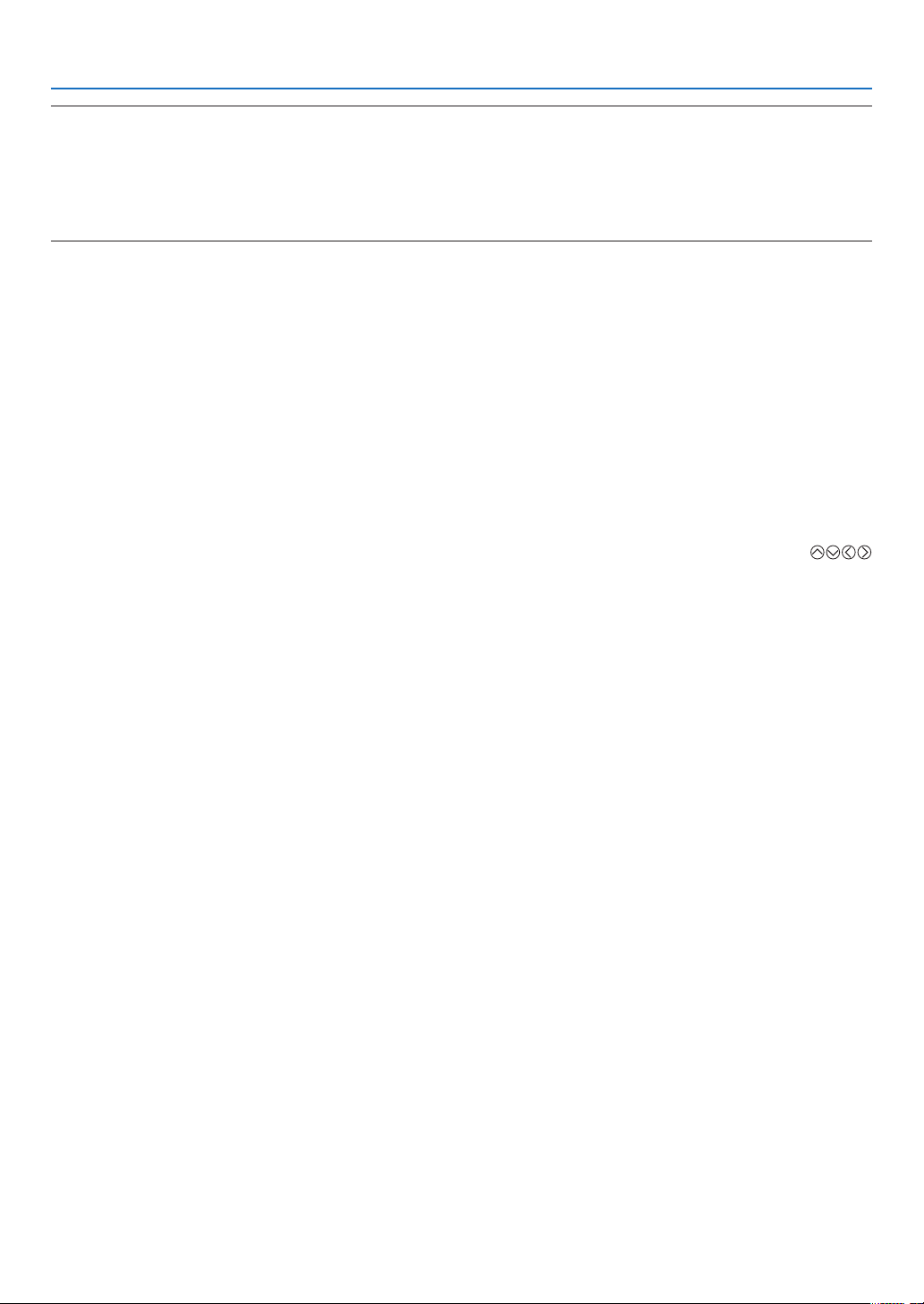
13
2. Installation and Connections
NOTE:
• TheZoomleveradjuststheimagesize(diagonal)+/-10%.
Thisprojectorcanbehungfromtheceiling(Ceilingmounted)withitturnedupsidedown.
Whenatranslucentscreenisused,theprojectorcanprojectanimagefrombehindthescreen(Rear).
When the projector is hung from the ceiling or projector projects an image from behind the screen, the image must be inverted
verticallyorhorizontally.Seepage62.
•Whenhangingtheprojectorfromtheceiling,optionalbrackets(partNo.LV-CL15)arerequired.
WARNING
• Installingyourprojectorontheceilingmustbedonebyaqualiedtechnician.Contactyourdealerformorein-
formation.
• Donotattempttoinstalltheprojectoryourself.
• Onlyuseyourprojectoronasolid,levelsurface.Iftheprojectorfallstotheground,youcanbeinjuredandthe
projector severely damaged.
• Donotusetheprojectorwheretemperaturesvarygreatly.Theprojectormustbeusedattemperaturesbetween
41˚F (5˚C) and 104˚F (40˚C). (Quiet mode selected automatically at 95°F to 104°F/35°C to 40°C).
• Donotexposetheprojectortomoisture,dust,orsmoke.Thiswillharmthescreenimage.
• Ensurethatyouhaveadequateventilationaroundyourprojectorsoheatcandissipate.Donotcoverthevents
on the side or the front of the projector.
Reecting the Image
Using a mirror to reect your projector’s image enables you to enjoy a much larger image. Contact your dealer if
you need a mirror system. If you’re using a mirror system and your image is inverted, use the MENU and
buttons on your projector cabinet or your remote control to correct the orientation. See page 62.
Loading ...
Loading ...
Loading ...