Loading ...
Loading ...
Loading ...
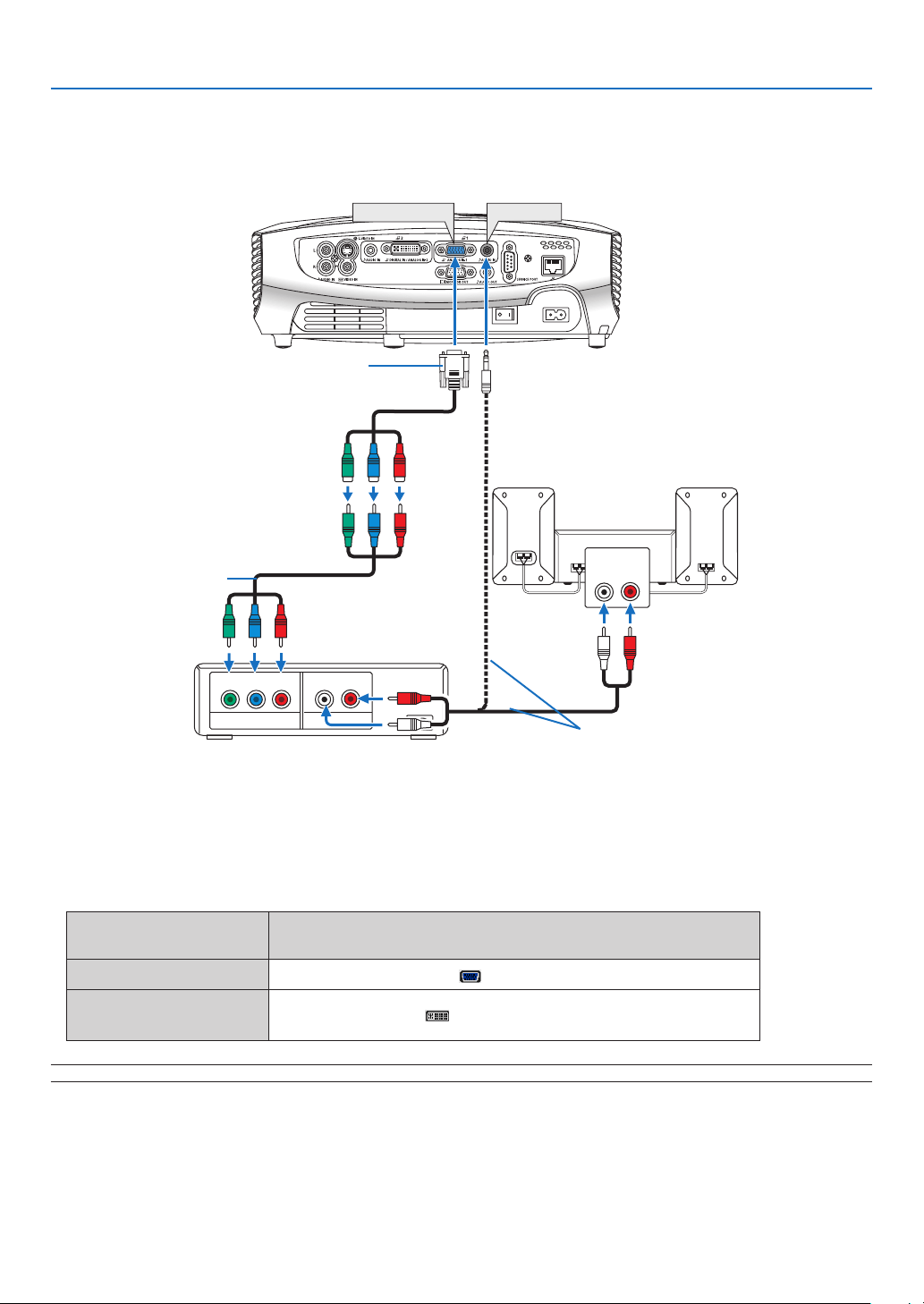
19
AUDIO IN
LR
AUDIO OUT
L R
Component
YCbCr
ANALOG IN-1
AUDIO IN
2. Installation and Connections
Acomponentsignalwillbeautomaticallydisplayed.Ifnot,fromthemenu,select[Setup]
→
[Options(1)]
→
[Input
signalselect]or[Computer2(Analog)]
→
[Computer1],andthenselect[COMPONENT].
• Selecttheinputnameforitsappropriateinputconnectorafterturningontheprojector.
Input connector
Use the INPUT button on the projector cabinet or the remote
control to select the appropriate input from the menu.
ANALOG IN-1
Computer 1
DIGITAL IN /
ANALOG IN-2
Computer 2 (Analog)
NOTE:RefertoyourDVDplayer’sowner’smanualformoreinformationaboutyourDVDplayer’svideooutputrequirements.
Connecting Your Audio-Video Equipment with Component Output
Use audio equipment for stereo sound.
Audio cable (not supplied)
Optional 15-pin - to - RCA (female)
3 cable (LV-CA32)
Component video RCA
3
cable (not supplied)
Loading ...
Loading ...
Loading ...