Loading ...
Loading ...
Loading ...
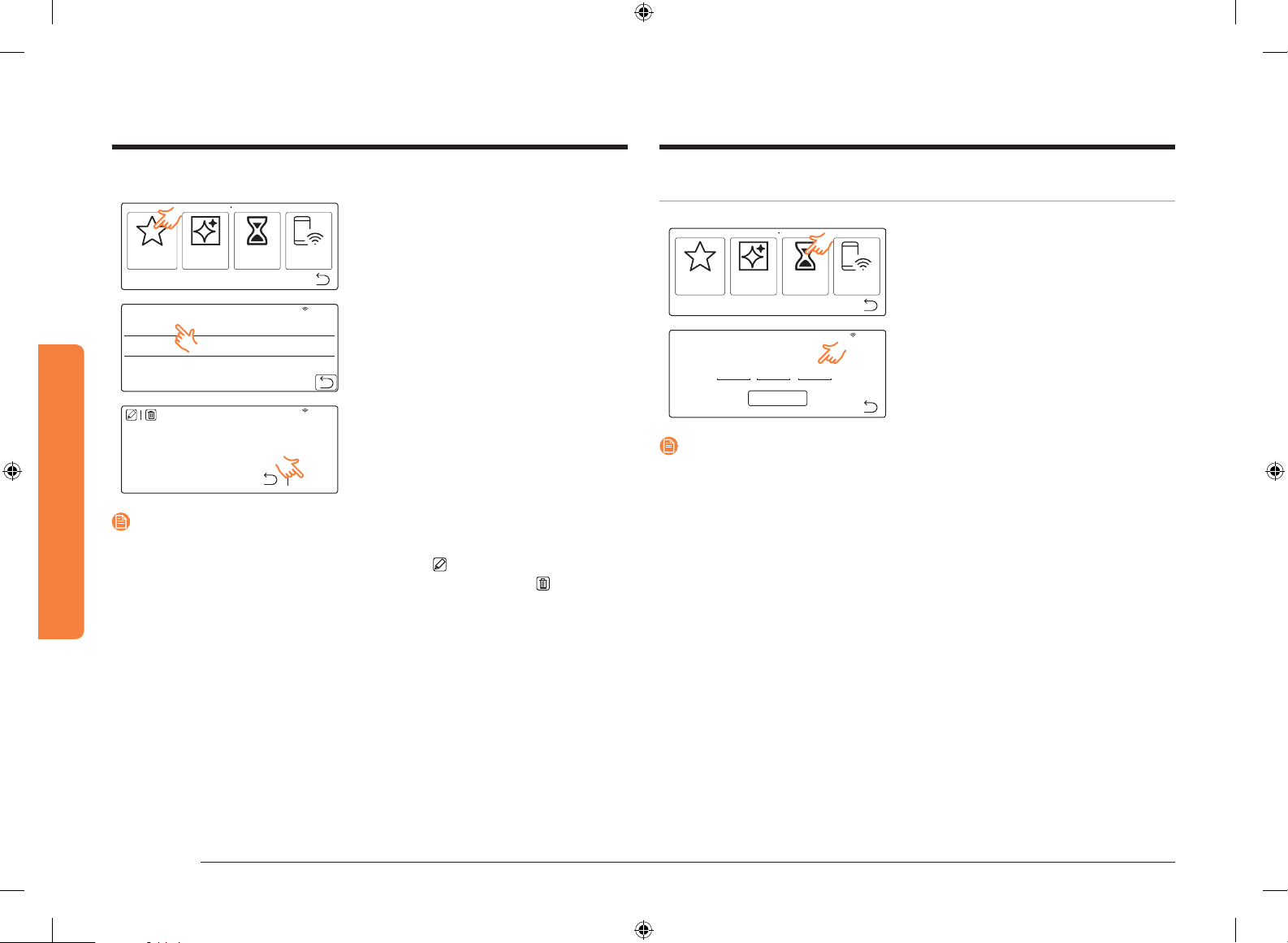
24 English
Operations
Operations
Timer
Timer helps you check the time or operating duration while cooking.
Smart
Control
CleaningFavourites Timer
1. Press Menu, and then tap Timer.
0 :00:00
Timer
12:00
AM
Start
2. Tap any time element to display the
onscreen number pad.
3. Use the number pad to set a desired
time.
4. When done, tap Start.
NOTE
When the time has elapsed to a set point, a message of “Time is up” appears with
a melody.
To use a favourite recipe
Smart
Control
CleaningFavourites Timer
1. Press Menu, and then tap Favourites.
Favourites
Favourite 1
12:00AM
+ Add to Favourites
2. Tap a desired recipe in the list that
appears. Detailed information on the
selected recipe will be displayed.
Convection | 170°C
12:00AM
Favourite 1
Start
3. Tap Start to start cooking.
NOTE
You can edit or remove recipes in the Favourites list.
• To edit a recipe, select the recipe, and then tap .
• To remove a recipe from the list, select the recipe, and then tap icon.
NV73N9770RM_EU_DG68-00613K-00_EN.indd 24 4/12/2018 2:19:13 PM
Loading ...
Loading ...
Loading ...