Loading ...
Loading ...
Loading ...
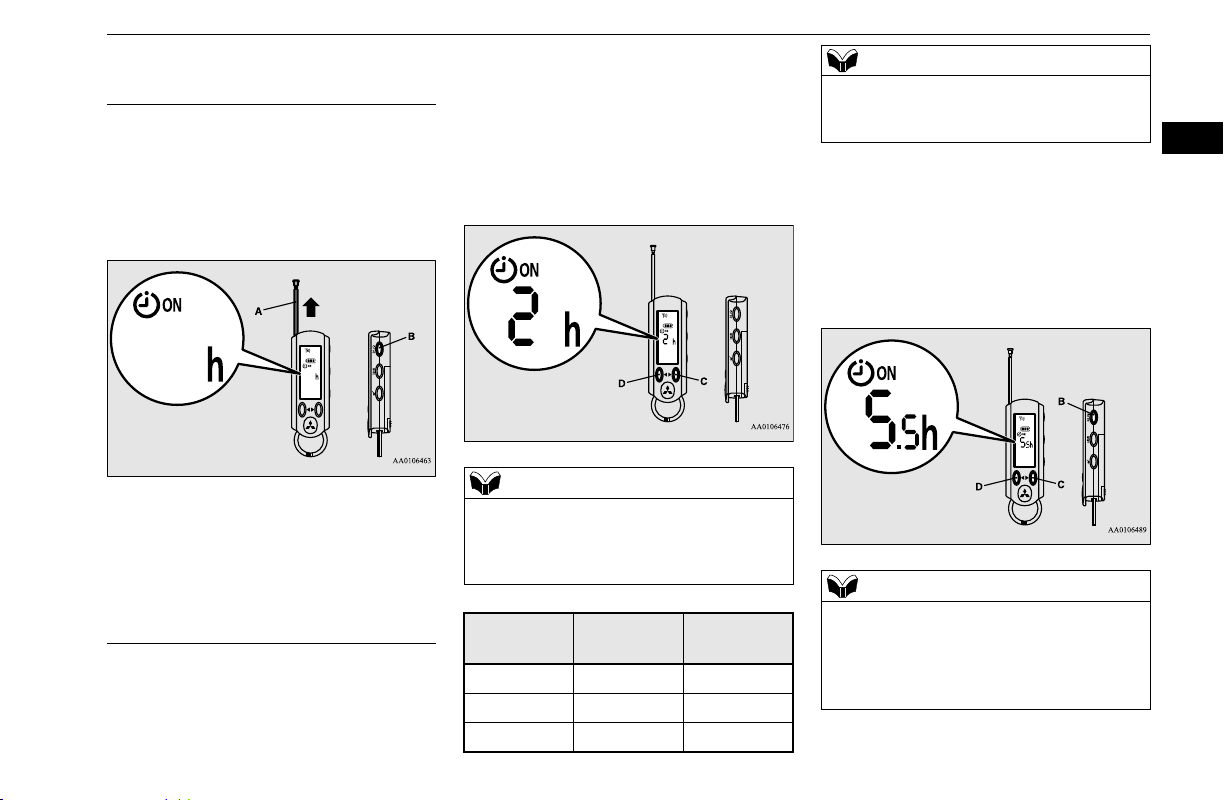
MiEV Remote System
General information/Charging 3-43
3
N01205100018
1. Extend the antenna (A) and press the
power/communication switch (B) for 1
second or more to turn the MiEV Remote
on. When it communicates with the vehi-
cle properly, the vehicle information will
be displayed on the screen.
2. To turn the MiEV Remote off, press the
power/communication switch (B) for 3
seconds or more and store the antenna
(A).
N01205201029
1. Start the regular charging. Refer to “Reg-
ular charging (charging method with rated
AC 120 V outlet)” on page 3-16.
2. Turn on the MiEV Remote. Refer to “To
turn the MiEV Remote ON/OFF” on page
3-43.
3. Press the UP switch (C) or the DOWN
switch (D) once. The time remaining from
the present to the time that was previously
set for the ON timer will be displayed and
blink.
4. If you need to change the remaining time
for the ON timer, press the UP switch (C)
or the DOWN switch (D) to change the
remaining time.
The remaining time can be changed
within the range from 0 to 19.5 hours in
half hour increments.
To turn the MiEV Remote
ON/OFF
To set the ON timer
NOTE
The remaining time for the last charging is
displayed with blinking as follows.
Example: If you set the charging starting
time to 11:00 PM of the day before:
Present time
Remaining
time
Display
9:00 PM 2:00 2h
9:10 PM 1:50 2h
9:40 PM 1:20 1.5h
NOTE
If the MiEV Remote cannot communicate
with the vehicle, the remaining time will not
be displayed.
NOTE
When you want to start the charging at the
same time as the last time, changing the
remaining time is unnecessary.
When the remaining time is set to 0h, the
charging starts immediately after step 5.
BK0220401US.book 43 ページ 2015年6月3日 水曜日 午前7時42分
Loading ...
Loading ...
Loading ...