Loading ...
Loading ...
Loading ...
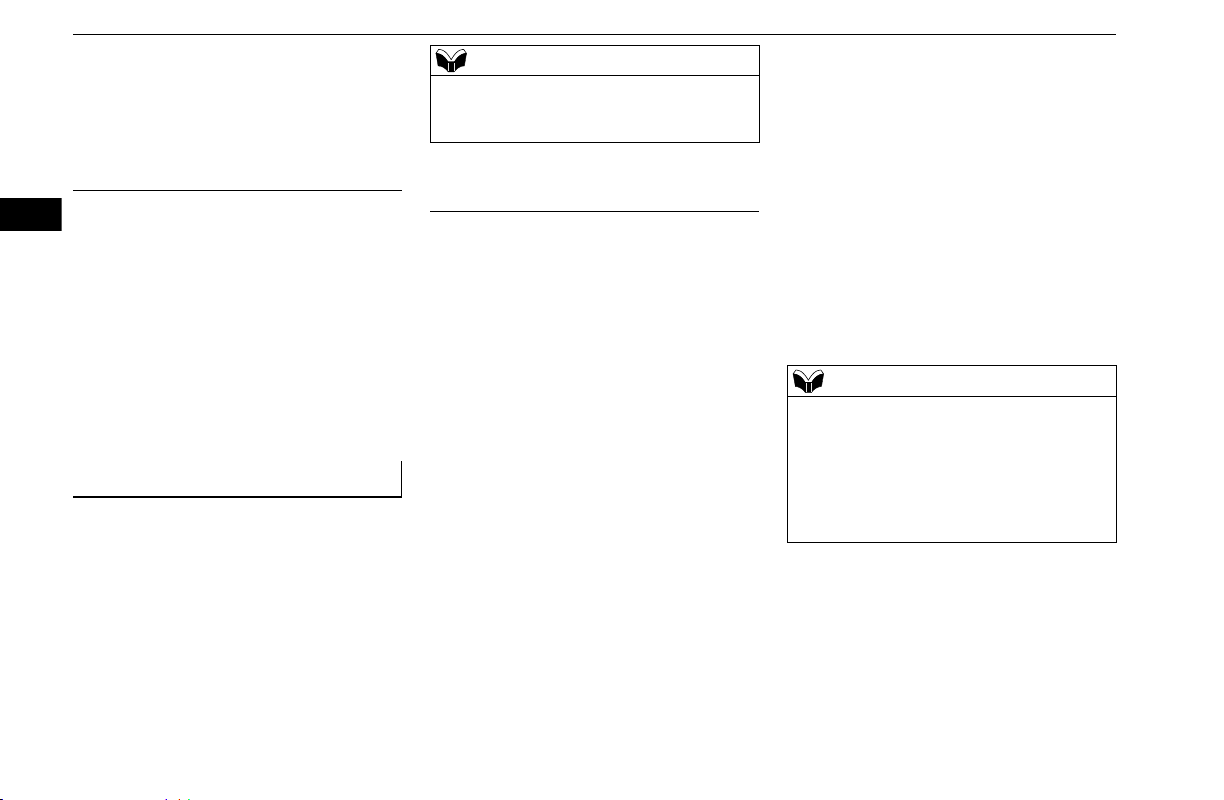
Bluetooth® 2.0 interface (if so equipped)
5-66 Features and controls
5
Saying “Mute off” in the same way will turn
off the mute function and cancel the mute on
the microphone.
N00566600014
The Bluetooth
®
2.0 interface can switch
between hands-free mode (hands-free calls)
and private mode (calls using cellular phone).
If you press the SPEECH button and say
“Transfer call” during a hands-free call, you
can stop the hands-free mode and talk in pri-
vate mode.
To return to hands-free mode, press the
SPEECH button again and say “Transfer
call.”
N00566000018
The Bluetooth
®
2.0 interface has 2 types of
unique phonebooks that are different from the
phonebook stored in the cellular phone. They
are the vehicle phonebook and the mobile
phonebook.
These phonebooks are used to register tele-
phone numbers and make calls to desired
numbers via voice recognition function.
N00566101120
This phonebook is used when making calls
with the voice recognition function.
Up to 32 names can be registered in the vehi-
cle phonebook per language.
Also, each entry has 4 locations associated
with: home, work, mobile and other. You can
register one telephone number for each loca-
tion.
You can register a desired name as a name for
any phonebook entry registered in the vehicle
phonebook.
Names and telephone numbers can be
changed later on.
The vehicle phonebook can be used with all
paired cellular phones.
N00580500059
You can register a telephone number in the
vehicle phonebook in the following 2 ways:
Reading out a telephone number, and select-
ing and transferring 1 phonebook entry from
the phonebook of the cellular phone.
N00580600106
1. Press the PICK-UP button.
2. Say “Phonebook.”
3. The voice guide will say “Select one of
the following: new entry, edit number,
edit name, list names, delete, erase all, or
import contact.” Say “New entry.”
4. The voice guide will say “Name please.”
Say your preferred name to register it.
5. When the name has been registered, the
voice guide will say “home, work,
mobile, or other?” Say the location for
which you want to register a telephone
number.
Switching between hands-free
mode and private mode
Phonebook function
NOTE
Disconnecting the battery cable will not
delete information registered in the phone-
book.
Vehicle phonebook
To register a telephone number in
the vehicle phonebook
To register by reading out a tele-
phone number
NOTE
If the maximum number of entries are
already registered, the voice guide will say
“The phonebook is full. Would you like to
delete a name?” Say “Yes” if you want to
delete a registered name.
If you say “No,” the system will return to the
main menu.
BK0220401US.book 66 ページ 2015年6月3日 水曜日 午前7時42分
Loading ...
Loading ...
Loading ...