Loading ...
Loading ...
Loading ...
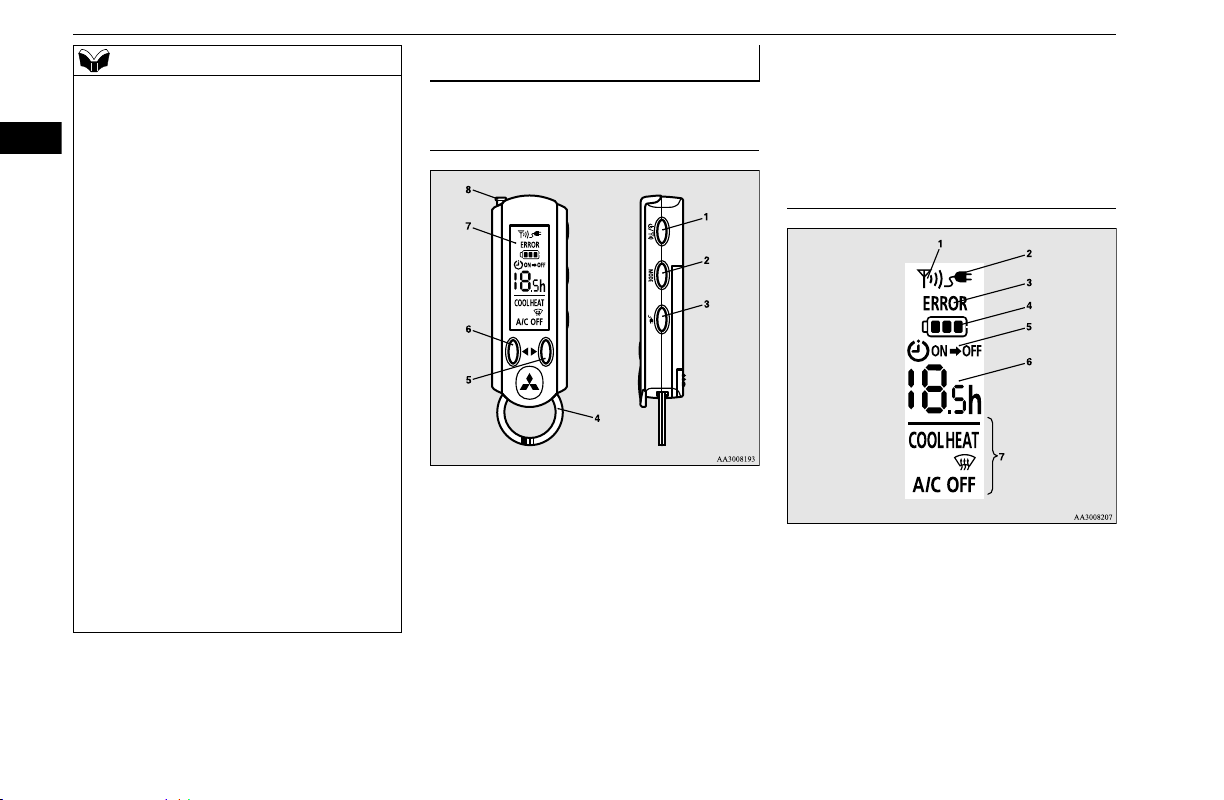
MiEV Remote System
3-38 General information/Charging
3
N01203501044
The transmitter signal will reach further
when the antenna of the MiEV Remote is
fully extended and held upright.
The onboard antenna is printed on the right
side delta glass of the vehicle.
When the MiEV Remote is not used for more
than 30 seconds, the MiEV Remote will
automatically turn off.
Some charge facilities have a timer function
which turns the power supply on and off
automatically. When using a charge facility
with this timer function, please adjust the
charging time set by the MiEV Remote to be
consistent with the timer used by the charg-
ing facility.
When you need additional MiEV Remotes,
please contact a certified i-MiEV dealer. Up
to four MiEV Remotes can be used per vehi-
cle.
You may hear operating sounds such as
sounds from the cooling fan and air condi-
tioning compressor when the Remote Cli-
mate Control is activated even if the electric
motor switch is in “LOCK” position during
timer charging. This is normal.
Refer to “Remote Climate Control” on page
3-47.
NOTE
MiEV Remote
Switches
1- Power/communication switch - Press
and hold to turn remote on. Press
quickly to transmit command to vehi-
cle.
2- MODE switch - The display of the
MiEV Remote is changed in order of
“ON timer”, “OFF timer” and “Remote
Climate Control” by pressing this
switch.
3- Manual charge switch (this can also
cancel the timers and Remote Climate
Control).
4- Ring
5- UP switch - scrolls up the display items
6- DOWN switch - scrolls down the dis-
play items
7- Display
8- Antenna
Display (LCD monitor)
1- Blinks when communicating with vehi-
cle, and when error occurs.
2- The indicator lights up during charging.
The indicator blinks when the manual
charging button is pressed. The indica-
tor will rapidly blink, if EV charging
cable (regular charger) is not connected
when the timer charging or Remote
Climate Control is set.
BK0220401US.book 38 ページ 2015年6月3日 水曜日 午前7時42分
Loading ...
Loading ...
Loading ...