Loading ...
Loading ...
Loading ...
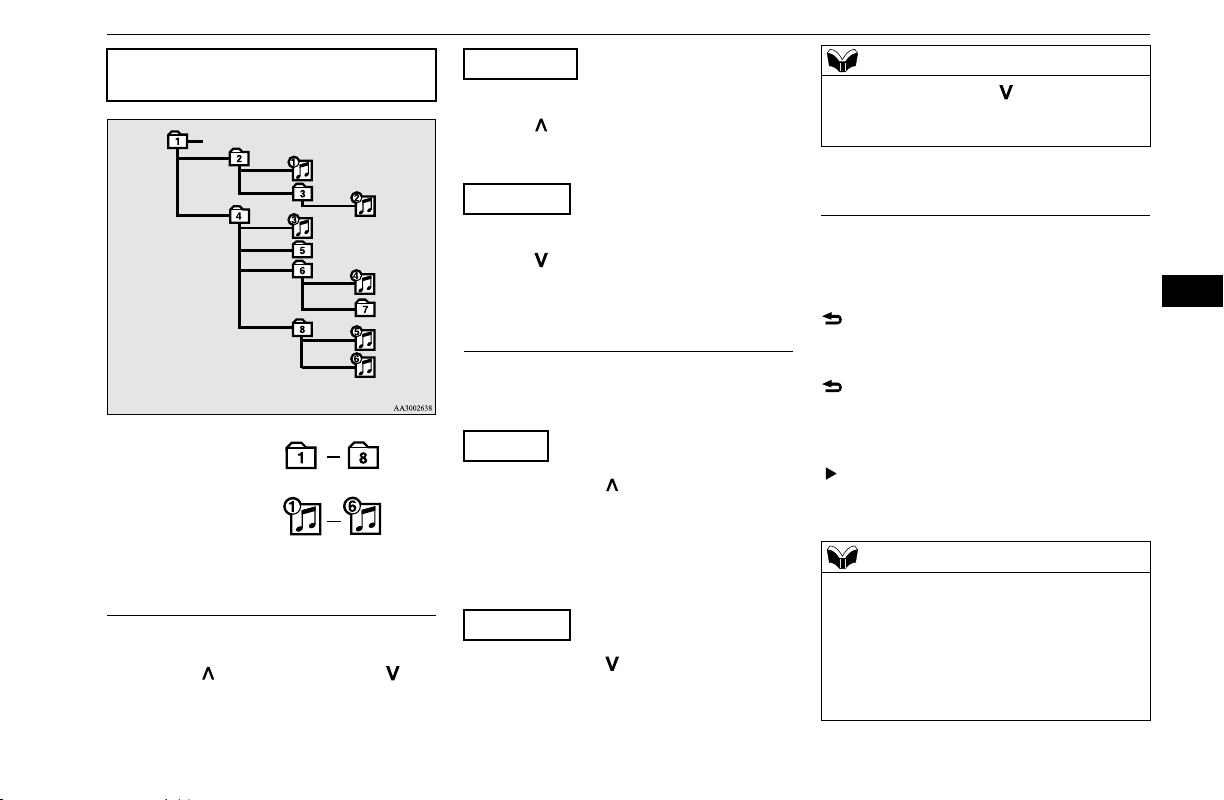
AM/FM electronically tuned radio with CD player (if so equipped)
Comfort controls 7-17
7
To fast forward or fast reverse the disc, press
the TRACK button or the TRACK but-
ton.
You can fast-forward the disc by pressing the
TRACK button. While the button is kept
pressed, the disc will be fast-forwarded.
You can fast reverse the disc by pressing the
TRACK button. While the button is kept
pressed, the disc will be fast-reversed.
You can select your desired track by using the
TRACK button.
Press the TRACK button repeatedly until
the desired track number appears on the dis-
play.
When listening to a MP3 CD, keep pressing
the button to continue to move up tracks.
Press the TRACK button repeatedly until
the desired track number appears on the dis-
play.
When listening to a MP3 CD, keep pressing
the button to continue to move down tracks.
Operate the following buttons or the SELECT
knob to select desired file.
When this mode is activated by pressing the
button, the SEL indicator will be dis-
played in the display.
Folder selection order/MP3 file playback
order (Example)
Folder selection
In the order
File selection
In the order
To fast forward/reverse the disc
Root folder (Root directory)
Tree 1 Tree 2 Tree 3 Tree 4
Fast forward
Fast reverse
To select a desired track
Track up
Track down
NOTE
Pressing the TRACK button once during
the song will cause the CD player to restart
playback from the beginning of the song.
To find a file (MP3 CDs only)
button
:Press the button to start this
mode or cancel the selection.
SELECT knob :Turn the knob to show the
folder or file.
button
:Press the button to select the
folder or file.
NOTE
If no operation is performed for 10 seconds
or more or other button is operated after the
SELECT knob has been turned, searching of
the desired file is canceled.
If no operation is performed for 5 seconds or
more after the file is displayed, playback
starts.
BK0220401US.book 17 ページ 2015年6月3日 水曜日 午前7時42分
Loading ...
Loading ...
Loading ...