Loading ...
Loading ...
Loading ...
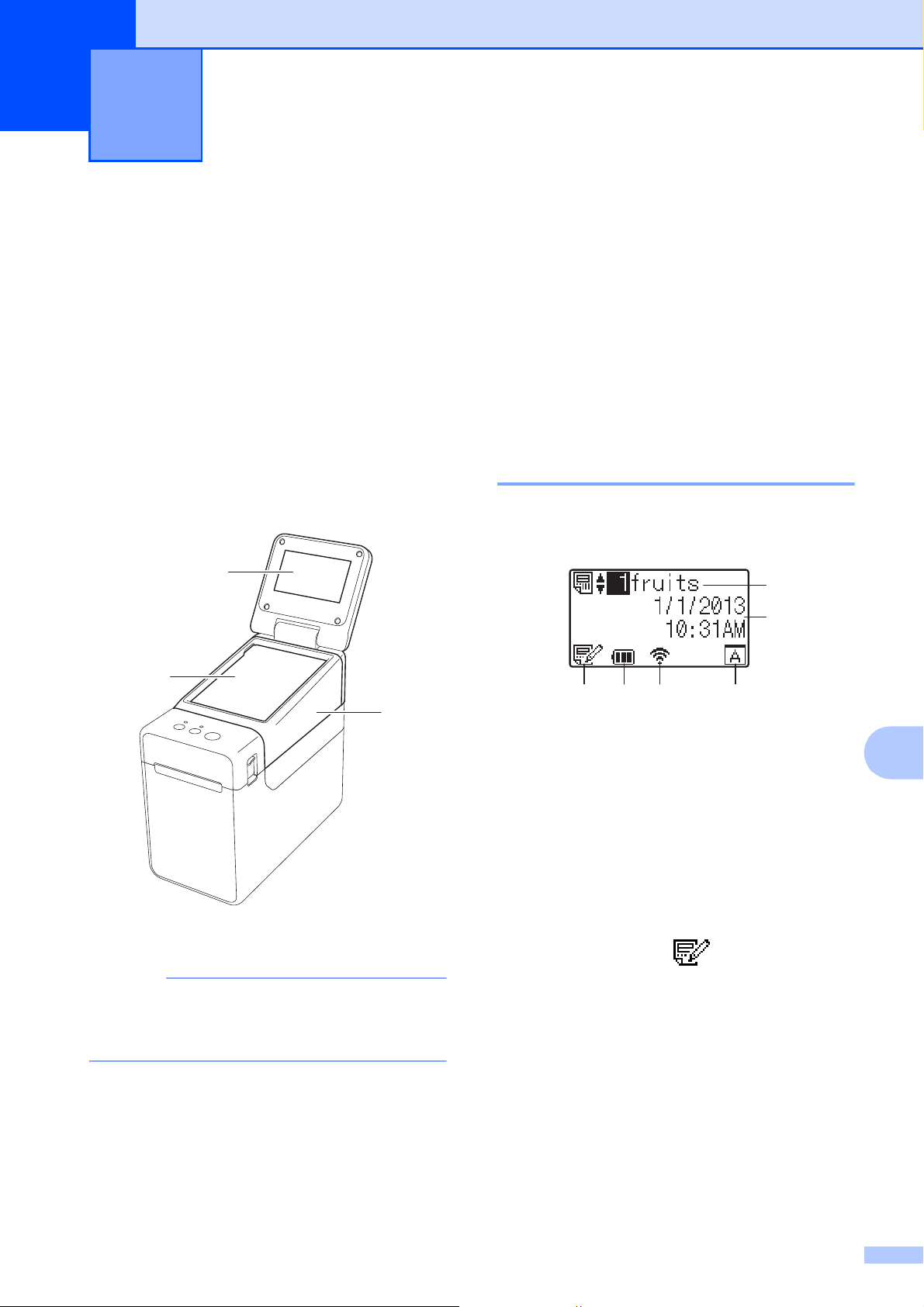
69
10
10
The (optional) touch panel display (TDU) is a
touch panel operating unit designed to attach
to the printer. Since touch panel keys can be
pressed to perform operations, labels can be
printed and various settings can be specified
without a computer connection.
For details on attaching the touch panel
display, refer to its Quick Setup Guide.
General Description 10
1LCD
NOTE
A protective clear plastic sticker is placed over
the LCD during manufacturing and shipping.
This sticker should be removed prior to use.
2 Touch panel
3 TDU Panel cover
LCD 10
Lift up the LCD, and then adjust it to an angle
so that the screens are visible. If the screen is
dark and hard to read, the backlight can be
turned on. For details, see Specifying
Settings From the Touch Panel Display
on page 74.
Screen 10
When the printer is turned on, the main
screen appears.
1 Template name and number
Displays the number and name of the selected
template.
2 Time and date
Displays the current time and date. For details
on setting the clock, see Setting the Time and
Date on page 76.
3 Template editing indicator
When a template is being edited using the
touch panel display, appears.
Using the Touch Panel Display
(Optional:PA-TDU-001)
(TD-2120N/2130N only)
10
2
1
3
1
2
3 4 5 6
Loading ...
Loading ...
Loading ...