Loading ...
Loading ...
Loading ...
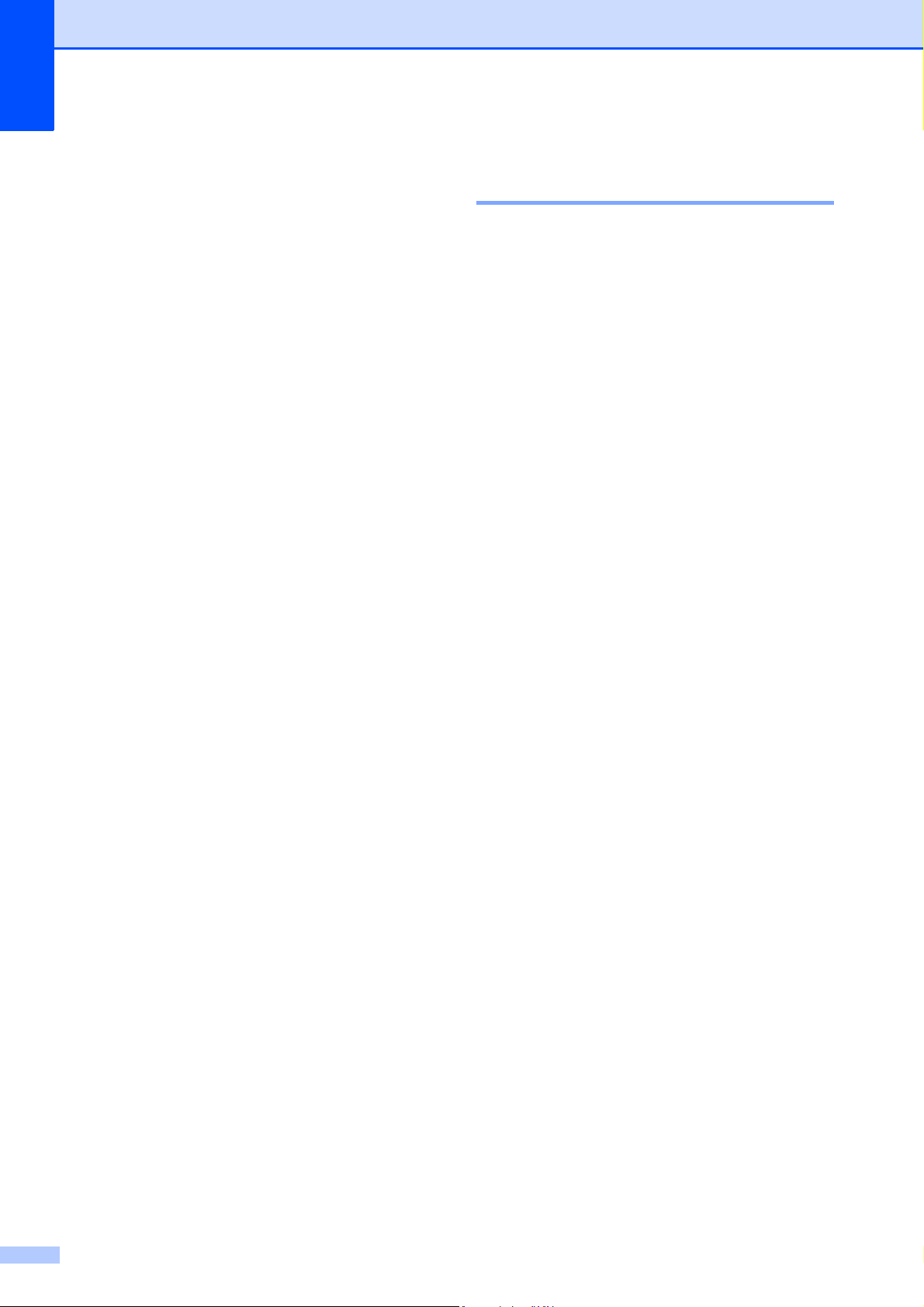
Chapter 14
114
Rechargeable Li-ion Battery
Characteristics
14
Understanding the properties of the
rechargeable Li-ion battery will allow you to
optimize its usage.
Using or storing the rechargeable Li-ion
battery in a location exposed to high or low
temperatures may accelerate its
deterioration. In particular, using a
rechargeable Li-ion battery with a high
charge (charged 90% or more) in a
location exposed to high temperatures will
considerably accelerate battery
deterioration.
Using the printer while the rechargeable
Li-ion battery is installed and being
charged may accelerate the battery’s
deterioration. When using the printer with
the rechargeable Li-ion battery installed,
disconnect the AC adapter.
If the printer will not be used for a long
period of time, remove the rechargeable
Li-ion battery from the printer when its
charge is 50% or less, and then store the
battery in a cool place away from direct
sunlight.
If the rechargeable Li-ion battery will not
be used for a long period of time, we
recommend charging it every 6 months.
For other precautions, refer to the
instruction manual included with the
rechargeable Li-ion battery.
Battery Level of the
Rechargeable Battery 14
The following number of pages can be
printed, depending on the battery level.
Tested at 73.4 F (23 C) using Brother’s
print test data 2.25" (57 mm) 656.2 ft
(200 m) (1 roll), 9 % coverage
During continuous printing when
connected by USB and using a new, fully
charged battery
However, the details listed above cannot be
guaranteed since they differ depending on
printing condition, operating environment and
battery deterioration.
Battery level: Full Approximately 1 roll
Battery level: Half Approximately 1/2 roll
Battery level: Low Printing cannot be
guaranteed.
Requires charging Further use of the
printer may cause it to
run out of power, even
while printing.
Loading ...
Loading ...