Loading ...
Loading ...
Loading ...
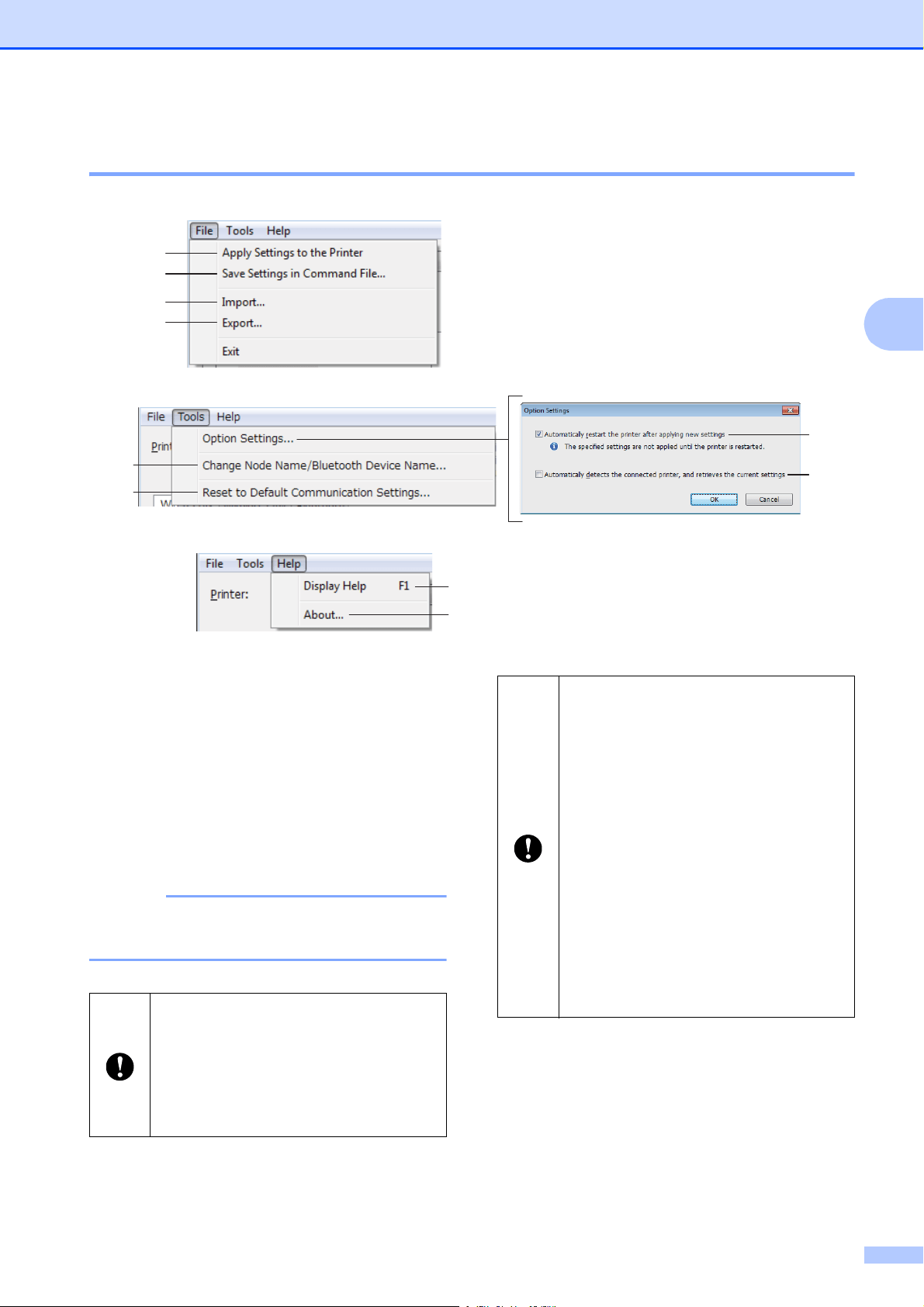
Printer Setting Tool
29
3
Menu Bar 3
1 Apply Settings to the Printer
Applies the settings to the printer.
2 Save Settings in Command File
Saves the specified settings in a command file.
The file extension is “.bin”.
The saved command file can be used with the
mass storage feature to apply the settings to a
printer. (See Mass Storage Functions
on page 48)
NOTE
If the [Disable these settings] check box is
selected, the settings in that tab are not saved.
3Import
Import from the current computer
wireless settings
Imports the settings from the computer.
5
9
10
6
1
2
3
4
7
8
The following information is not
saved with the settings commands.
• Node name
• IP address, subnet mask and
default gateway (when the IP
address is set to [STATIC])
The saved communication settings
commands are only intended to be
used for applying settings to a
printer. The settings cannot be
applied by importing this command
file.
Saved command files contain
authentication keys and passwords.
Take necessary measures to
protect saved command files, such
as by saving them in a location that
cannot be accessed by other users.
Do not send the command file to a
printer whose model was not
specified when the command file
was exported.
Loading ...
Loading ...
Loading ...