Loading ...
Loading ...
Loading ...
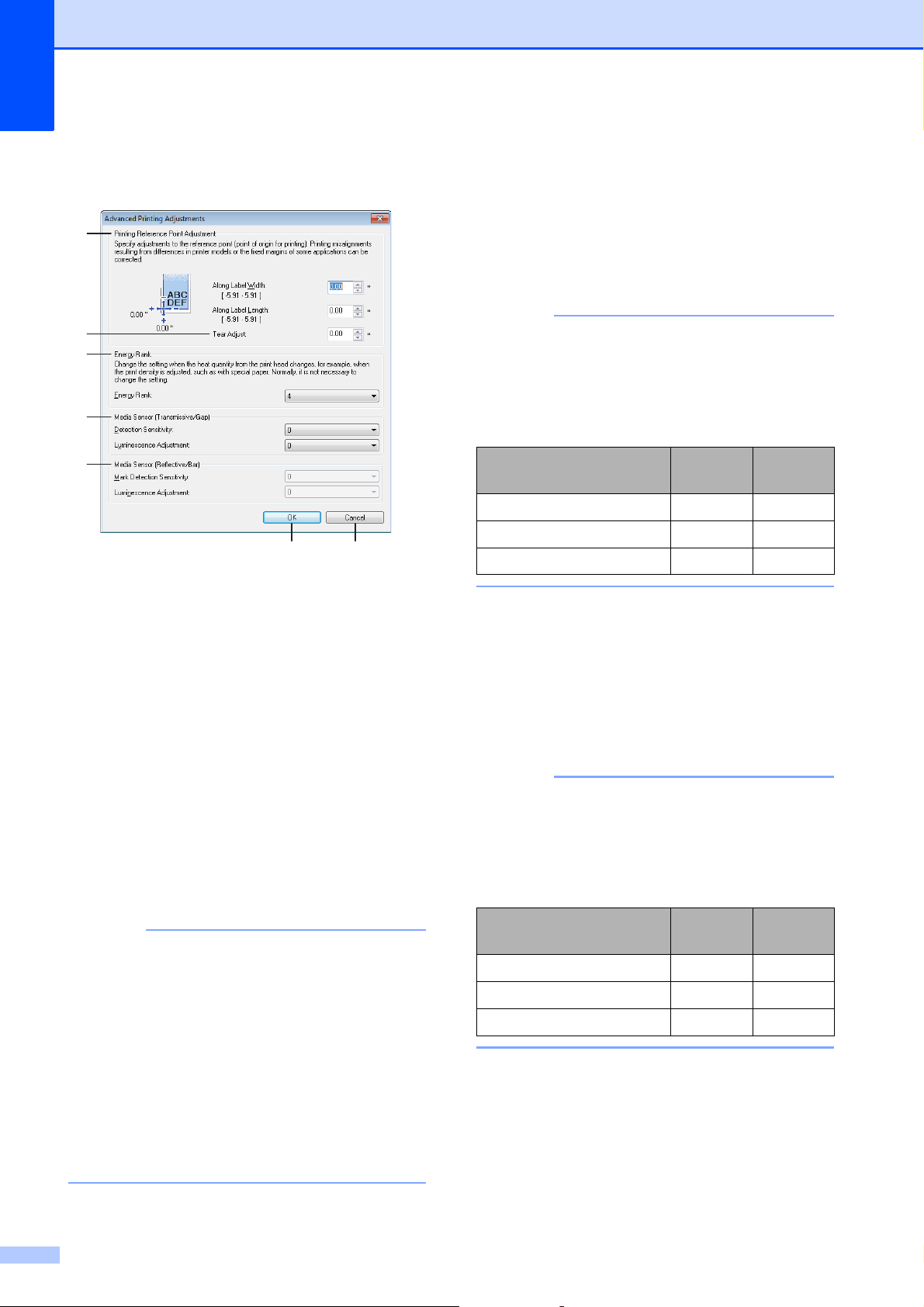
Chapter 3
46
Advanced Printing Adjustments
Dialog Box
3
1 Printing Reference Point Adjustment
Adjust the position of the reference point (point
of origin for printing). This corrects printing
misalignments resulting from differences in
printer models or from the fixed margins of
some applications.
2 Tear Adjust
Adjust the tear bar tear off position for paper
media.
Available settings: -0.39" to 0.39" (-10.0 mm to
10.0 mm)
3Energy Rank
Select a setting when it is necessary to adjust
the amount of heat (energy) from the print
head, for example, with special paper.
NOTE
• When using “Premium Receipt Paper”*, select
[RD 2.25" (57 mm)] in the [Paper Size Setup]
dialog box, click the [Edit] button, and then set
[Energy Rank] to [4] in the [Advanced
Printing Adjustments] dialog box.
When using “Standard Receipt Paper”*, set
[Energy Rank] to [6].
* Available paper types vary by country.
• There may be contrast variations in the print
result due to the operating environment and
media used. Change the setting if necessary.
4 Media Sensor (Transmissive/Gap)
Adjust the precision with which the
transmissive/gap sensor detects the gaps
(spacing) for die-cut labels and the amount of
light emitted by the sensor.
Settings can be specified when [Paper Types]
is set to [Die-cut Label].
NOTE
Since the settings for [Media Sensor
(Transmissive/Gap)] (page 37) in the [Device
settings] dialog box will have an effect, specify
appropriate values.
Example of the settings:
5 Media Sensor (Reflective/Bar)
Adjust the precision with which the
reflective/black mark sensor detects black
marks and the amount of light emitted by the
sensor.
Settings can be specified when [Paper Types]
is set to [Media With Marks].
NOTE
Since the settings for [Media Sensor
(Reflective/Bar)] (page 37) in the [Device
settings] dialog box will have an effect, specify
appropriate values.
Example of the settings:
6OK
Saves the settings and returns to the [New]
dialog box.
7 Cancel
Cancels the settings and closes the dialog box.
The settings will remain unchanged.
3
2
4
76
1
5
Setting
EX1
Setting
EX2
Device settings 2-2
Paper Size Setup 22
Actual effect 40
Setting
EX1
Setting
EX2
Device settings 2-2
Paper Size Setup 22
Actual effect 40
Loading ...
Loading ...
Loading ...