Loading ...
Loading ...
Loading ...
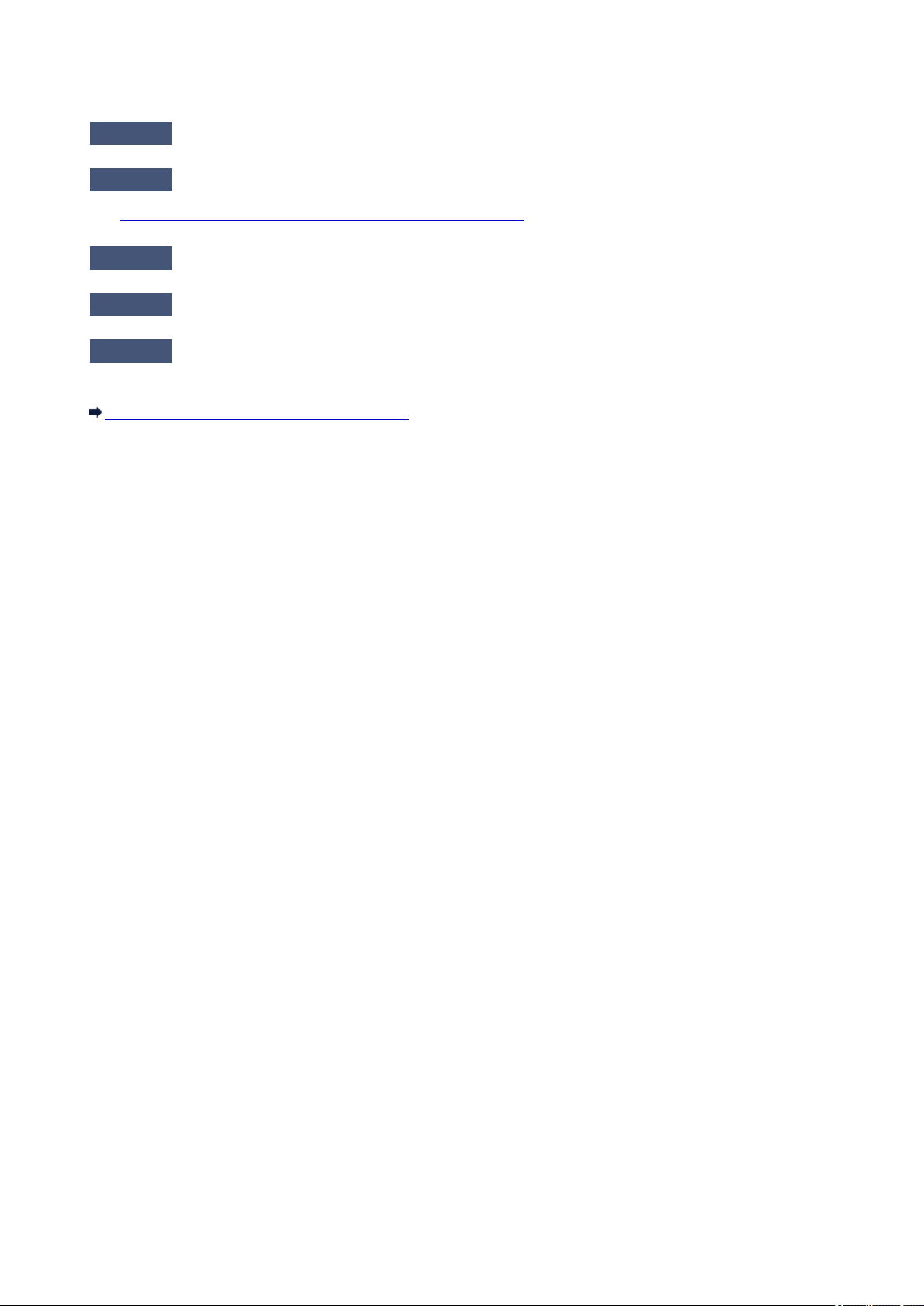
Cannot Communicate with the Machine with USB Connection
Check1
Make sure that the machine is turned on.
Check2
Make sure that the USB cable is connected properly.
See Connecting the Machine to the Computer Using a USB Cable to connect the USB cable properly.
Check3
Do not start up IJ Network Tool while printing.
Check4
Do not print while IJ Network Tool is running.
Check5
Make sure that Enable bidirectional support is selected in the Ports sheet of
the properties dialog box of the printer driver.
How to Open the Printer Driver Setup Window
896
Loading ...
Loading ...
Loading ...