Loading ...
Loading ...
Loading ...
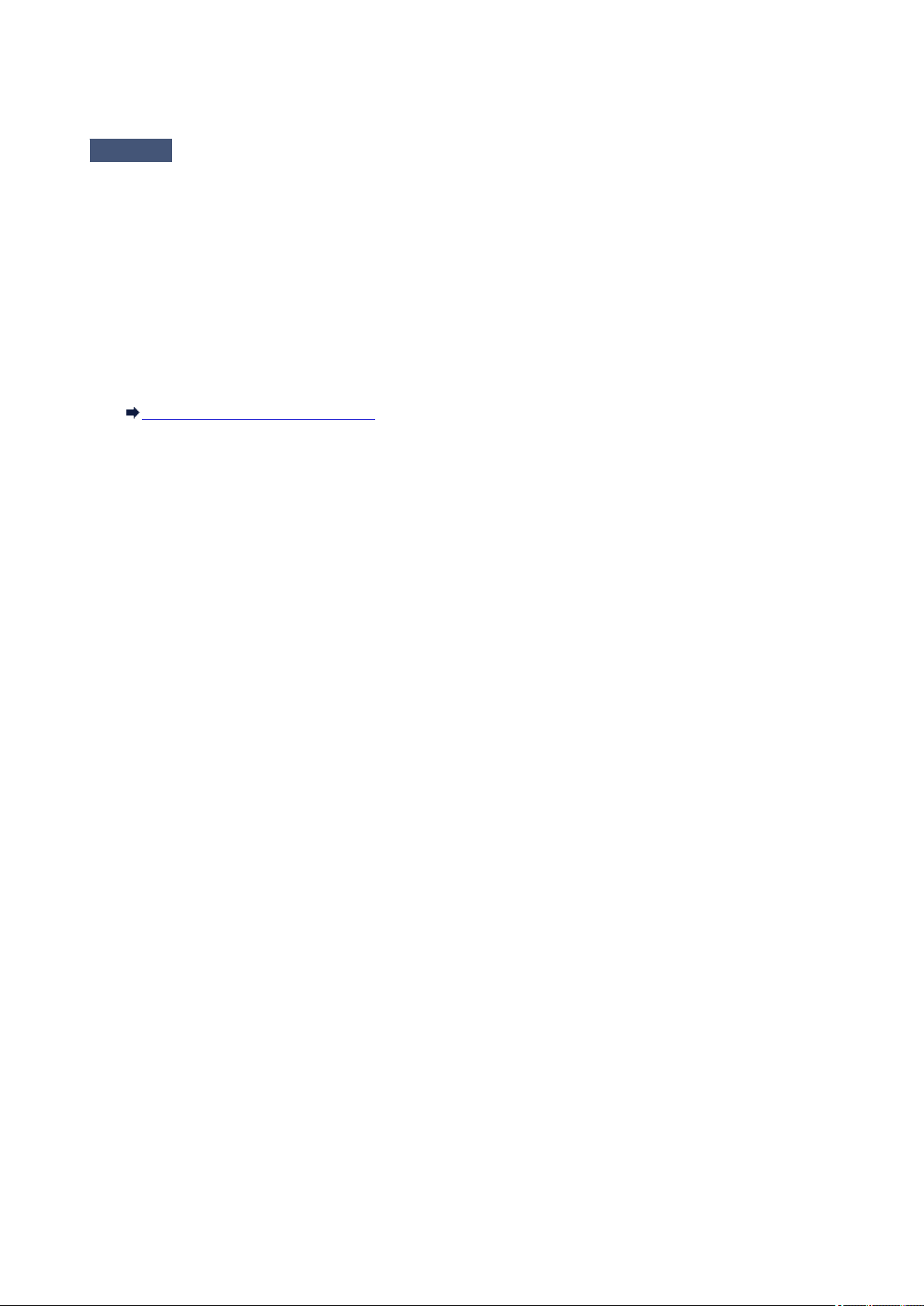
2. Click the Computer Name tab, then click Change.
3. Change the workgroup name to "WORKGROUP", then click OK.
Check6
Disconnect the network drive for the card slot and mount it again following the
procedure below.
1.
Select Disconnect Network Drive as shown below.
•
In Windows 8.1 or Windows 8, select the Explorer icon in Taskbar on Desktop, right-click Computer
from the list on the left, and select Disconnect Network Drive.
•
In Windows 7 or Windows Vista, right-click Computer, and select Disconnect Network Drive.
•
In Windows XP, right-click My Computer, and select Disconnect Network Drive.
2.
Select the network drive to disconnect, then click OK.
3.
Remount the card slot using IJ Network Tool.
Using the Card Slot over a Network
811
Loading ...
Loading ...
Loading ...