Loading ...
Loading ...
Loading ...
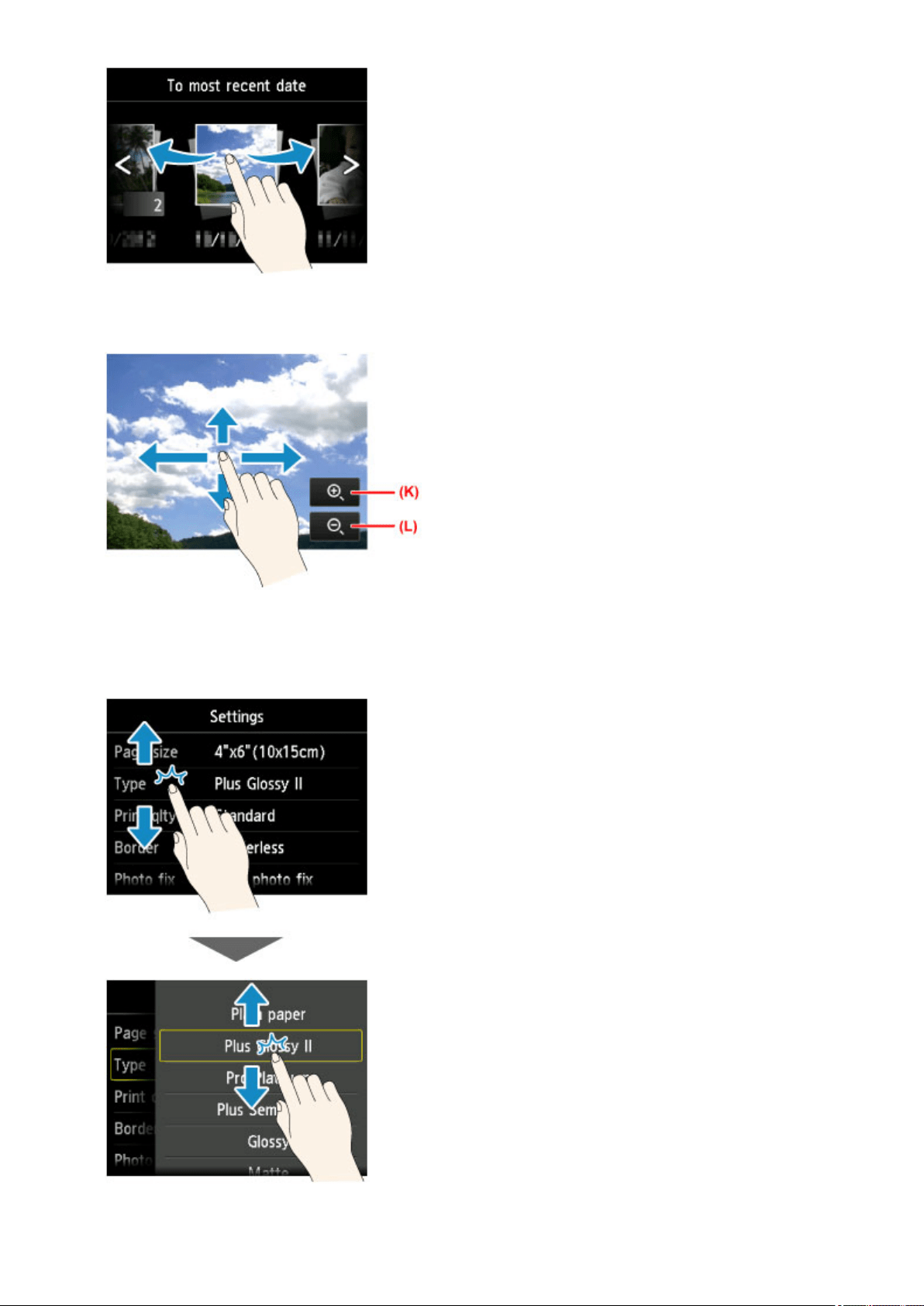
Flick left or right and tap the date of photos to display.
Tap (F) to enlarge/reduce the photo.
Tap (K) to enlarge the photo and (L) to reduce it.
Drag your finger on the photo to display the part you want to see.
Tap (G) to display the Settings screen.
Drag the screen up or down and tap an item to select.
149
Loading ...
Loading ...
Loading ...