Loading ...
Loading ...
Loading ...
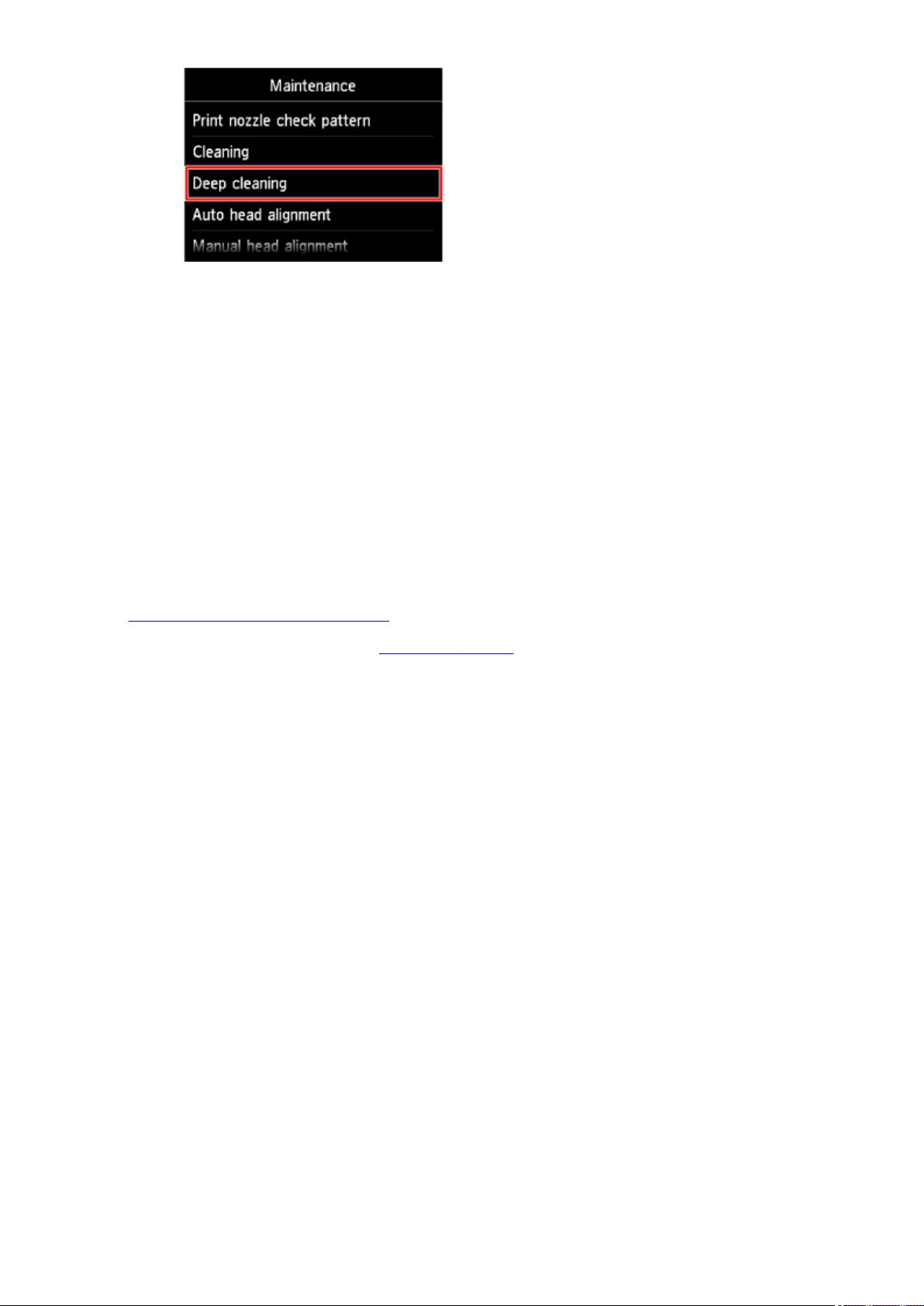
The confirmation screen will appear.
4.
Tap Yes.
The machine starts cleaning the print head deeply.
Do not perform any other operations until the machine completes the deep cleaning of the print head. This
takes about 2 to 3 minutes.
The pattern print confirmation screen will appear.
5. Tap Yes.
The nozzle check pattern will be printed.
6.
When the completion message appears, tap OK.
5.
Examine the nozzle check pattern.
If a particular color is not printed properly, replace the ink tank of that color.
If the problem is not resolved, turn off the power and clean the print head deeply again after 24 hours.
If the problem is still not resolved, the print head may be damaged. Contact the service center.
225
Loading ...
Loading ...
Loading ...