Loading ...
Loading ...
Loading ...
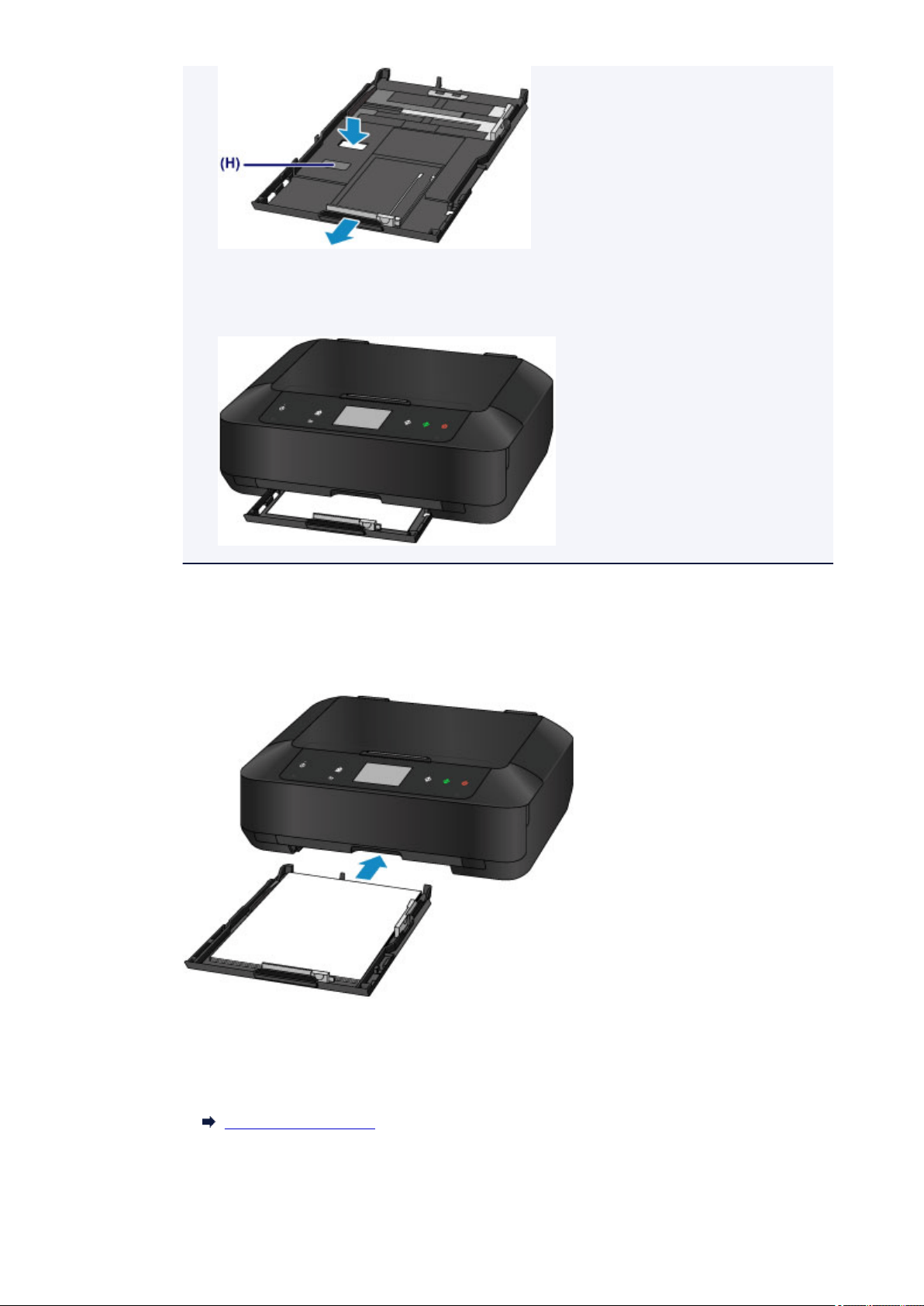
The cassette 2 sticks out of the machine when correctly set. Do not force the cassette 2 into the
machine any further.
This can damage the machine or cassette 2.
6.
Insert the cassette 2 into the machine.
Push the cassette 2 into the machine until it stops.
After inserting the cassette into the machine, the paper information registration screen for the cassette is
displayed on the touch screen.
7. Select the size and type of the loaded paper in the cassette 2 at Page size and Type, then
tap Register.
If a message is displayed on the screen, follow the directions in the message to complete registration.
Paper setting for Printing
162
Loading ...
Loading ...
Loading ...