Loading ...
Loading ...
Loading ...
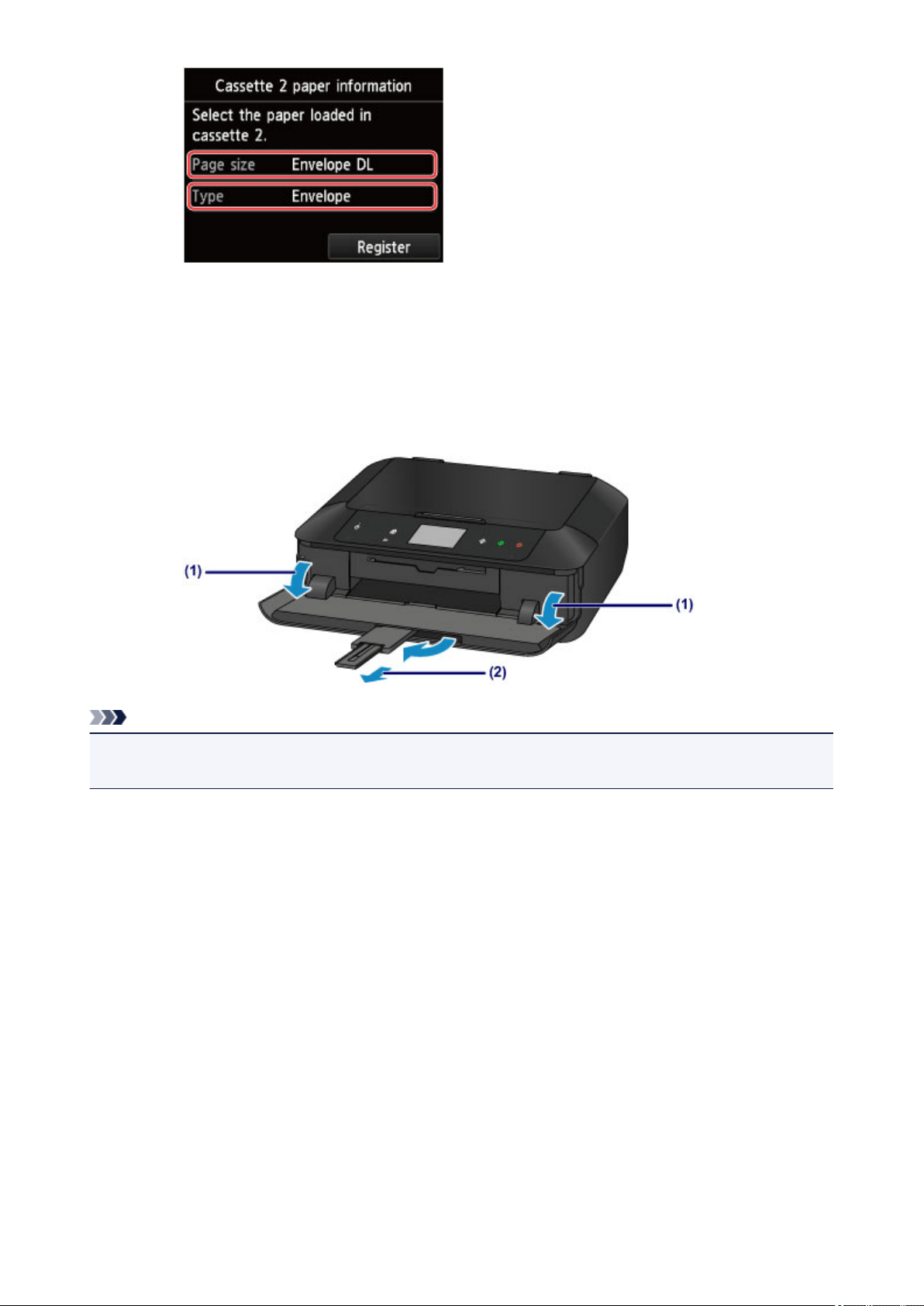
3.
Open the paper output tray.
1.
Holding both sides of the paper output tray, gently open it.
The output tray extension opens automatically when the paper output tray is opened.
2.
Extend the paper output support.
Note
• When printing, select the size and type of the loaded envelopes on the print settings screen of the
printer driver.
167
Loading ...
Loading ...
Loading ...