Loading ...
Loading ...
Loading ...
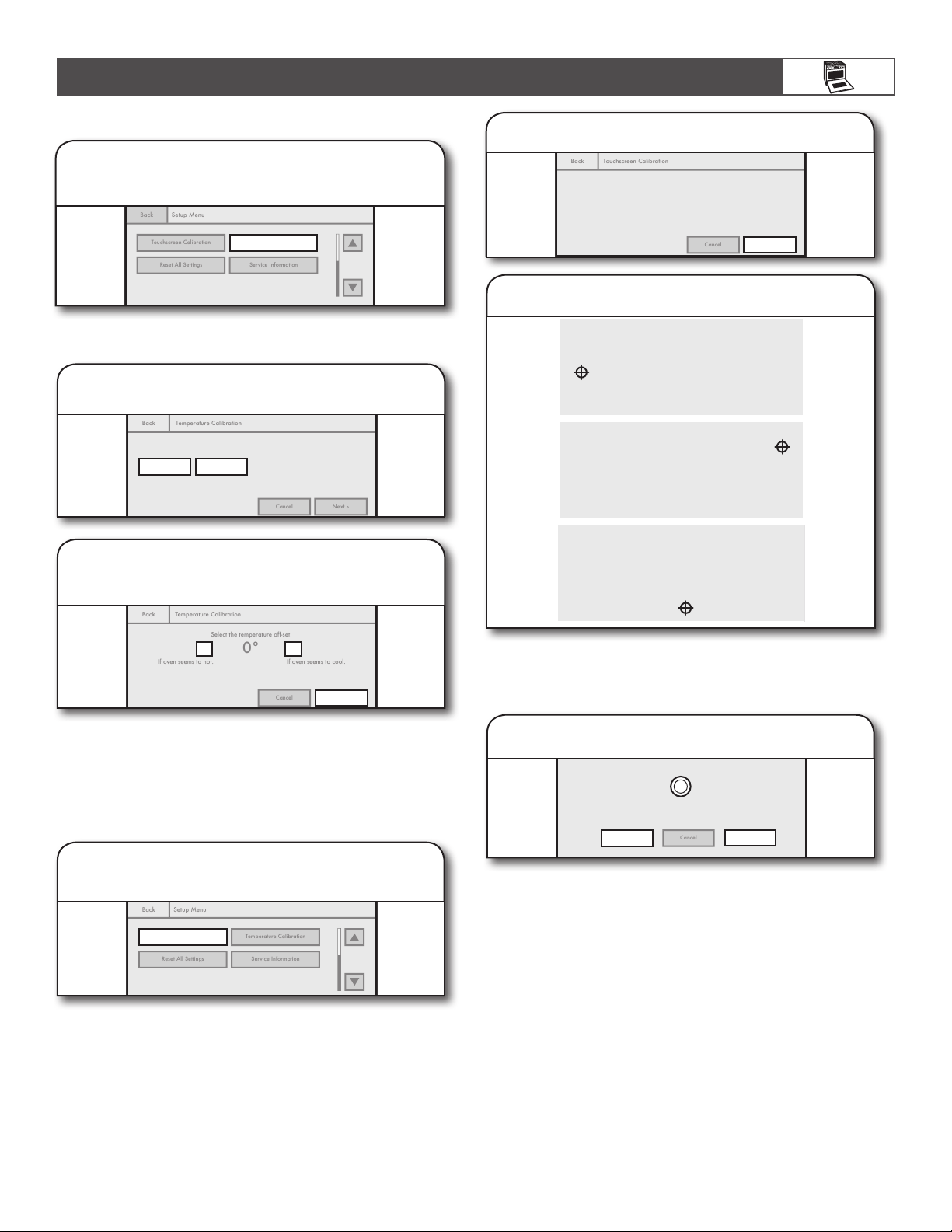
53
UTILISATION DU FOUR
Calibration de la température
Cancel Right
Light
Kitchen Timer
Cancel Left
Touchscreen Calibration
Temperature Calibration
Reset All Settings
Service Information
Back
Setup Menu
1.
Toucher TEMPERATURE CALIBRATION
(calibration de la température).
Cancel Right
Light
Kitchen Timer
Cancel Left
Next
>
Cancel
Left Right
Temperature Calibration
Which oven do you want to calibrate?
Back
2. Sélectionner le four.
Sur les cuisinières de 48" (121,9 cm) seulement, sélectionner le
four à calibrer en appuyant sur LEFT (gauche) ou RIGHT (droit).
Cancel Oven
Light
Setup Menu
Kitchen Timer
Save
Cancel
Temperature Calibration
Select the temperature off-set:
If oven seems to cool.
If oven seems to hot.
Back
0°
-1° +1°
3. Sélectionner l’écart de température,
puis appuyer sur SAVE (sauvegarder).
Appuyer sur le bouton -1° si le four semble trop chaud ou sur
le bouton +1° si le four semble trop froid. La température du
four peut être réglée de ±35°F.
Calibration de l’écran tactile
IMPORTANT : S’il est difficile d’appuyer sur les boutons à
l’écran, il faudra peut-être calibrer l’écran tactile.
Cancel Right
Light
Kitchen Timer
Cancel Left
Touchscreen Calibration
Temperature Calibration
Reset All Settings
Service Information
Back
Setup Menu
1.
Toucher TOUCHSCREEN CALIBRATION
(calibration de l’écran tactile).
Cancel Right
Light
Kitchen Timer
Cancel Left
Next
>
Cancel
Touchscreen Calibration
If buttons on the screen are difficult to press accurately, you may need to calibrate the touchscreen.
You will be asked to press and hold three targets to calibrate.
Back
2. Appuyer sur NEXT (suivant).
Cancel Right
Light
Kitchen Timer
Cancel Left
Test calibration by moving the circle around the screen. Ensure you can reach
all the corners.
Cancel
Save
Try Again
4. Vérifier la calibration.
3. Choisir les cibles à calibrer.
Lorsqu’on touche, maintient enfoncés, puis relâche
3 différentes cibles à calibrer. Touchez à nouveau les cibles
dans un délai de 10 secondes. Si la calibration échoue, le
processus reprendra à l’étape 2.
Tester le calibrage en déplaçant le cercle autour de l’écran.
S’assurer de bien atteindre tous les coins. Toucher TRY
AGAIN (essayer de nouveau) pour lancer de nouveau
la calibration ou appuyer sur SAVE (sauvegarder) pour
sauvegarder le réglage.
REMARQUE : Si l’on appuie sur Cancel (annulation), le
calibrage de l’écran tactile est annulé.
Cancel Right
Light
Kitchen Timer
Cancel Left
Touch & hold center:
Cancel Right
Light
Kitchen Timer
Cancel Left
Touch & hold center:
Cible 1
Cible 2
Cible 3
Cancel Right
Light
Kitchen Timer
Cancel Left
Touch & hold center:
Loading ...
Loading ...
Loading ...