Loading ...
Loading ...
Loading ...
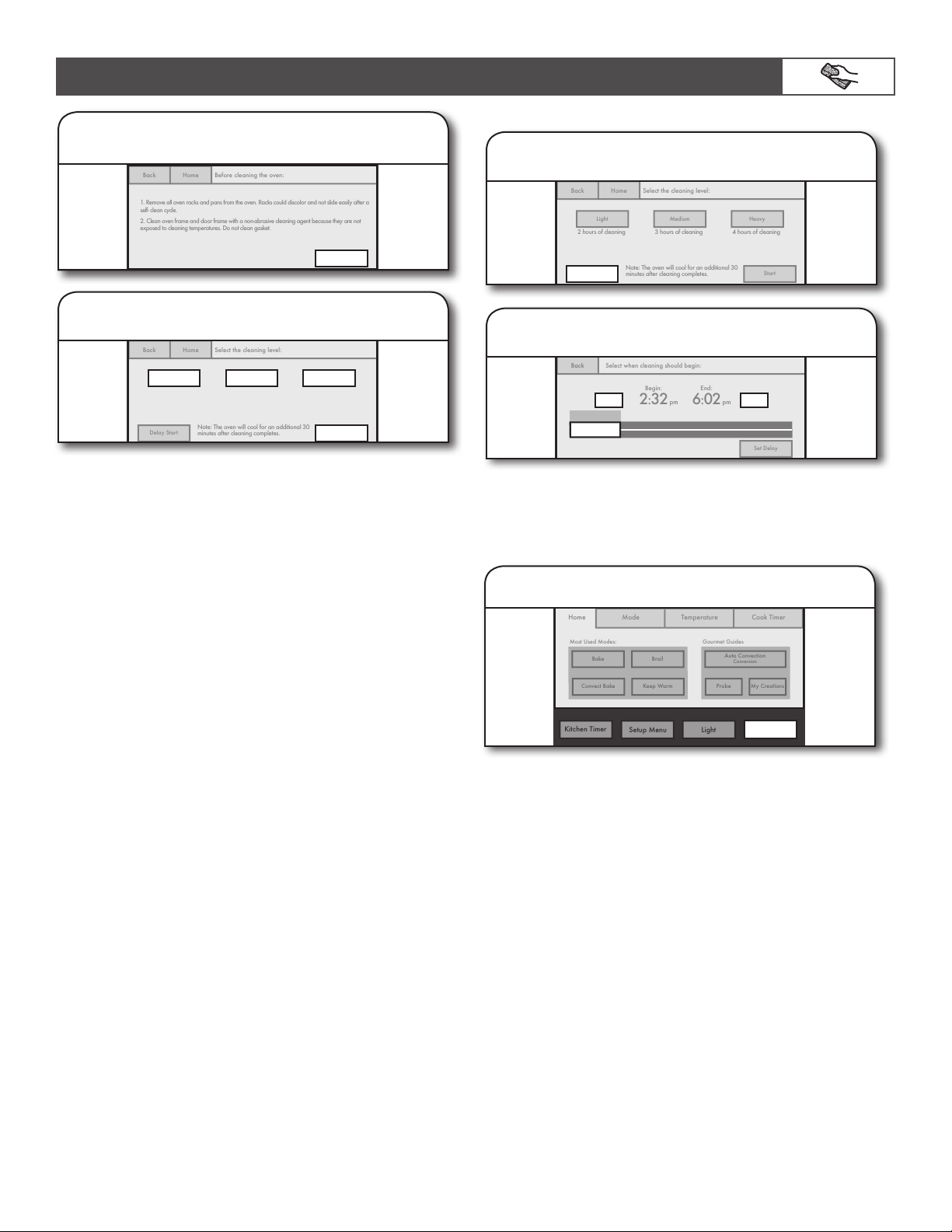
33
CARE AND CLEANING
Cancel Right
Light
Kitchen Timer
Cancel Left
Next
>
Before cleaning the oven:
1. Remove all oven racks and pans from the oven. Racks could discolor and not slide easily after a
self- clean cycle.
2. Clean oven frame and door frame with a non-abrasive cleaning agent because they are not
exposed to cleaning temperatures. Do not clean gasket.
Back
Home
3. Touch NEXT.
Cancel Right
Light
Kitchen Timer
Cancel Left
Delay Start
Light
Start
Select the cleaning level:
Note: The oven will cool for an additional 30
minutes after cleaning completes.
2 hours of cleaning
Medium
3 hours of cleaning
Heavy
4 hours of cleaning
Back
Home
4. Select cleaning level.
To Delay for Self-Clean:
Cancel Right
Light
Kitchen Timer
Cancel Left
Delay Start
Light
Start
Back
Home
Select the cleaning level:
Note: The oven will cool for an additional 30
minutes after cleaning completes.
2 hours of cleaning
Medium
3 hours of cleaning
Heavy
4 hours of cleaning
5. Touch DELAY START.
Cancel Oven
Light
Setup Menu
Kitchen Timer
Set Delay
4:00 6:00 8:00 10:00 12:00 2:00 4:00 6:00
Back
-15 min +15 min
Select when cleaning should begin:
Begin:
2:32 pm
End:
6:02 pm
6. Enter desired start time.
The oven will calculate the end time based on your cleaning
level choice. The oven will cool for an additional 30 minutes
after cleaning is completed.
The door(s) will lock.
NOTE: The oven will cool for an additional 30 minutes after
cleaning is completed.
To Stop Self-Clean Any Time:
Gourmet Guides
Probe
My Creations
Auto Convection
Conversion
Most Used Modes:
Home
Mode
Temperature
Cook Timer
Convect Bake
Bake
Broil
Keep Warm
Cancel Oven
Light
Setup Menu
Kitchen Timer
Touch CANCEL OVEN.
Touch CANCEL OVEN (CANCEL LEFT or CANCEL RIGHT on
48" (121.9 cm) oven models). If the oven temperature is too
high, the door will remain locked. It will not unlock until the
oven cools.
Loading ...
Loading ...
Loading ...