Loading ...
Loading ...
Loading ...
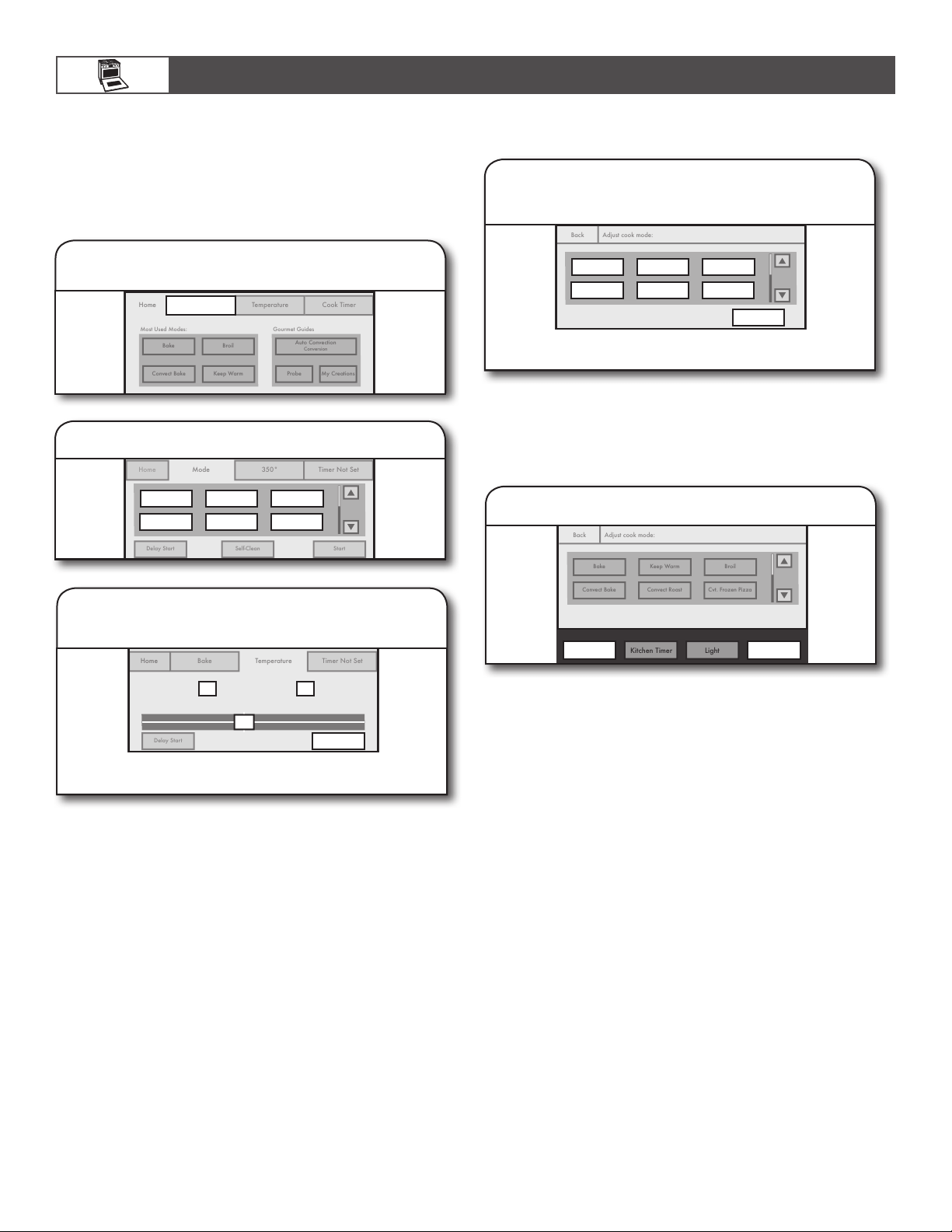
18
3. Enter desired cooking temperature,
and then touch START.
Move slider to enter a desired cooking temperature or touch
-5ºF (-1ºC) or +5ºF (+1ºC) keypads.
NOTE: See the desired cooking mode in the “Cooking Mode”
section for more information.
OPTIONS:
Cook Timer — See the “Cook Timer” section.
Delay Start — See the “Delay Start” section.
Touch appropriate tab to make new
selection, and then touch OK.
Changing a Mode, Temperature, or Cook Time
while Oven Is Active
Example
Example for Bake
Home
Bake
Temperature
Timer Not Set
Cancel Oven
Light
Setup Menu
Kitchen Timer
Start
Delay Start
200° 250°
300°
350° 400°
450°
-5°
350°
+5°
500°
550°
Cancel Right
Light
Kitchen Timer
Cancel Left
Adjust cook mode:
Convect Bake
Bake
Convect Roast
Keep Warm
Cvt. Frozen Pizza
Broil
Back
Touch CANCEL OVEN.
To Turn Off Oven:
Cancel Right
Light
Kitchen Timer
Cancel Left
Adjust cook mode:
Convect Bake
Bake
Convect Roast
Keep Warm
Cvt. Frozen Pizza
Broil
Back
OK
Touch CANCEL LEFT or CANCEL RIGHT on 48" (121.9 cm)
models.
COOKING MODES
(BAKE, BROIL, KEEP WARM, CONV BAKE, CONV PASTRY,
CONV ROAST, CONV/SLOW ROAST, CONV FROZEN PIZZA,
PROOF, RAPID PROOF)
The Home tab allows for easy access to the most-used modes
and Culinary Assistants.
Gourmet Guides
Probe
My Creations
Auto Convection
Conversion
Most Used Modes:
Home
Mode
Temperature
Cook Timer
Convect Bake
Bake
Broil
Keep Warm
Cancel Oven
Light
Setup Menu
Kitchen Timer
1. Touch Mode tab.
Home
Mode
350°
Timer Not Set
Convect Bake
Bake
Cancel Right
Light
Kitchen Timer
Cancel Left
Convect Roast
Keep Warm
Cvt. Frozen Pizza
Broil
StartDelay Start Self-Clean
2. Select option.
Follow the instructions for the selected mode. See the desired
cooking mode in the “Cooking Mode” section for more
information.
USING YOUR OVEN
Loading ...
Loading ...
Loading ...