Loading ...
Loading ...
Loading ...
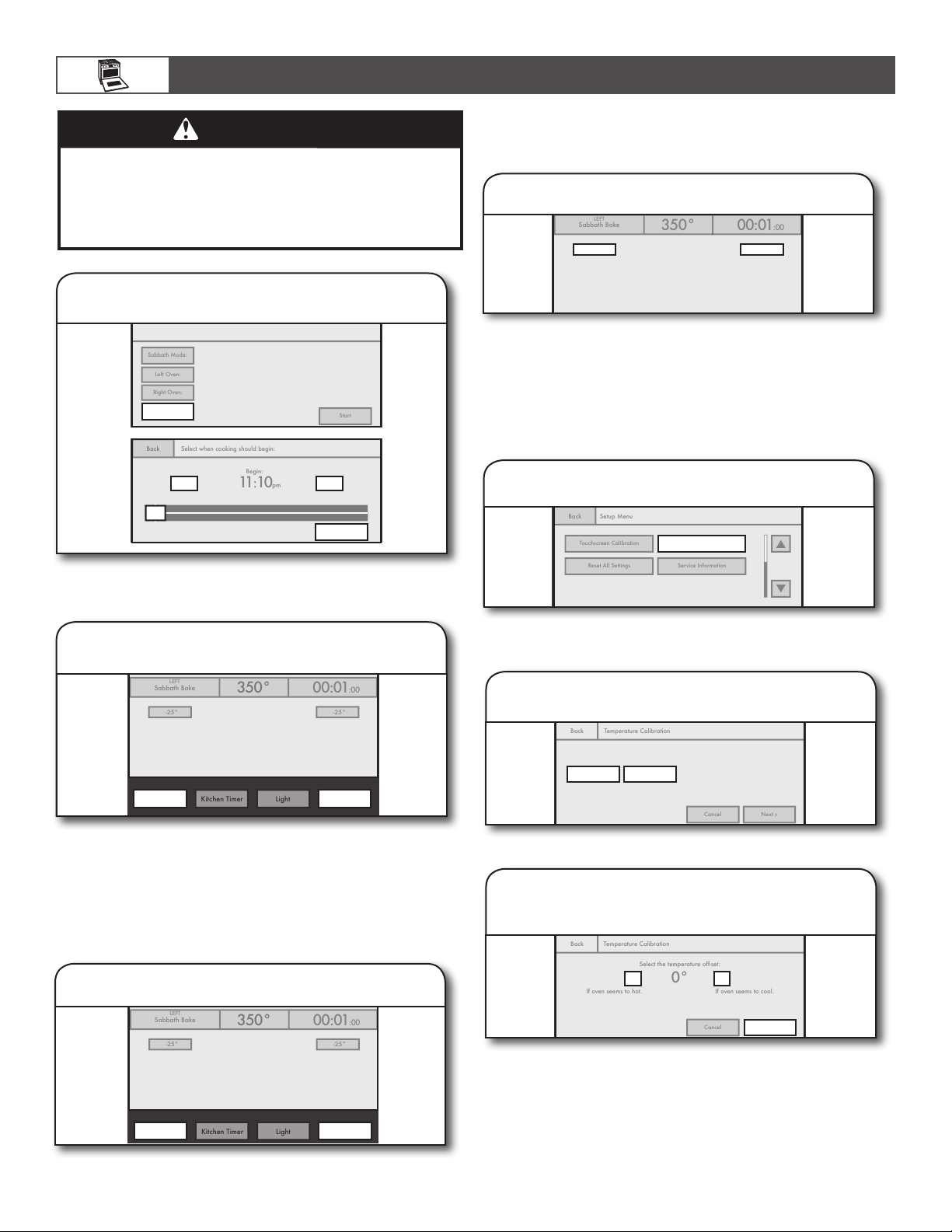
14
WARNING
Food Poisoning Hazard
Do not let food sit in oven more than one hour before
or after cooking.
Doing so can result in food poisoning or sickness.
6. (Optional) Set desired time.
Cancel Right
Light
Kitchen Timer
Cancel Left
-25°
-25°
Press Cancel to exit Sabbath mode.
00:01:00
350°
Sabbath Bake
LEFT
7. Turn off oven.
Touch DELAY START, use slide bar, and touch SET DELAY. When
the start time is reached, the oven will automatically turn on.
Touch CANCEL OVEN (CANCEL LEFT or CANCEL
RIGHT on 48" [121.9 cm] models) to turn off oven.
Cancel Oven
Light
Setup Menu
Kitchen Timer
Set Delay
12:00 2:001:00 4:003:00 5:00 6:00 7:00 8:00 9:00 10:00 11:00
Back
-15 min +15 min
Select when cooking should begin:
Begin:
11 :10pm
Cancel Right
Light
Kitchen Timer
Cancel Left
Bake, 350
o
Touch to set.
Sabbath Mode: Press Start to begin heating.
Delay Start
Sabbath Mode:
Left Oven:
Right Oven:
Start
To Disable Sabbath Mode:
Sabbath mode will automatically be disabled when a cook
time ends,
OR
Touch CANCEL.
To Change Temperature:
The oven temperature can be changed when the oven(s) are in
Sabbath mode. No tones will sound and the display will not change.
00:01:00
350°
Sabbath Bake
LEFT
Cancel Right
Light
Kitchen Timer
Cancel Left
-25° -25°
Press Cancel to exit Sabbath mode.
Touch -25°F (-14°C) or +25°F (+14°C).
Touch -25°F (-14°C) or +25°F (+14°C) keypad once for each
25°F (14°C) temperature change desired.
NOTE: On double ovens, if both ovens are operating
in Sabbath mode, the temperature of each oven can be
changed independently.
Making Temperature Calibrations
Cancel Right
Light
Kitchen Timer
Cancel Left
Touchscreen Calibration
Temperature Calibration
Reset All Settings
Service Information
Back
Setup Menu
1.
Touch TEMPERATURE CALIBRATION.
Cancel Right
Light
Kitchen Timer
Cancel Left
Next
>
Cancel
Left Right
Temperature Calibration
Which oven do you want to calibrate?
Back
2. Select oven.
On 48" (121.9 cm) ranges only, select which oven to calibrate
by touching LEFT or RIGHT.
Cancel Oven
Light
Setup Menu
Kitchen Timer
Save
Cancel
Temperature Calibration
Select the temperature off-set:
If oven seems to cool.
If oven seems to hot.
Back
0°
-1° +1°
3. Select temperature offset, and then
touch SAVE.
Press -1° keypad if oven seems too hot or +1° keypad if oven
seems too cold. The oven can be adjusted ±35°F.
Cancel Right
Light
Kitchen Timer
Cancel Left
-25°
-25°
Press Cancel to exit Sabbath mode.
00:01:00
350°
Sabbath Bake
LEFT
USING YOUR OVEN
Loading ...
Loading ...
Loading ...